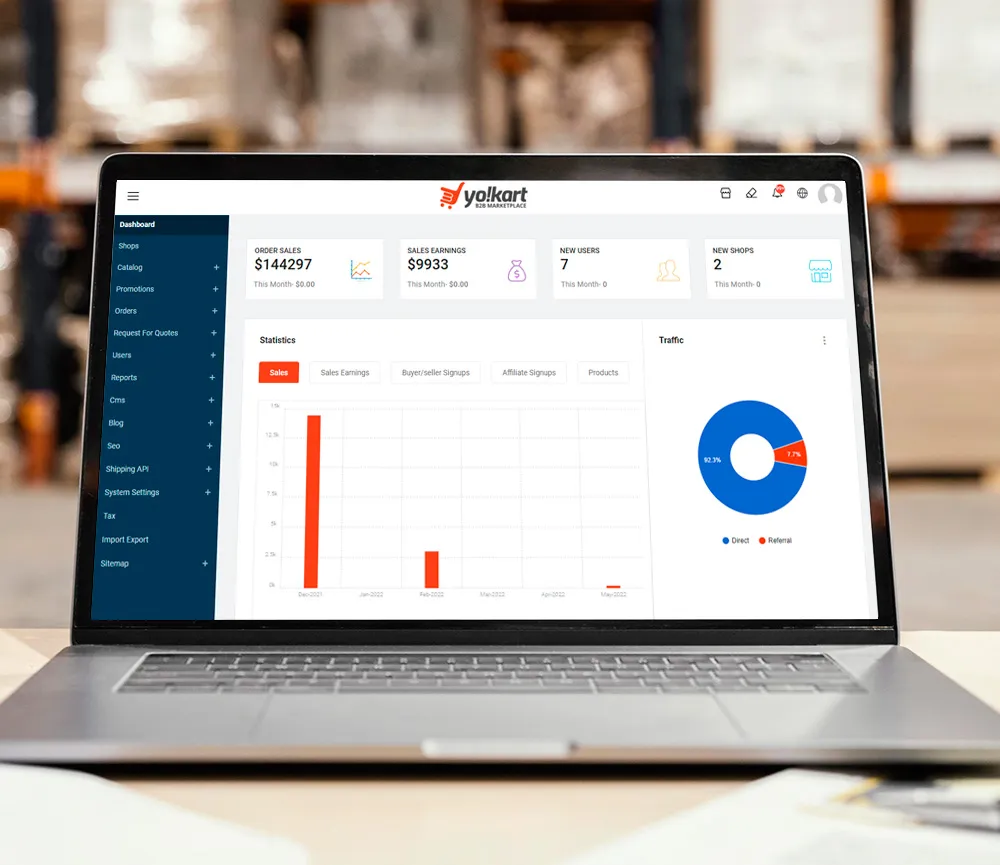Minimum Order Quantity (MOQ)
Sellers can specify the minimum purchase quantity for individual products while adding/managing inventory. This ensures that buyers cannot request or place the order below MOQ.
Buy Now or RFQ Toggle
Sellers have the option to enable buyers to either place direct orders or only via Request For Quote. The setting will give sellers the flexibility to stay open for negotiations or list competitive prices for products or services.
Individual Seller Storefront
Yo!Kart B2B has a separate seller storefront for vendors to upload banner/logo, set up social media accounts, and much more. Individual storefront allows the seller to personalize the shop page as per their brand.
Certificates and Inspection Report
Sellers can upload documents like quality certificates, tradeshow certificates, inspection reports, and others. The buyers will be able to gauge the quality of products, or use the documents in further sale/use of the products.
Import/Export
With Yo!Kart B2B, sellers have the option to add or streamline product, inventory, customer data in quick time with the import/export feature. The system supports popular file format such as .csv.
Invoice with Payment Link
With the in-built RFQ module, automate invoice generation with direct payment links for RFQ orders 一 for partial or final payment. The link can have a predetermined, fixed validity period, to streamline payment collection.
Assigning Roles to Sub-users
The sellers can delegate authority to streamline operations of the online shop by creating sub-users and assigning them with roles for either all modules or individual modules from within the seller dashboard.
Quote Management
Generate invoices for accepted offers, view re-quoted offers, and manage quotes for all RFQ requests. The seller can accept, reject, or place a counter offer for all requests under Offers Management. Each quote has a set validity in days.