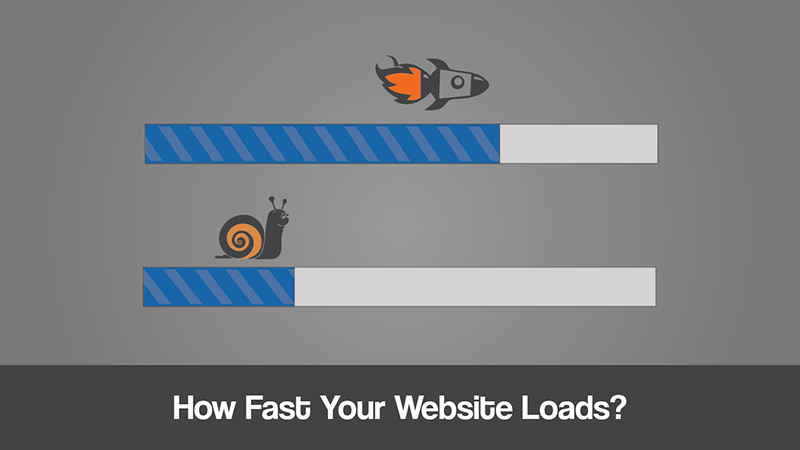
The enhanced speed of internet has made the internet users impatient enough, to tolerate the long load time of websites. Over the period of time, the ‘website load time/ speed’ factor has become predominantly important for all websites.
If your website takes more than 4 seconds to load, 25% of your visitor will abandon your website.
However a good website is expected to load within 2 seconds. Before we tell you ways of improving website loading speed, it is important to know what you lose out with a slow website.
Why should you worry about website loading time?
- Your Potential Customers, move to a competitor’s website
It kills your visitor’s interest, and urges them to move on to another website offering similar products/services. Further, it is imperative to mention that no matter even if your website displays the most appealing design and contour, it will serve no purpose in this case.
- Majority of your marketing budget gets wasted!
All that investment which you have put in for your marketing and advertising, shall fail to give you the returns you have been expecting. Your ads might get enough clicks (we understand you are paying a painful amount for each click) but your traffic won’t stay long enough on your website to buy.
- You are losing your ranking on Google!
Google considers a user’s experience in ranking a website, which is influenced by how long it takes for your page to load. The ‘load time’ impacts the visit duration of your traffic, your website’s bounce rate, number of pages browsed and number of repeat visits; all these are important components that decide web page ranking in Google’s algorithm.
Also Read: Loading speed and other tips to improve website ranking [Case Study]
You need a combined team of design and development experts to launch a website that looks good, manages a big database and still loads fast
View our design & development projects
How long does your website take to load?
It is important to first know exactly how long it takes to load your website before you start optimizing. Just a rough estimate is not good enough. Here are some free tools you can use:
- Pingdom: This is the most popular tool that tells your website load time for multiple locations and breaks it down for each component of your web page.
- Google’s PageSpeed : This is Google’s own free tool that will work similar to Pingdom and provide actionable points to improve website load speed. You can ask an experienced developer to make the required improvements.
- Website Test: It will help you test your website loading time not just for desktops but also mobile devices which is very important.
Actionable tips to improve website loading speed
To improve loading speed of your webpage, first you need to understand the process happening in the background while your page is loading. A lot of steps take place between your pressing enter after typing the website URL in your browser’s address bar and you seeing the page on the browser. Let’s discuss the major steps that enable a website to load and what we can do at each step to make it faster:
1. DNS Lookup:
First of all your browser looks for the DNS names for your website and tries to connect to the server. It depends on your hosting company how long the DNS lookup will take and it depends on your server how long it takes to reply for a connection request. DNS lookup time is reasonably fine for most of the reputed hosting companies and connection time will depend on how busy your server is. So, a dedicated server will perform better here as compared to a shared hosting account.
2. Sending Request:
Next, your browser sends a request for the web page to the server. Server processes your request and replies back with the requested content. Here one factor is time taken by server to process your request. The time taken will depend on resources of your server (processor, memory etc), the script you are running and size of database (if you are using any). At this stage a server with better resources and an optimized scripts (if it’s not a static page) matters a lot. Most people want dynamic websites these days which fetch data from their own database and various third party sources in real time. So efficient coding is necessary to speed up the website loading time.
Also Read: 101 things about your website that affect its sales
If your website needs huge database handling, then it is advisable to hire a development pro
View our development projects & packages
3. Transfer of Response:
Most of the time between your request and you seeing the page is spent on transferring the data (HTML, images, CSS, etc) from server to your machine. So, any efforts invested on reducing the time to transfer the content from server to your machine gives back remarkable positive effects on overall response of your site. This time depends on size of data to transfer and your internet connection speed.
But how can you reduce the amount of data to transfer?
All the modern browsers support data compression and so, the server can send all the data to your machine in gzip compressed form and the website visitor’s browser can extract it (To learn how gzip works, read this post). Depending on type of data, the size can be reduced 2 to 10 times or in other words the time consumed to transfer your page from server to your machine can be reduced to ½ to 1/10 by using data gzip compression.
4. Loading other resources:
When you load a page, initially html of the page is received by the browser which has references to other resources like style sheets, images, java script files etc. And then for each resource the same process is followed from first point. So, what can we do at this step to speed up website loading process? The compression as explained in previous step applies for all the resources. But here we can do a lot more.
- Multilevel Cache: A lot of content on your page like style sheets, some images and java script is common for all the requests and a lot of those resources are used on more than one pages of your website. So, these resources can be cached at browser. In that case when browser finds a reference to that resource next time, it does not need to connect to server and load the entire resource but can load directly from its cache. This caching can be done at different levels. But your developer must know what, how and where he is caching. Suppose your CSS file is cached at your frequent users machines and now you need to make some changes in those styles. In that case, the developer should know how to make your browser load the new file instead of using an outdated cache file.
- Minifying: Mainly your java script and style sheet files have a lot of white spaces and comments which are of great use for the developer or anyone interacting with that file, but completely useless for the browser while rendering that page. All that useless content is also loaded every time when those resources are loaded. So, minifying java scripts and style sheets can reduce their size a lot.
- Image Sizes: Your development company must know how to reduce the sizes of images without compromising the quality. For example if you save a .jpeg at 100% quality from Photoshop hoping for an HD experience online, the same will not be reflected on the browser. What the visitor will see on his browser is same as if it was saved with 70-80% quality depending on image. But the size of a full resolution image would be approximately double of what it would be with 70%-80% quality.
- Format of Image: Image formats also matter as much. Some images when saved as .gif are smaller in size by even 10 times or more when compared to their .jpeg alternatives while quality remains same. So, your development company must know what format each image should be saved keeping great quality and minimum size.
- Reducing Number of Requests: If your current webpage has more than 2-3 java script requests, 2-3 style sheet request and multiple background images, your page needs a better treatment. To quicken the website loading process, all the CSS files can be merged into 1 or 2 files. Same for javascript files. The background images can be merged into one or two stripe images. That way the number of requests for your web page can be reduced a lot and hence the response time will be improved.
Most of website owners do not know what is slowing their website, nor do they understand the technical details.
Hire a dedicated developer to work with you
Addition useful tips to reduce website loading time
After your page html and its resources are loaded it comes to the efforts needed by browser to draw the page before you. Below are some points which make it easier for the browser to render the page and hence improving the overall website response time.
1. Correct order of style sheets and javascripts
All the style sheets should be requested before javascript files so that browser can start rendering your page without waiting for scripts to load.
2. Specify image dimensions within the code
Browser starts fetching the pages before images are loaded and later draws images at their places when those are loaded. So, if the width and height of an image is specified in HTML, the browser will create a proper placeholder for that image and will draw the image in that place when loaded. But if dimensions are not specified, the placeholder will be of browser default size say 10x10px and when the image is loaded, browser will need to re-adjust everything to draw the image at that place. This increases efforts of the browser and also leaves a bad impact on user. The visitor might have started reading the content on the page before the image was loaded and now all the page content will move from its place to make way for the image.
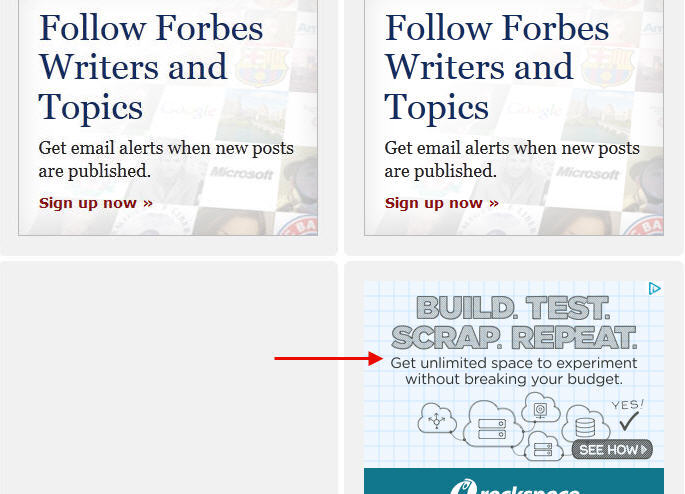
3. The dimensions of an image being loaded makes a lot of difference
Mostly images are used on a website in their original size and form, and placed on it by using CMS tools such as WordPress, Joomla etc. The browser takes much more time to load an image and resize it according to the backend command, than to load the web pages. So, it is advised that the images intended to be used on the website must be edited to properly fit into the webpage. This would decrease the load time of a website, considerably.
4. Over use of plug-ins can cause trouble!
As the old saying goes- “Overuse of anything is detrimental!”- Even Plug-ins, for that matter!
The latest plug-ins created and released over the open sources seem to be very tempting to add on to a website. However, it is imperative to note that each plug-in that is being used consumes certain web resources. So, only those plug-ins should be selected which are truly important according the functionality of your website. Every time, before installing these plug-ins do a tradeoff between the functional aspect of the plug-in you are installing, and the reduction in the speed it would cause to your website, and then take a call!
5. Use CDNs
CDN or Content Delivery Networks play a significant role in enhancing the speed of a website. If the content of your website is stored in such networks, it becomes readily available for a user. This means that you can make a request to refer to the content of your website in a much faster manner, using the server, which in a way is geographically closest to the visitor of your website. It has dual benefits attached to it. By placing the content in CDN Networks, the search engines as well as the visitors find it much more convenient and faster to retrieve your data from your CDN Network, than from local or closed servers.
So by following these simple steps, you can make a lot of difference to your website’s loading time. If you had hired a super affordable designer who delivered a decent looking website that takes too long to load, question your choice again. Website loading time is something he should have taken care of without you having to ask for it.
Also Read: 7 Valid reasons to go for a website redesign
Hire an expert who knows how to optimize your website to load fast even with a slow internet connection.
Consult FATbit’s programming experts

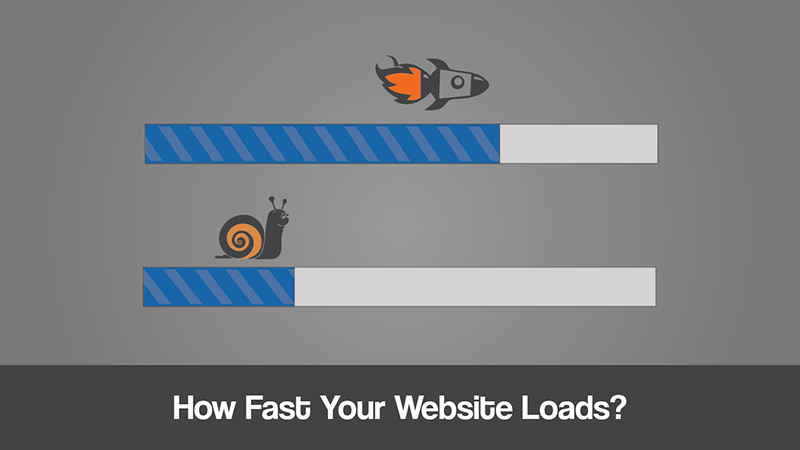
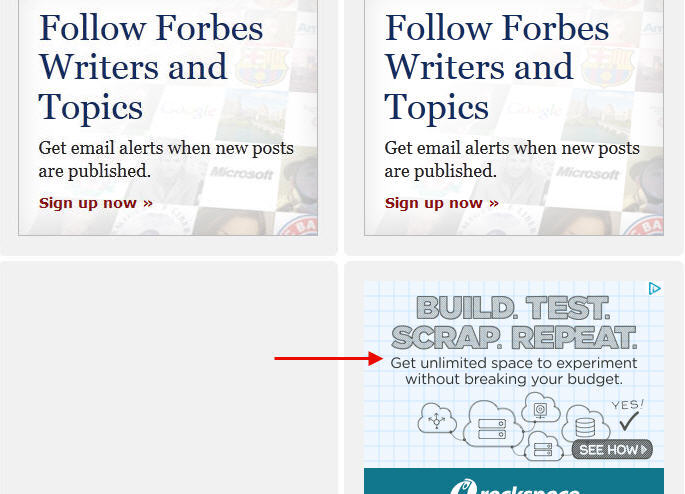
Comments (3)
 Barryherne
Barryherne
 Prisha Malhotra
Prisha Malhotra
 FATbit Chef Post author
FATbit Chef Post author
You can take any tool and check the whole site for any potential problems in general. It is better to use complex tools e.g.Anturis, that are able to monitor the internal and external elements of the site and make a verdict and even help to troubleshoot. Does Pingdom offer troubleshoot?
It’s always frustrating to visit a slow loading web page. Site speed is essential. Thanks for this great article! I find that it is the number one factor causing bounce rate. Most people don’t have the patience to wait more than a few seconds for your site to load. My website is very slow at 3.3s loading time, so I want to figure out how to implement your recommendations to get it faster. I don’t want visitors leaving my site because it is too slow.
I have CDN running on my sites, and they prefer themselves as they calculated security and speed. Many security features and content optimization features they provide for free if valued it will cost thousands. Also, I just want to suggest using the DNS services also. They will improve to reduce the DNS lookup quicker than your own hosting.
Furthermore, I especially just go for overall speed shown by the Google Webmaster Tools panel. The faster my speed, the better my rankings in search ranking.
I’m currently struggling on increasing my site speed on a new site, and you guide very effective! What I think is most useful is the every segment of your guidelines tells what exactly needs to be done. A magnificent information on making things faster for your web. Your recommendation will be very helpful on my website. Thank you for sharing!
Hello Prisha,
We are glad our blog was uselful. Stay tuned for more such blogs.
Regards,
Team FATbit