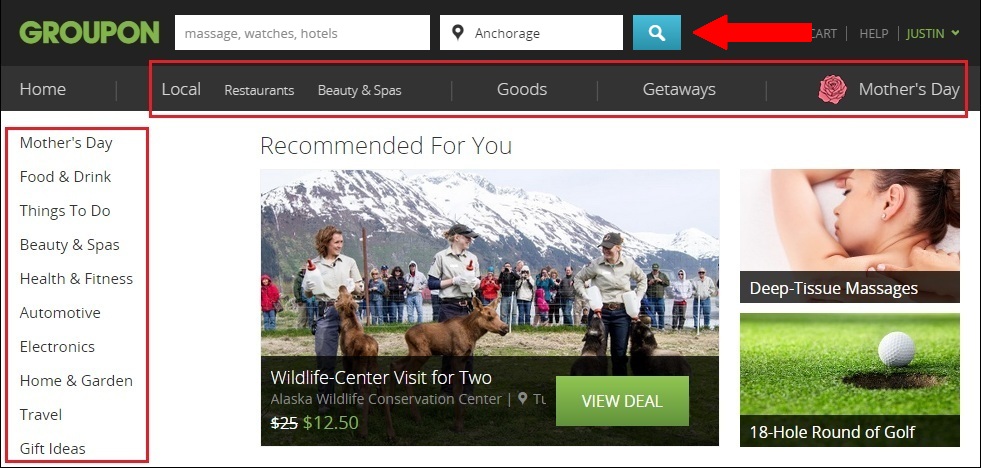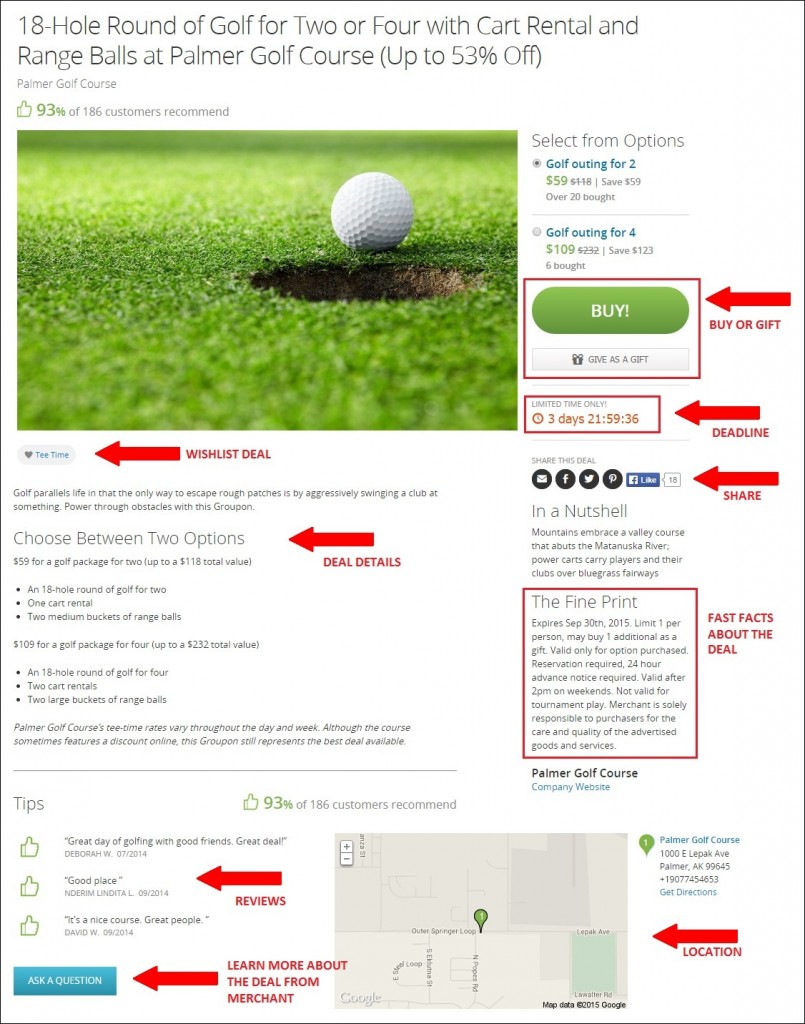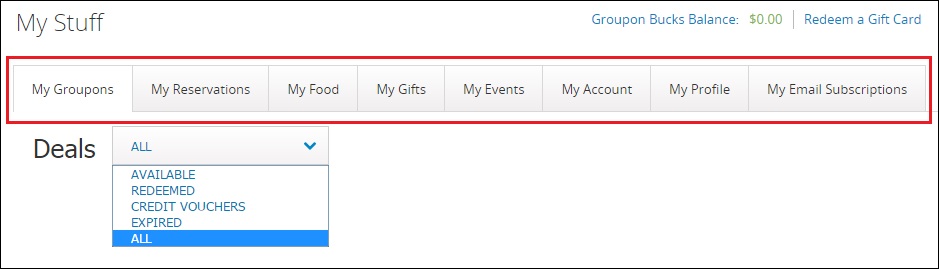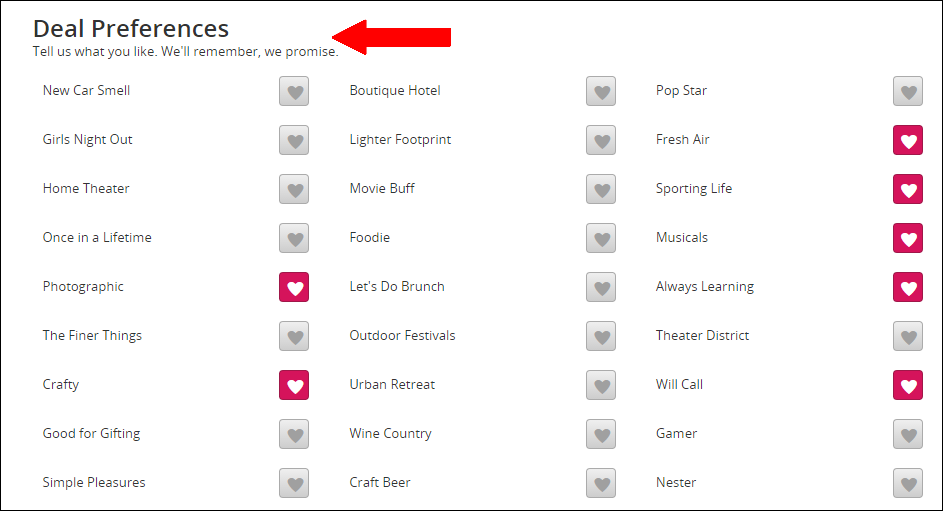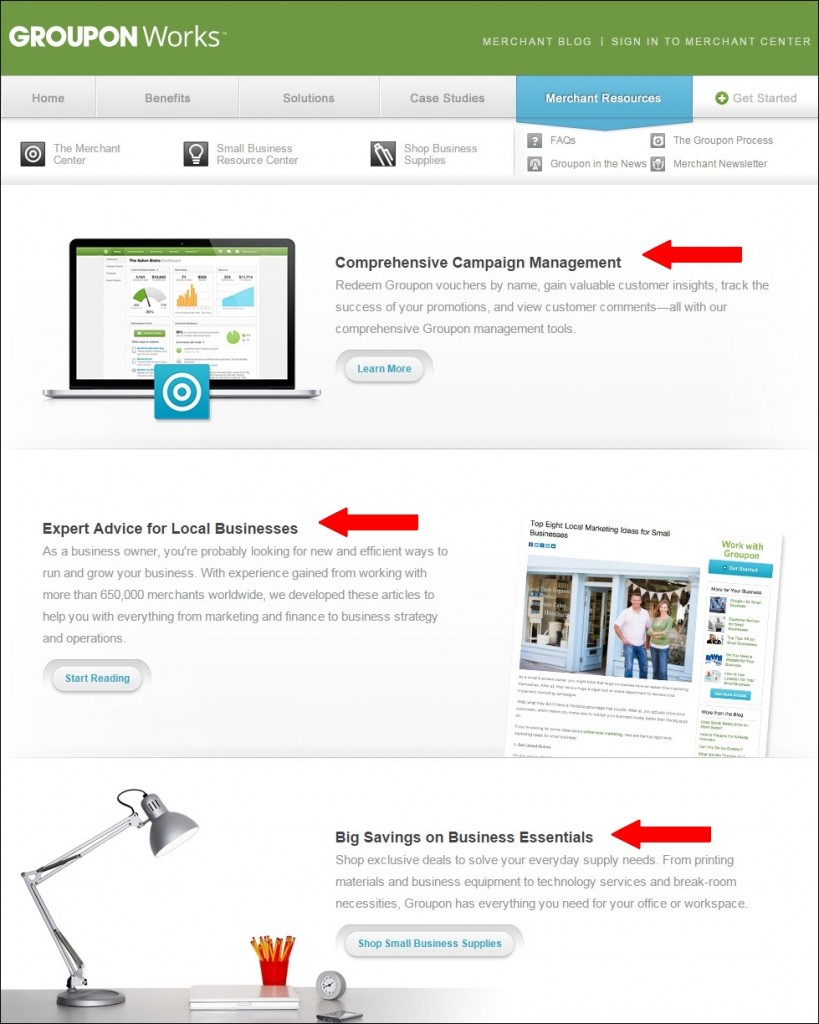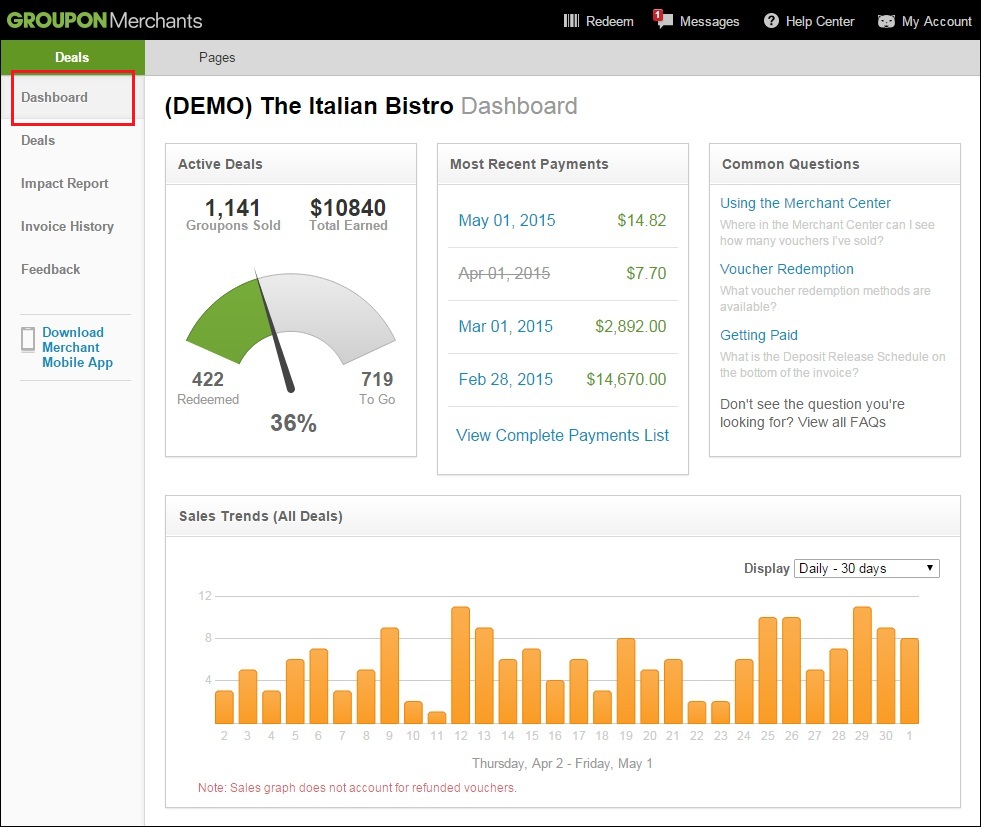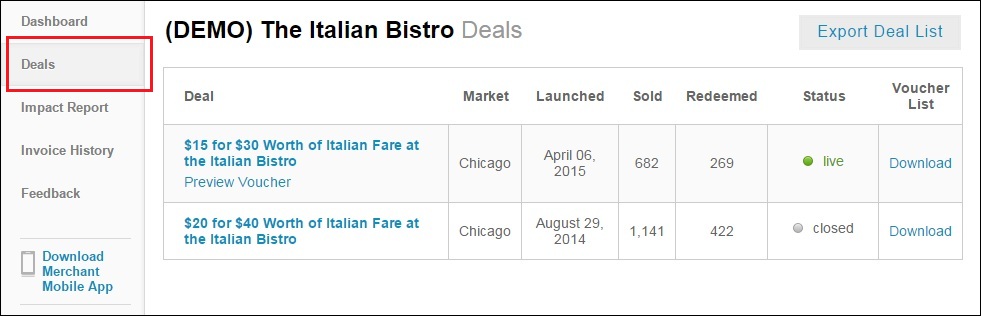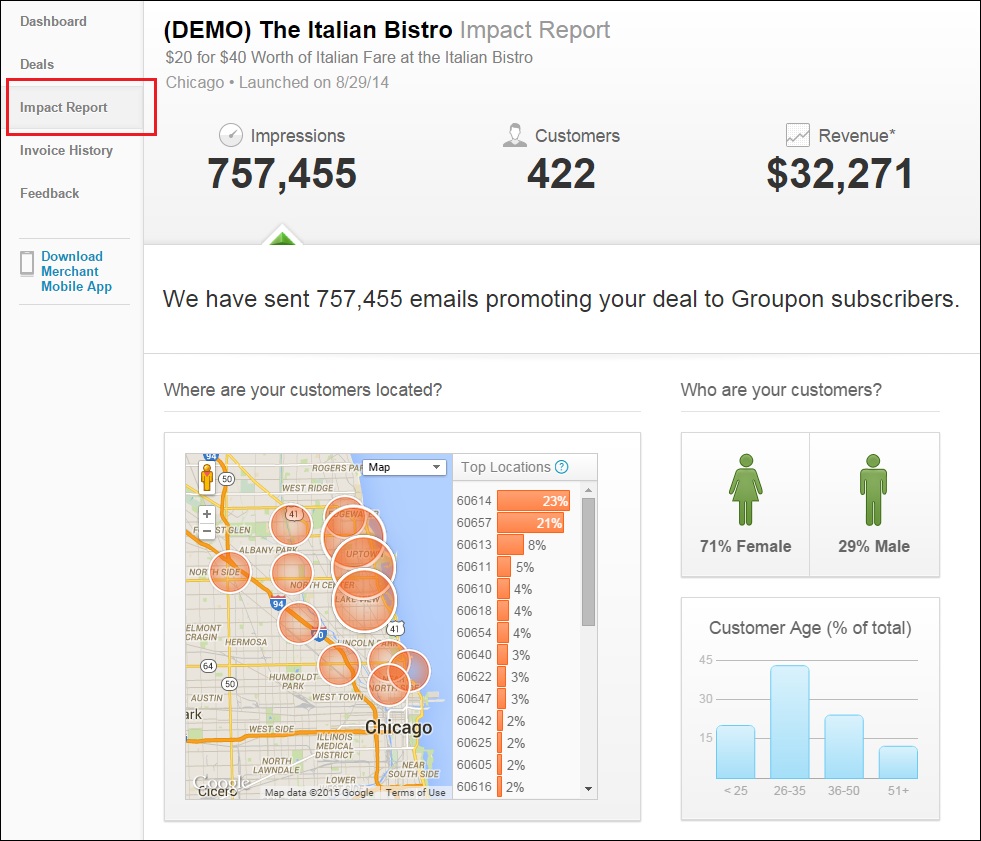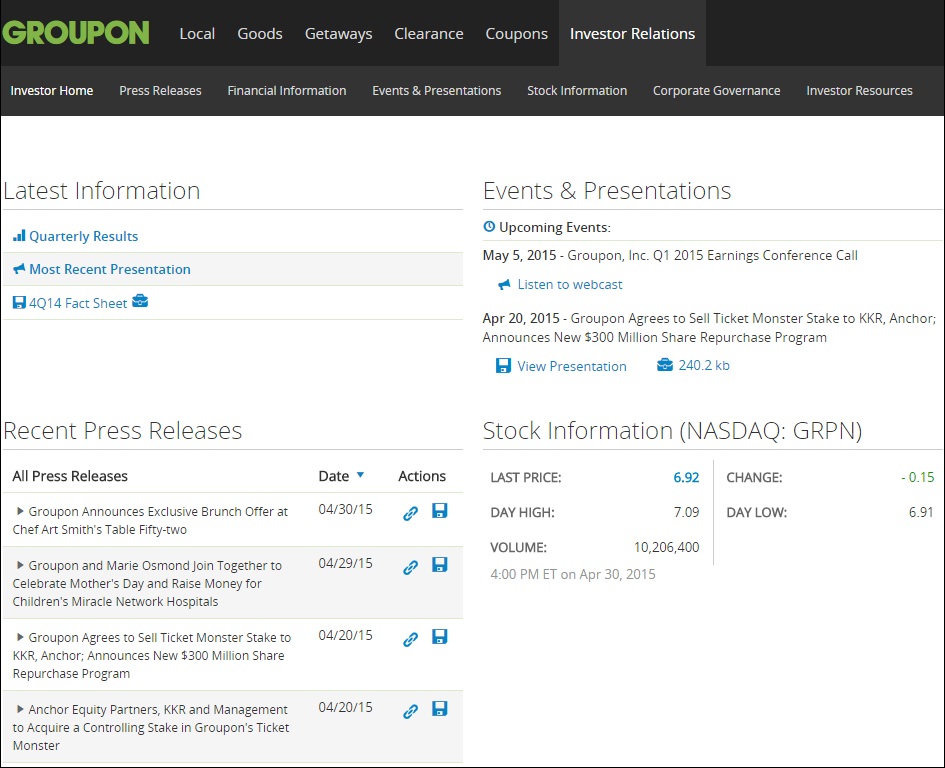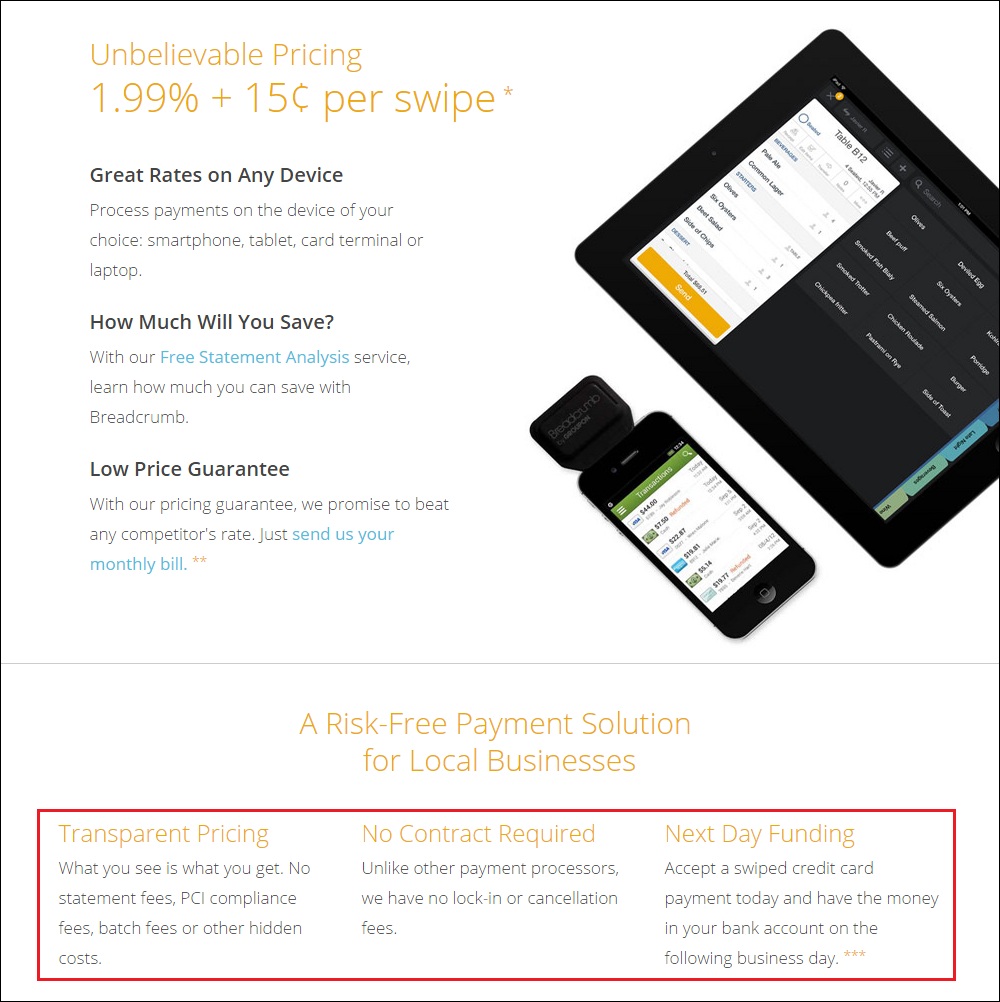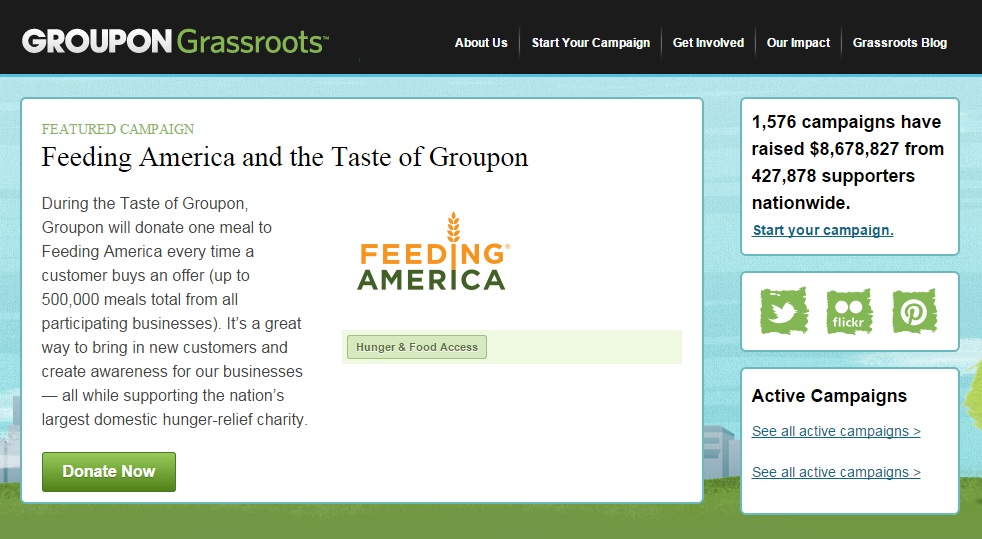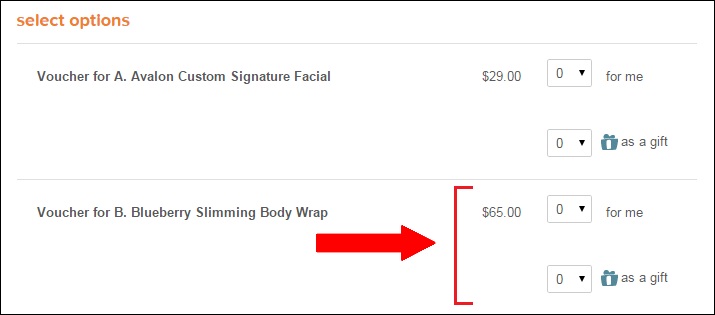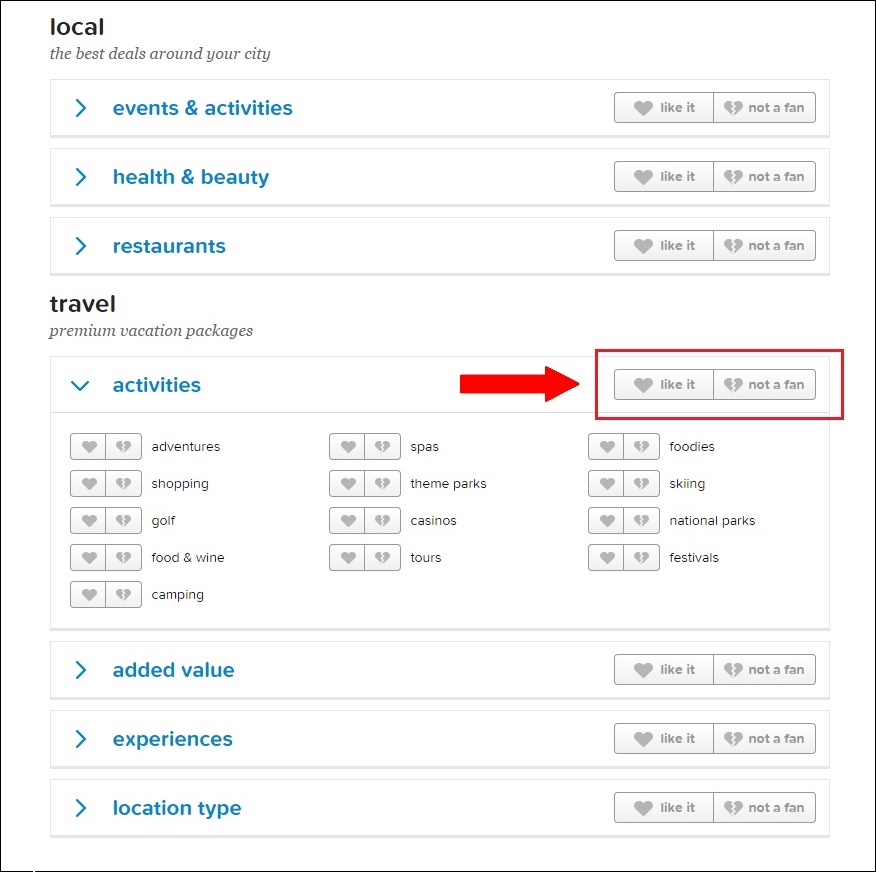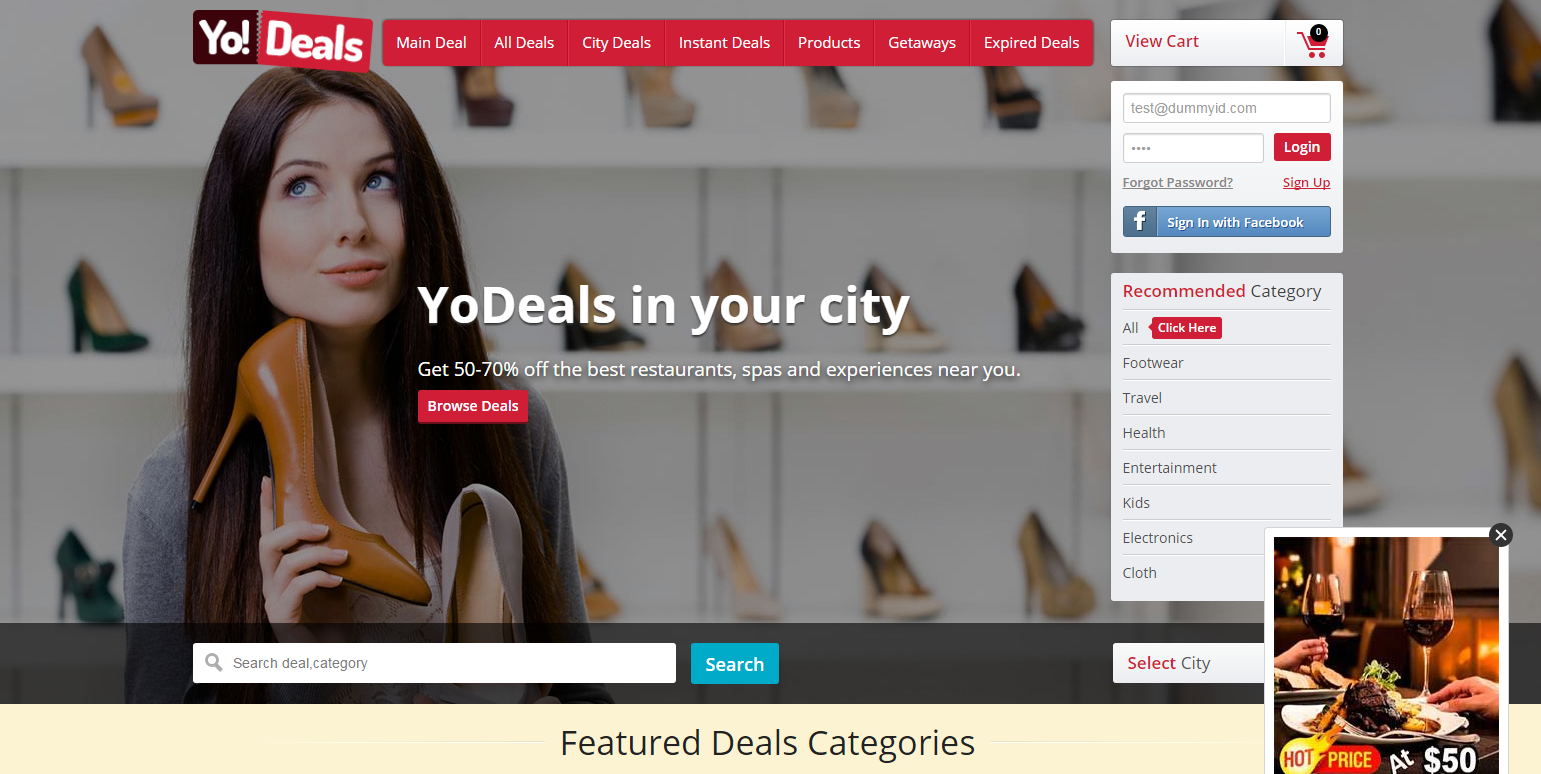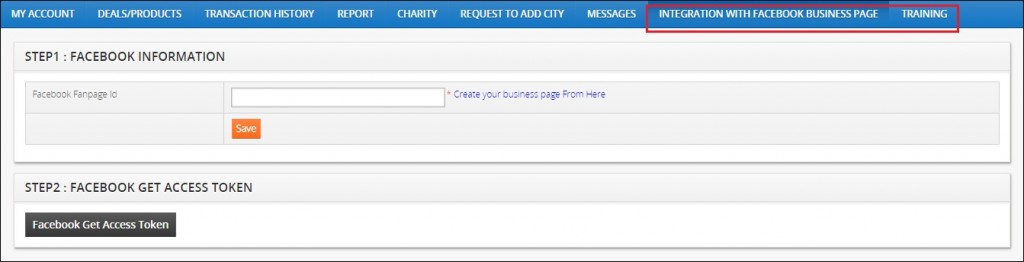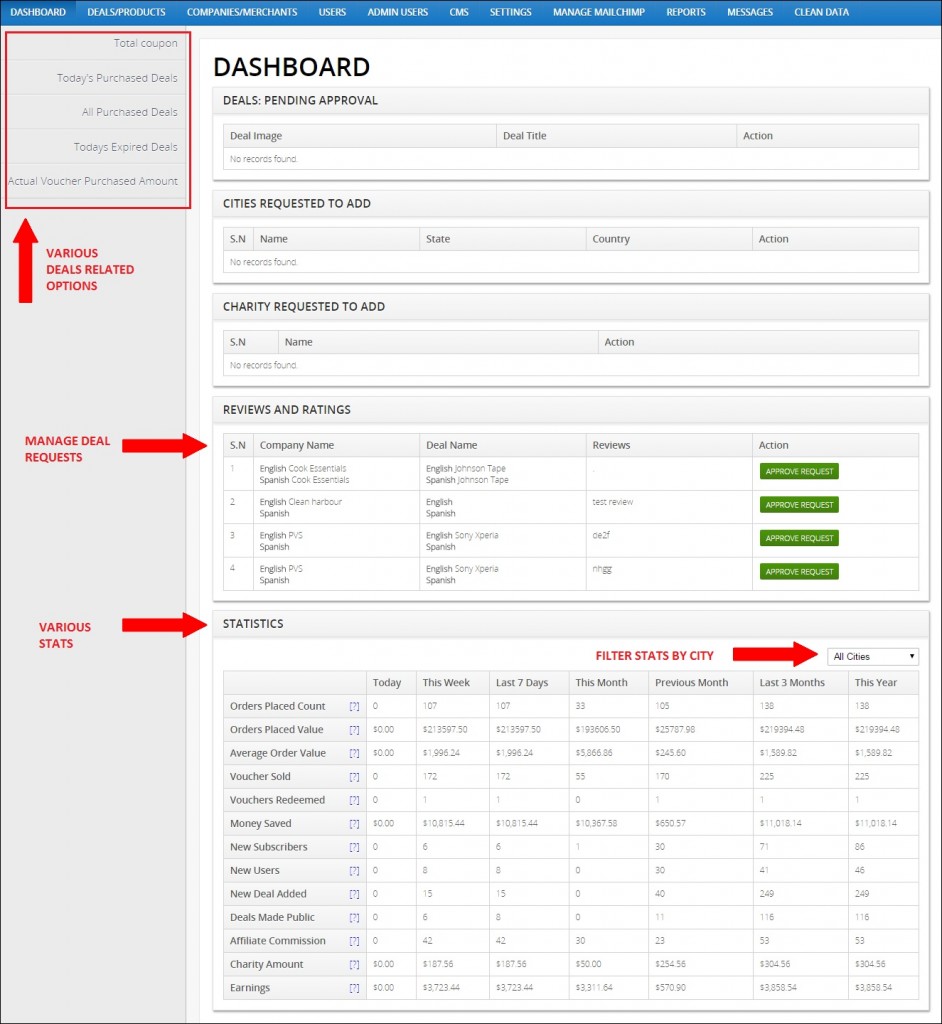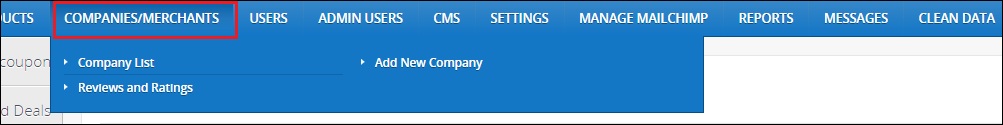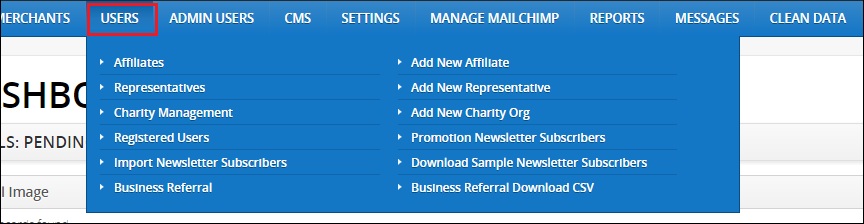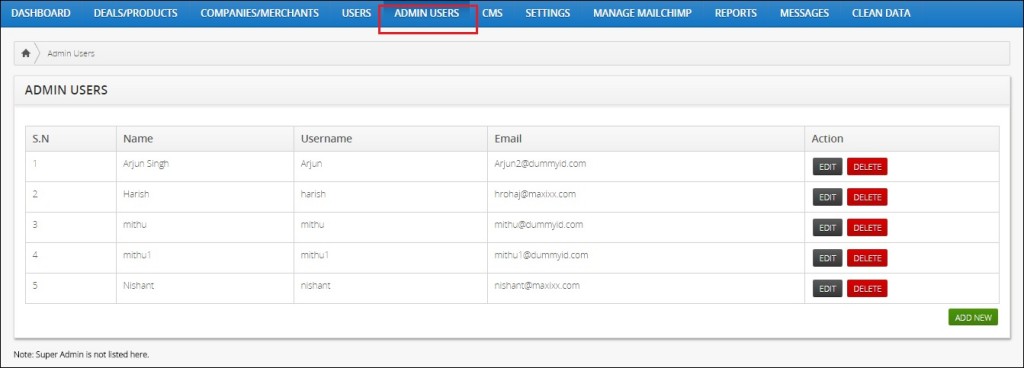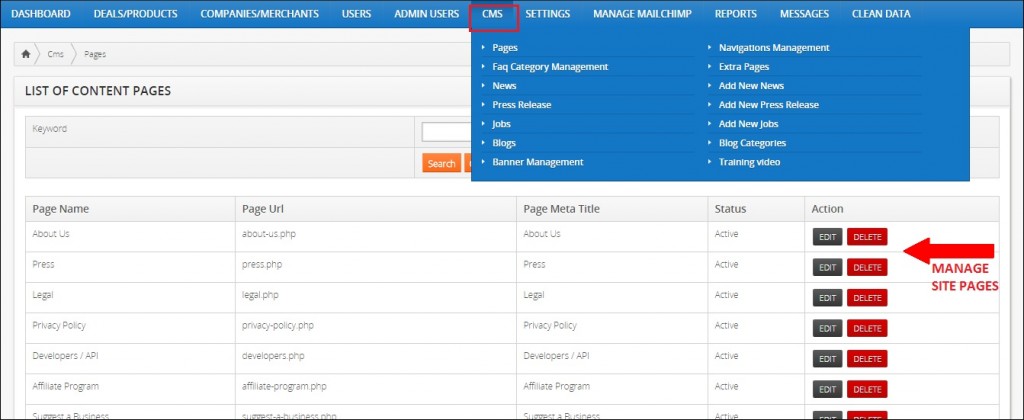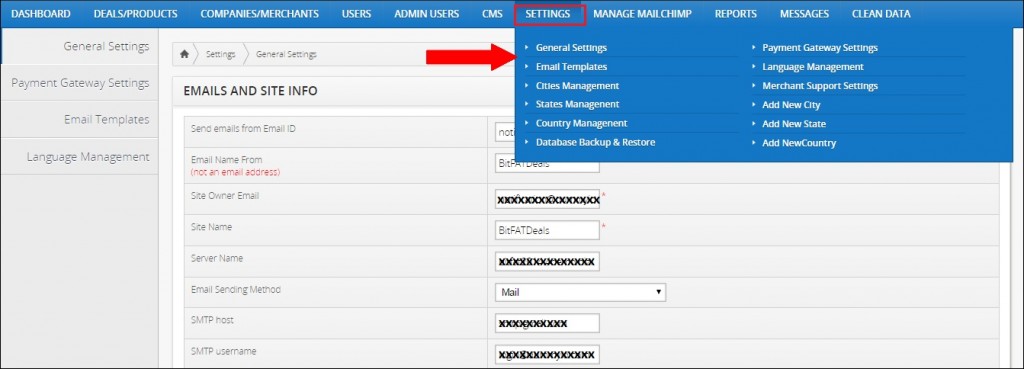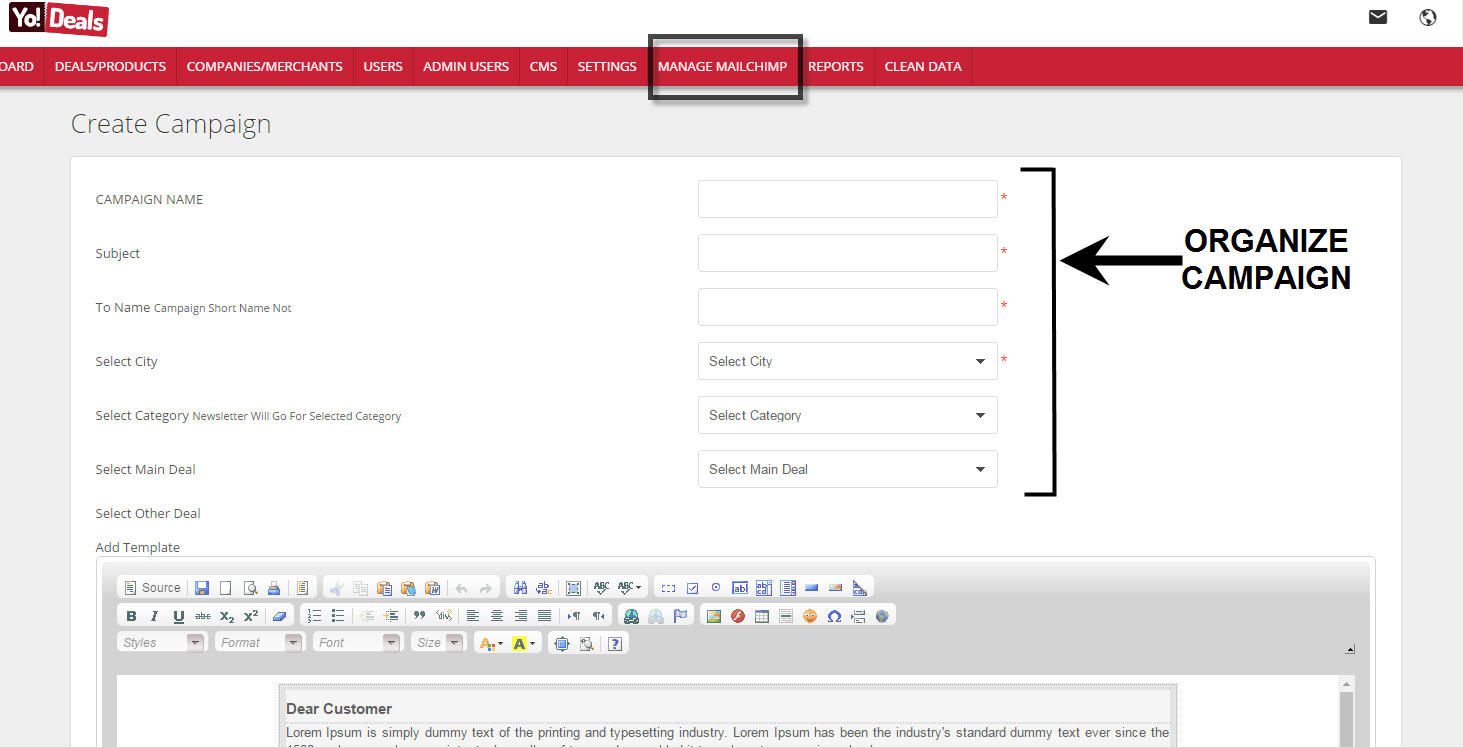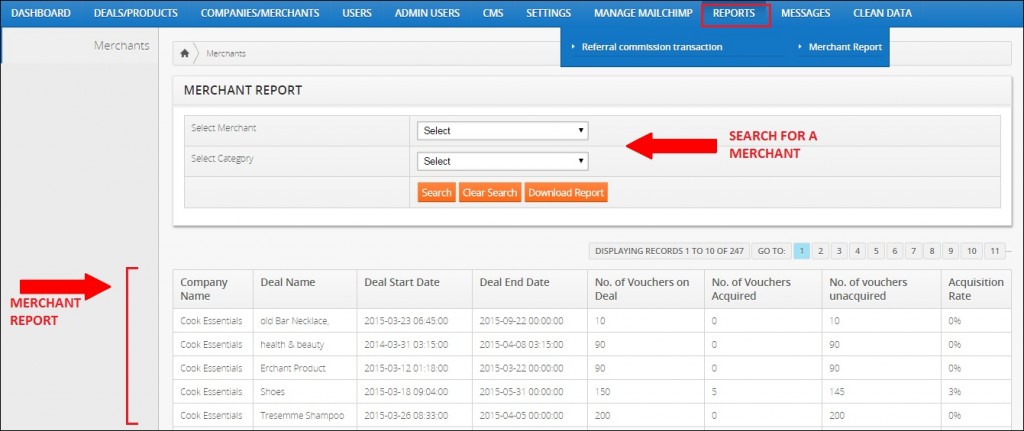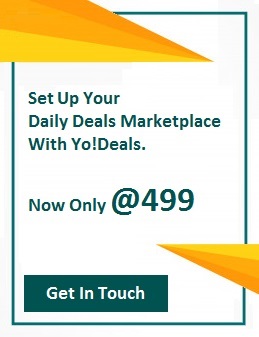What are the odds of never missing a good deal or a huge discount available in your town? Well, with Groupon, you have pretty good ones.
Since 2008, this daily deal website is helping people across the globe discover and purchase best local deals. Through Groupon, people can get up to 90% discount on their purchase. With such hugely discounted deals, no doubt Groupon’s business gained global popularity.
Groupon today has presence in 40+ countries, with a very strong hold in US and Canadian markets. Plus a report from September 2014 says that the site gets over 30 million unique monthly visitors.
Awed by Groupon’s success, FATbit team has developed an advanced Groupon clone called YoDeals after thoroughly studying the script features of Groupon and its direct competitors, LivingSocial and Yipit.
This post shares the essential insights that we gathered about the business model and script features for launching pro daily deals platforms.
Groupon Business Model: How daily deals websites work?
Back in 2008, now ousted co-founder of Groupon, Andrew Mason came up with an innovative idea of gathering all the deals available in a local market and putting them online for better leverage. The site notifies customers about the deals they might be interested in through regular emails. This in turn creates a marketplace that certainly helps customers in landing the best deals out there, but also helps merchants in getting more and more orders.
But that’s not it to Groupon’s business model. Mr. Mason and his team made this marketplace more alluring by adding quite a strong flavor to it. Let’s understand how Groupon and other daily websites actually work with the help of a simple example.
How deals work on Groupon?
A typical deal on Groupon is valid for a certain number of customers for a limited period of time. Now, let’s say a certain customer C receives a daily deal email from Groupon that features a deal of worth $20 available in $10 by a certain merchant M, which is valid for next 24 hours and is for 20 customers only. Groupon asks C to participate in the deal by purchasing it upfront. This purchase gets customer a discount coupon – the so-called ‘Groupon’.
Now if the deal receives 20 purchase requests within next 24 hours, then the deal is ON and all the participating customers will receive their order as scheduled. However, in case the deal could not get 20 purchase requests within 24 hours, then the deal is OFF and no one gets the deal, and money put into it is refunded.
To ensure that most of the deals listed on the site don’t end up being OFF, Groupon encourages customers to share the deals emails with friends and family. Plus, the site lists only those deals that it finds will attract enough customers.
So, this is pretty much how deals work on Groupon and other daily deals platforms. Now, let’s see what kind of deals are available on Groupon.
Deals Categories
Deals available on Groupon are primarily categorized into three main categories – Local events, Goods, and Getaways for travel. Every category has several subcategories among which most popular ones are highlighted more on the site. 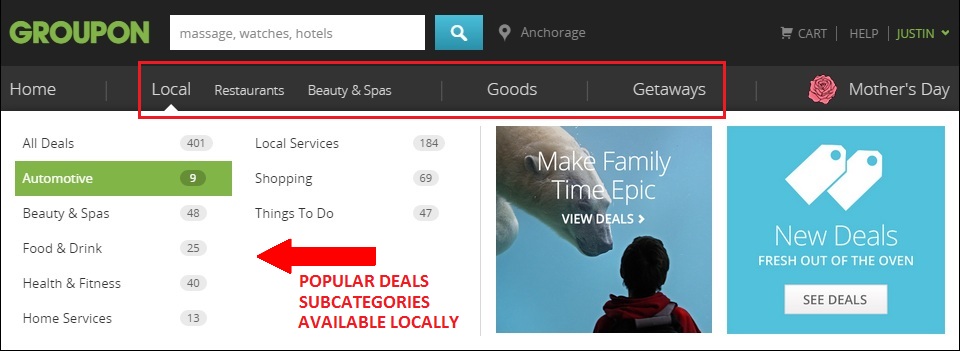 Now that we have gained a good understanding on what kind of deals are featured on a daily deals website and how these deals work, let’s discuss where these sites make the money in this process.
Now that we have gained a good understanding on what kind of deals are featured on a daily deals website and how these deals work, let’s discuss where these sites make the money in this process.
Revenue Generation Model: How the site makes money?
Groupon works with only one revenue generation channel, and that is 50% commission cut from what customers pay to merchants. All other services provided by Groupon, including deal listing on the website, tips to merchants on better deals, etc. are free. But since the deals are so profitable and so many people buy them, Groupon has no trouble making huge money.
Funding and Acquisitions
No wonder Groupon has attracted potential investors from the start. So far, the site has received a mammoth funding of $1.1 billion. The site also acquired 33 local deals based businesses from across the globe. Another interesting fact about Groupon is its refusal to Google’s $6 billion offer of buying it. Now that we have covered pretty much everything about Groupon on the business front, let’s discuss the UX and other website features to learn how customers and merchants actually benefit from this daily deals platform.
Groupon Website Features and UX Design: Clone Script Features Guide
While building a Groupon clone website, there are certain basic features that you shouldn’t miss out. For instance, a separate module for merchants, a safe payment gateway, admin controls, and a well-organized listing of deals. Let’s discuss essential Groupon clone script features one by one.
Deal Listing
Groupon has an extensive and well-organized listing of deals. As mentioned earlier, deals on Groupon are listed under main and sub-categories. There are primarily 3 deal categories – Local Events, Goods and Getaways (for travel). In addition to that, users can also check out the deals offered by a particular brand.
Popular deal categories are highlighted on the homepage. Users can also do a more organized deal search using the main category tabs or search tool featured in the header. 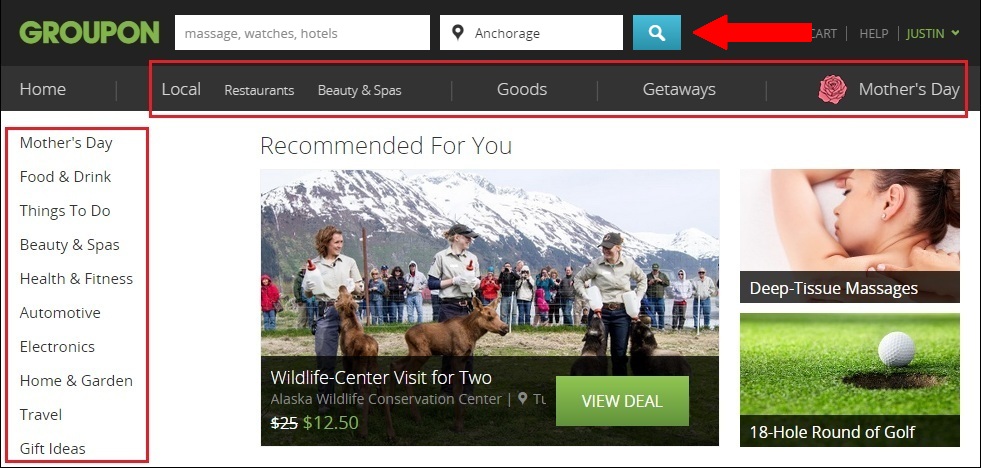 More popular categories are listed throughout the homepage in separate horizontal sections, along with quick links to deals of the most popular cities.
More popular categories are listed throughout the homepage in separate horizontal sections, along with quick links to deals of the most popular cities.
Buying a Deal
The deal page contains lots of information to help out customers get the right deal. Here are the features to consider for deal page while building or buying a Groupon clone script:
- Deal details, price and discount.
- Buy deal or gift it to a friend.
- Deal’s deadline.
- Share deal with friends through email or social media.
- Reviews by past customers.
- Location in the map.
- Fast facts/rules of the deal.
- Send merchant a message to learn more about the
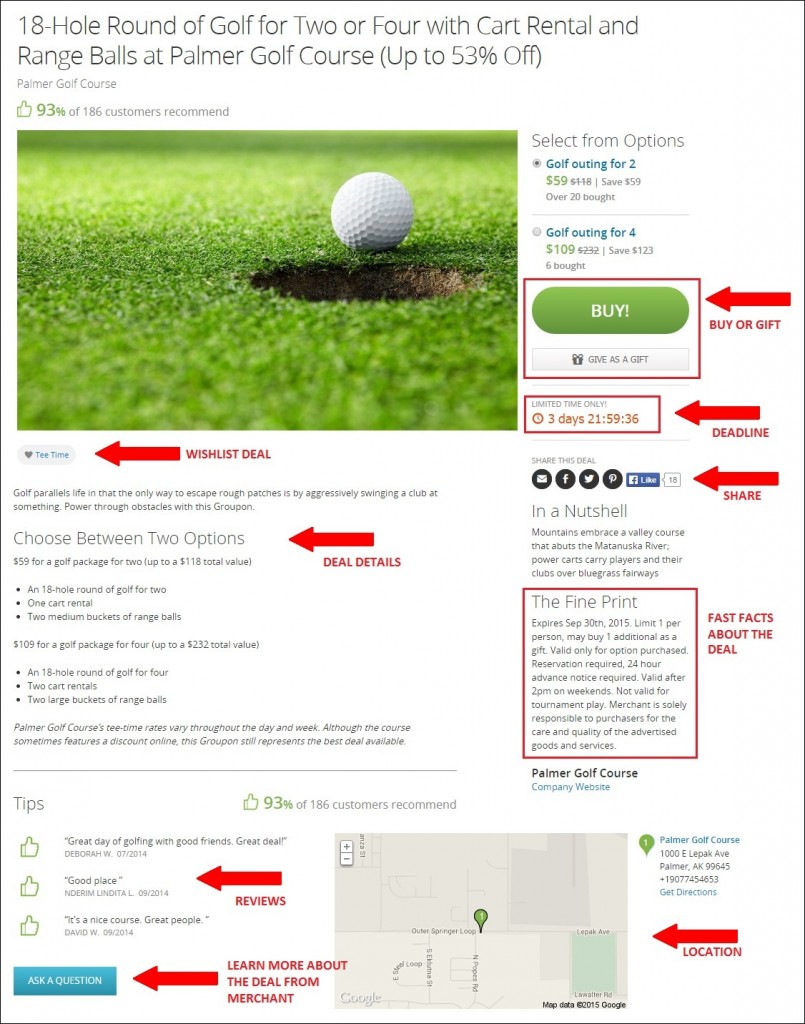 CLICK TO ENLARGE ( Open in new tab)
CLICK TO ENLARGE ( Open in new tab)
Beyond that, there is the regular payment gateway to buy a deal like on any other ecommerce portal. While gifting a deal, the site provides the option to personalize the gift.
Once again the whole packaging of the details and options portrays a good user experience. Improve UX of your ecommerce portal Consult Experts
Customer Profile Options
The user dashboard lists all the deals a customer has participated into in different categories. 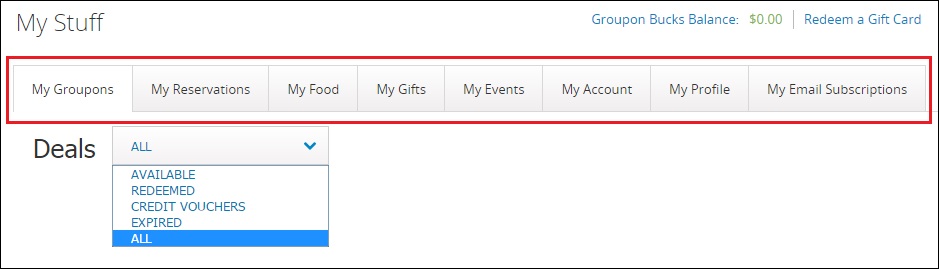 Click to Enlarge
Click to Enlarge
Apart from usual account and profile management options, users can also manage the kind of deals they want to be recommended. 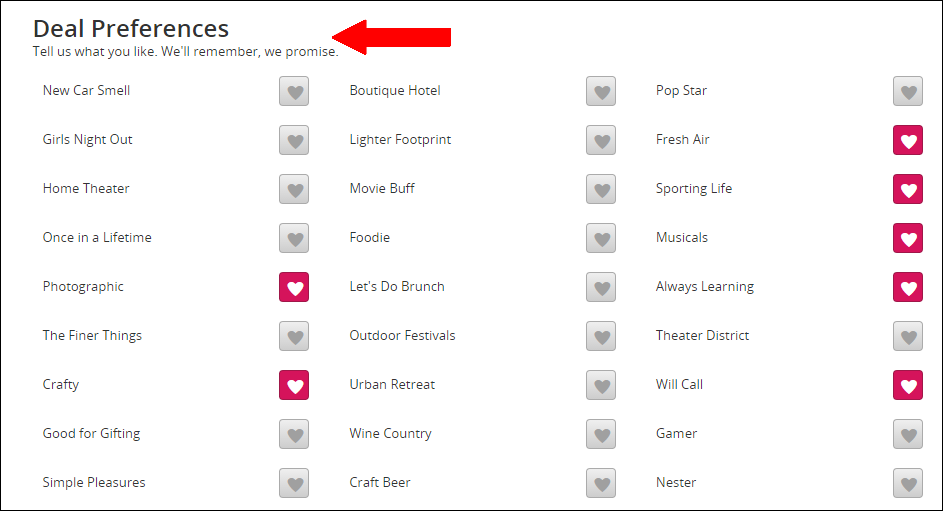 Click to Enlarge
Click to Enlarge
Now, let’s discuss how the site works for merchants.
Groupon Works: Groupon for Merchants
Groupon offers its product ‘Groupon Works’ as an end-to-end solution for merchants. Not only does it let merchants list their business and deals on the website, it also includes various value added services. The snapshot below highlights various services offered to merchants under Groupon Works.
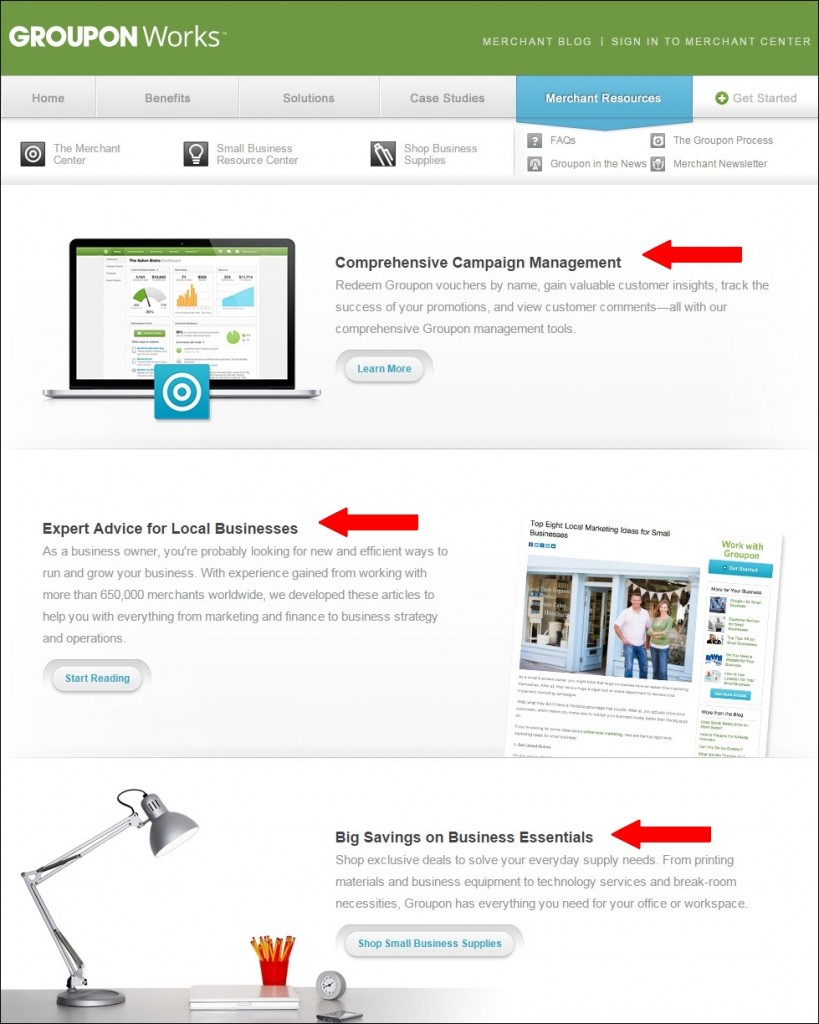 CLICK TO ENLARGE ( Open in new tab)
CLICK TO ENLARGE ( Open in new tab)
While signing up, merchants are first asked to choose the category their deals are related to. Other than that, merchants are required to fill in the details about their business and a few specific details about the deal. Groupon contacts back the merchant in a couple of weeks after reviewing the merchant’s deal.
Merchant Profile Options
Listed merchants are provided lots of options to analyze their business performance with Groupon. We couldn’t explore these features like a real merchant, but thankfully the site features a demo for these options. And truly, that’s a real eye-catcher. Following snapshots will portray the comprehensiveness of some of these options.
Clearly, Groupon has brainstormed much over gathering the relevant factors for analyzing business performance as well as representation. So, here are some obvious takeaways for entrepreneurs looking forward to build a site like Groupon.
Now, let’s discuss some of Groupon’s other prominent offerings.
Other Features and Offerings
Groupon offers a number of digital products and features to enhance the overall site experience. And target audience isn’t just customers, but merchants, investors, and partners as well. Let’s overview a few of them:
Investors Relations
This section informs existing and prospect investors about company’s current financial standing in real-time, right on the website.
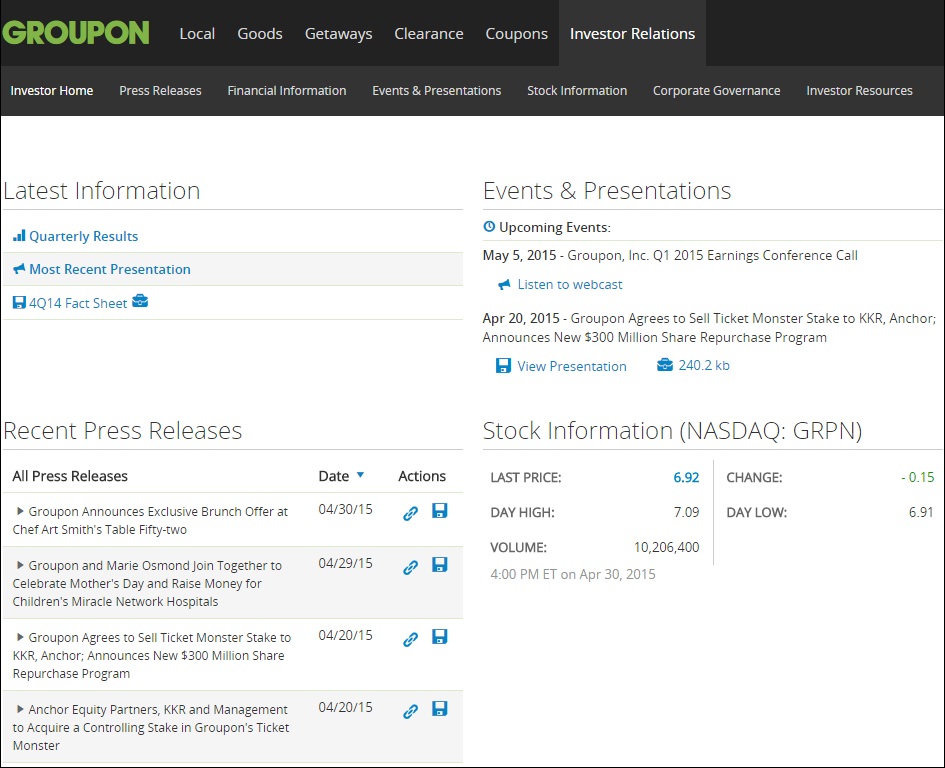 CLICK TO ENLARGE ( Open in new tab)
CLICK TO ENLARGE ( Open in new tab)
Mobile App
How can a serious ecommerce player like Groupon can miss out on a mobile app? Considering their multimillion user base, they have rightfully made their app available for all major mobile platforms – iOS, Android, Windows Mobile, and Blackberry.
Breadcrumb Payments
Groupon offers merchants Breadcrumb Payments to process payment through its mobile app on multiple devices. Besides being convenient, the payment option is cost-effective and quick.
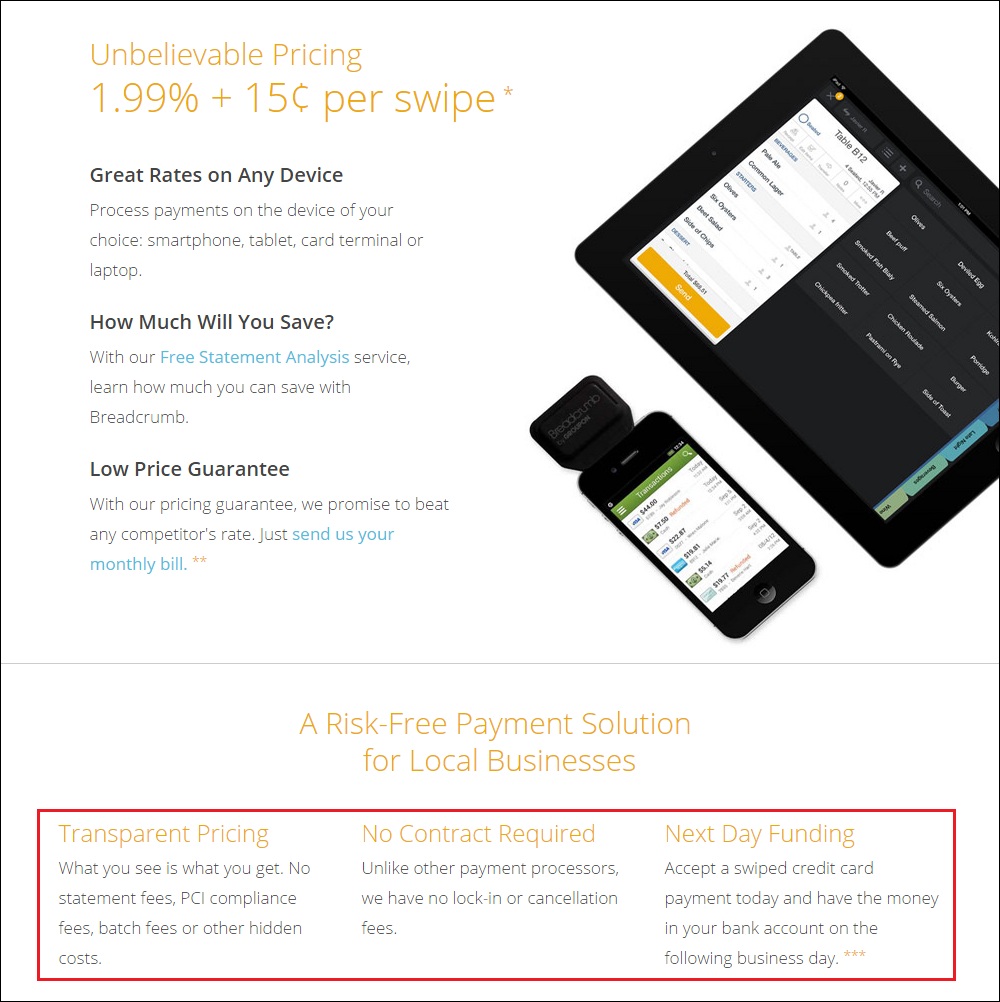 CLICK TO ENLARGE ( Open in new tab)
CLICK TO ENLARGE ( Open in new tab)
Groupon Grassroots
Grassroots is a philanthropistic initiative by Groupon, under which the site donates a meal to a non-profit organization Feeding America for every order it gets. 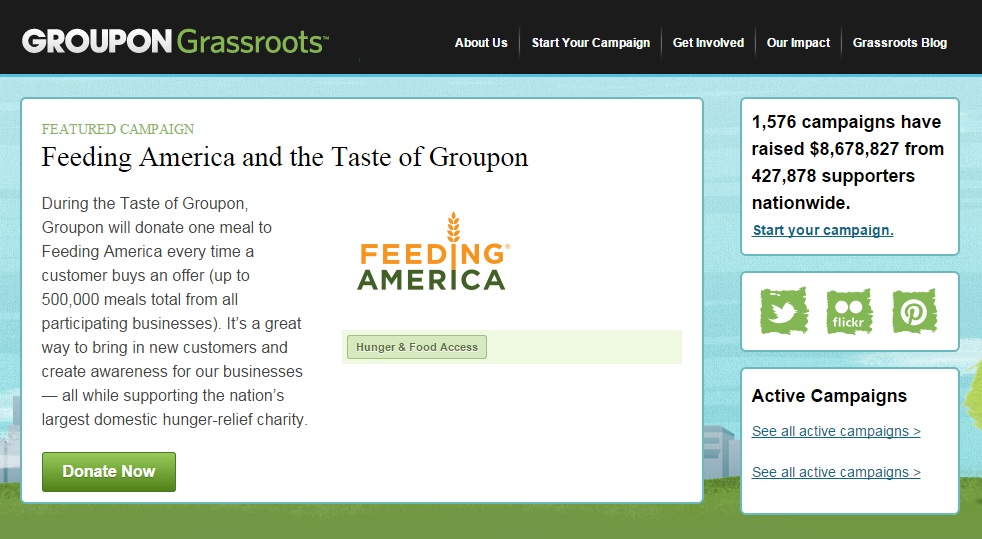
Affiliate Program
The site also runs an affiliate program and offers affiliates 10% commission on the deals they are promoting. Like merchants, affiliates too can track their performance with Groupon through comprehensive tools.
In addition to these, the site also has a blog, FAQ and content-based pages to cover the needs of each type of visitors to the site – customers, merchants, affiliates and investors.
Now that we have covered all the important Groupon website features, let’s have a look at its direct competitors and see how Groupon script can be improved.
Groupon Competitors and Areas of Improvement
Groupon has the largest slice of daily deals marketplace. Speaking of the US alone, the site has almost 60% of the market share. But as always, there are some insights that can still be taken from Groupon’s direct competitors – LivingSocial and Yipit – to improve the existing Groupon script. Here are a few points that we collected during our study.
Better Checkout by LivingSocial
On Groupon checkout page, users can either buy a deal for themselves or gift it to a friend. On the other hand, LivingSocial’s checkout is a bit more thought-out and allows customers to select both options at once. 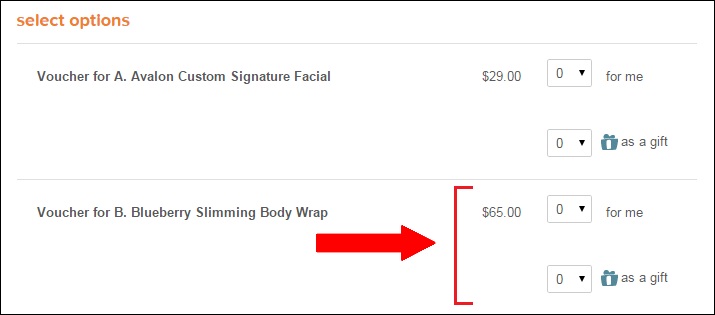
Like/Dislike Deal Categories by Living Social
On Groupon, customers can favorite the categories for the kind of deals they are interested in. LivingSocial has tried to go one step further here by providing an option to dislike the deal categories they are not interested in.
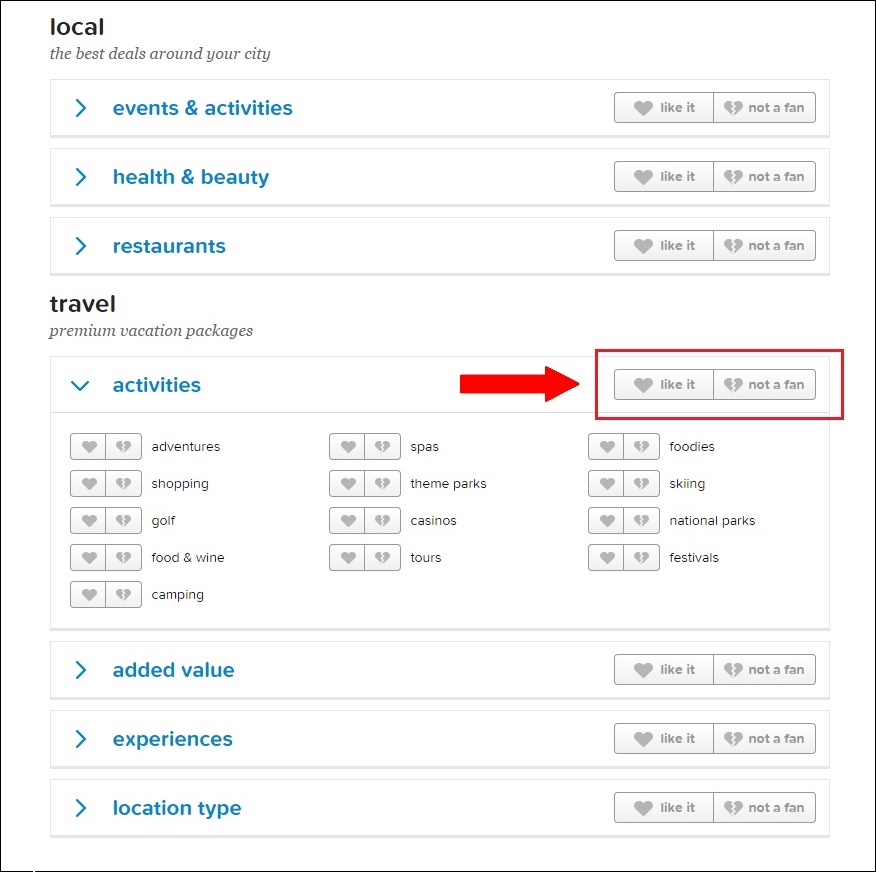 CLICK TO ENLARGE ( Open in new tab)
CLICK TO ENLARGE ( Open in new tab)
Also, note that deal categories in this section are well-organized on LivingSocial.
Favorite Deal Categories during Sign-up by Yipit
To Yipit, it seemed pretty unlikely that users will first explore the site, participate in the deals, and then customize profile and select favorite deal categories. So unlike Groupon and LivingSocial, Yipit offers the option of choosing the deal categories during the signup itself.
Like these, there are many more instances where the Groupon script can be improved to enhance the user experience. All these small points should be considered while building or customizing a daily deal clone. By and large, it is more about local market needs you want to target.
Best Groupon Clone for Your Deals Project
Groupon is no new story today. Following Groupon’s instant success back in 2008, many Groupon clones appeared in the market. So, entrepreneurs planning to enter the multi-billion industry have to think about choosing the right clone.
FATbit Technologies, being present in different spheres of WWW arena, have a knack for ecommerce businesses. Recognizing the opportunities in the daily deals marketplace, we developed a Groupon clone named YoDeals after closely analyzing the script of various daily deals sites and clones.
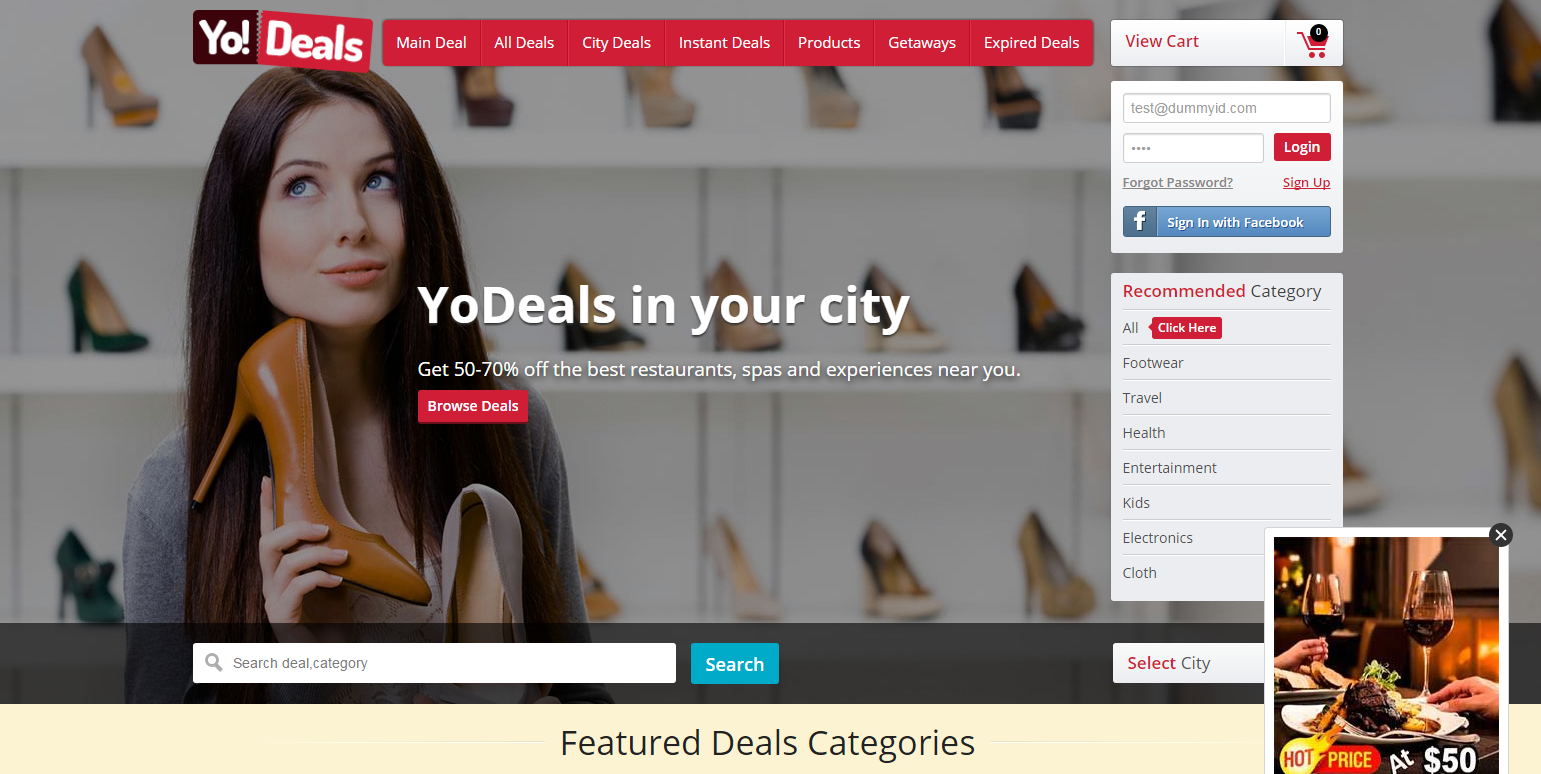
Click to Enlarge
Yo!Deals Demo
Obviously, we haven’t missed out on any of the features that we discussed in this post while making YoDeals, but there are some features on which we would like to elucidate:
Responsive
The current Groupon site isn’t responsive. Of course, it’s because they have a mobile app. Although apps have overwhelmed the digital market, mobile websites aren’t totally out of the context yet. YoDeals is responsive and so should be any advanced Groupon clone.
Make your website look and function flawlessly across different platforms Go Responsive
Customization
What’s the point of building a clone if you can’t customize it? Features should be added to your deals platform in accordance to specific needs of the target market, and that’s why we have made YoDeals customizable at every level.
Multilingual
YoDeals is presently available in English and Spanish. Certainly, additional language can be added to the clone on clients’ request.
Advanced Merchant Dashboard
Our endeavor in keeping up with the Groupon’s merchant dashboard enabled us to create a merchant dashboard a bit more advanced. Major features include, integration with merchant’s Facebook business page and a training video for merchants.
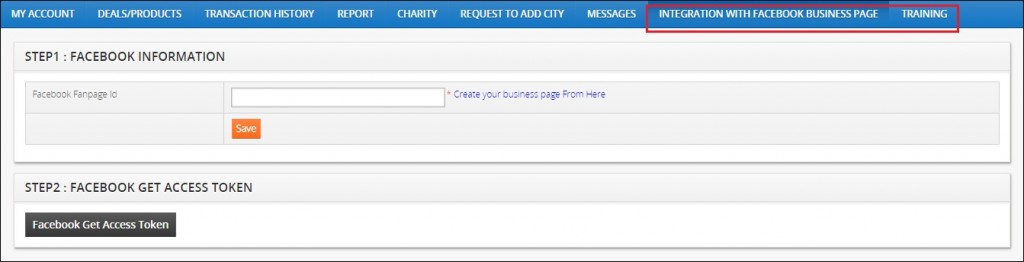 Click to Enlarge
Click to Enlarge
Since YoDeals is customizable, embedment of real-time demographics can be done quickly on clients’ request.
Admin Controls
While features for customers and merchants are apparent on any website, admin controls is where a clone developers need to do some brainstorming. Following sections feature all the important admin controls that we have covered while building Groupon clone.
Admin Dashboard
The admin dashboard has following in-built features:
- View and manage deal requests
- Check and manage purchased/expired deals
- Check various deals stats for each city
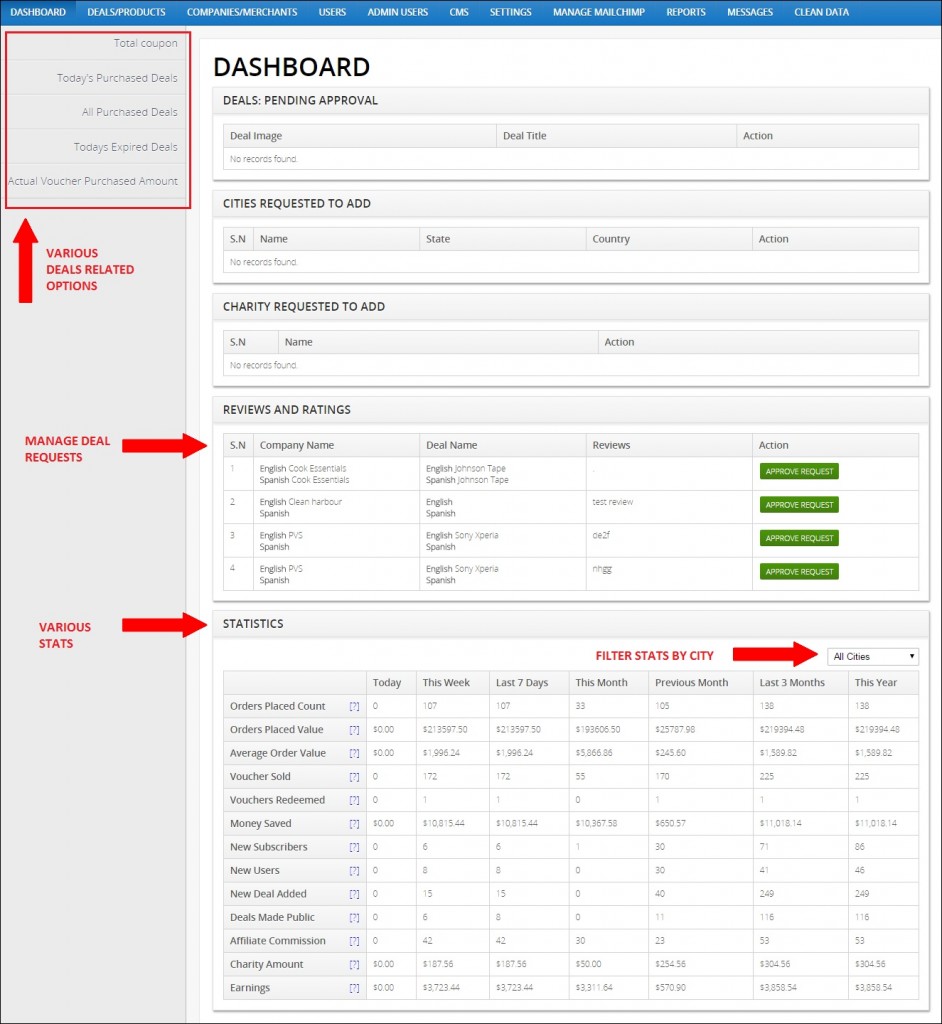 CLICK TO ENLARGE ( Open in new tab)
CLICK TO ENLARGE ( Open in new tab)
Deals/Products
This tab gives admin the access to manage deals, deal categories, deal ratings, and other handy options.
 Click to Enlarge
Click to Enlarge
Companies/Merchants
This tab lets admin manage deal providers and their ratings.
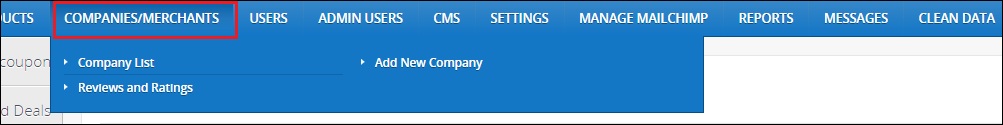 Click to Enlarge
Click to Enlarge
Users
Admin can manage all type of users on the site through the Users tab.
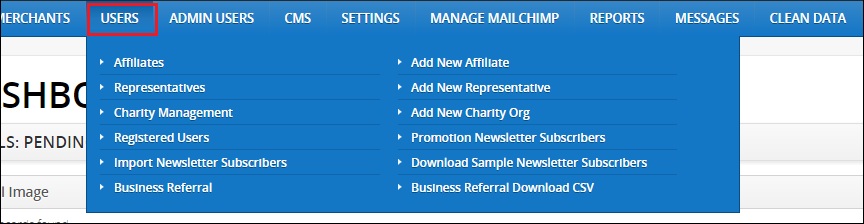 Click to Enlarge
Click to Enlarge
Admin Users
This tab allows admins to view and manage the list of other site admins. Super admin will have the authority to add or remove an admin.
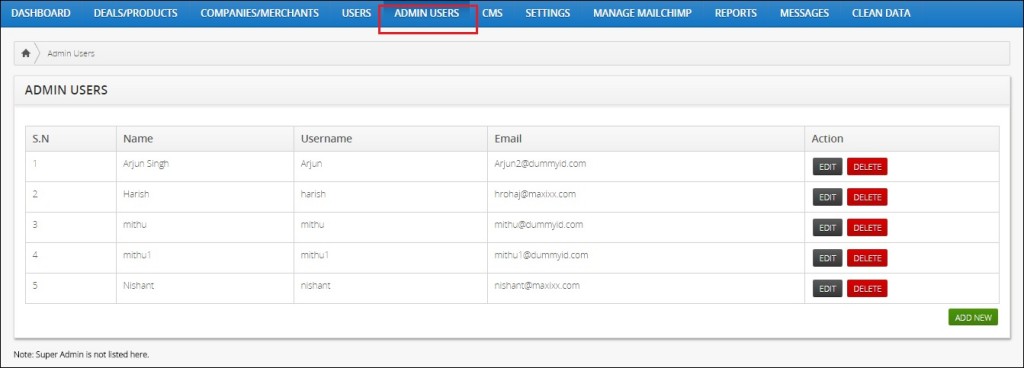 Click to Enlarge
Click to Enlarge
CMS
The content management system allows admin to add/update/delete the content and media files embedded in webpages, as well as add/remove a webpage.
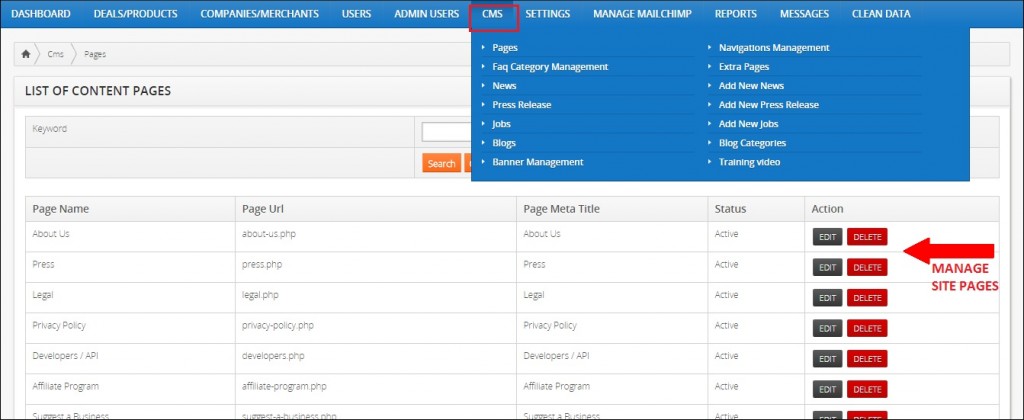 Click to Enlarge
Click to Enlarge
Settings
Settings tab gives admin access to various front-end and back-end setting options.
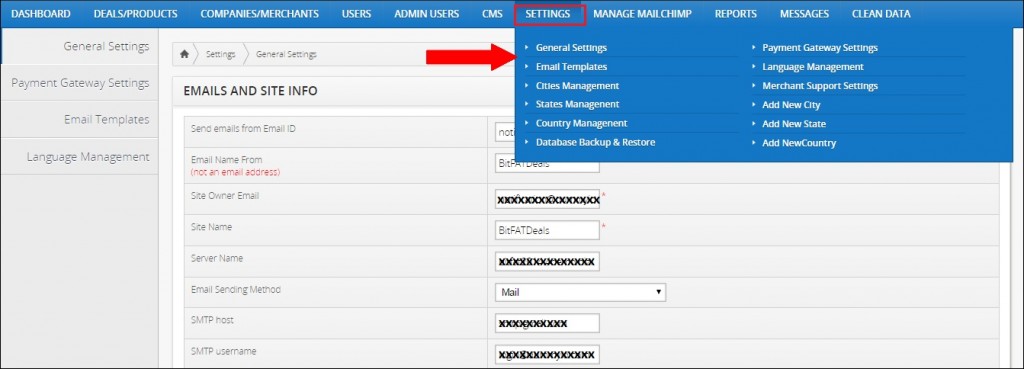 Click to Enlarge
Click to Enlarge
Manage Mail-Chimp
The Manage MailChimp tab lets admin organize and manage deal campaigns.
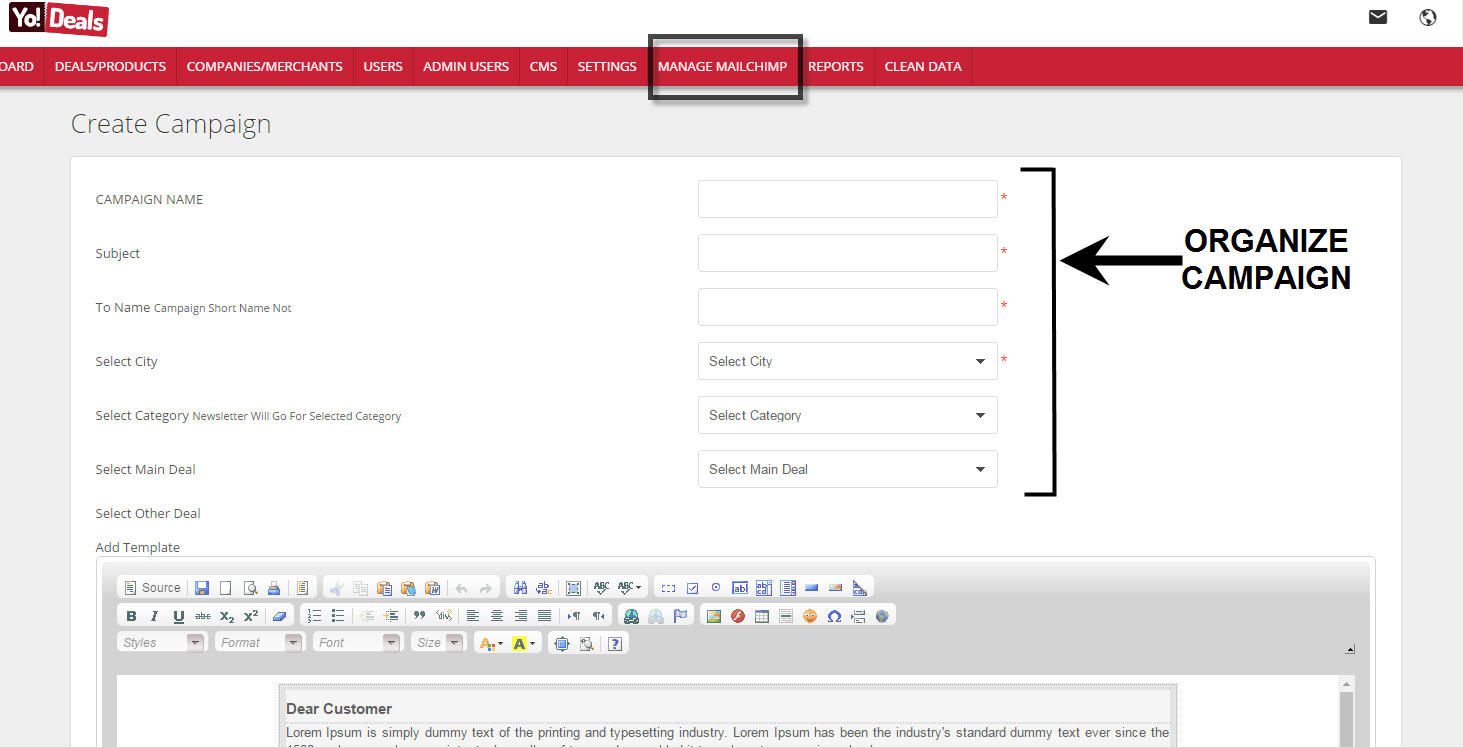
Click to Enlarge
Reports
The Reports tab give admin access to merchant report. Admin can also search for the report of a particular merchant.
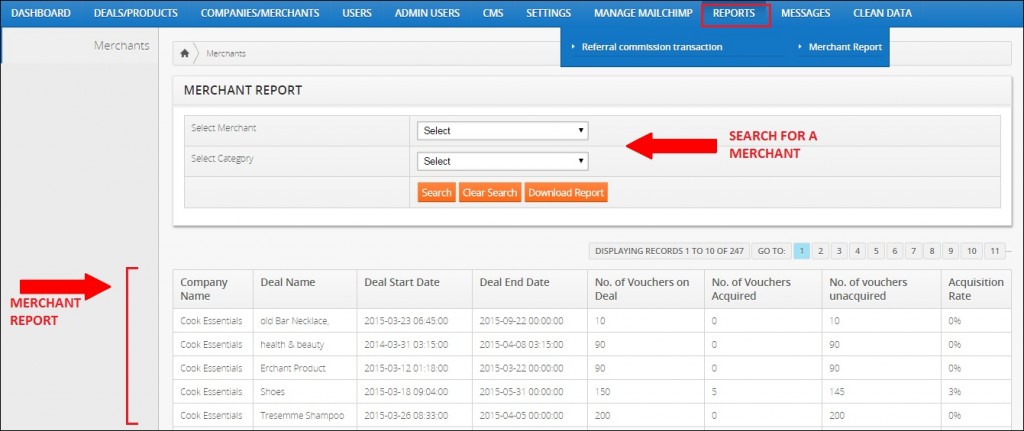 Click to Enlarge
Click to Enlarge
Message
This tab features all the messages that an admin receives from merchants (request for deal listing).
Clean Data
This tab allows admin to reset the portal by deleting all the existing data.
Looking for a ready to deploy & customization Groupon clone? Try out our demo
Final Daily Deals Remarks
Although Groupon has become a global phenomenon, there is still huge scope in this marketplace for new ventures. Daily deals portals targeting a local market can do wonders, presuming that specific needs of a local audience are catered.
To all entrepreneurs pondering over the idea of building an advanced Groupon clone, FATbit suggests to consider all the features mentioned in this post. And of course, with YoDeals, you can have your daily deal portal running in no time.
Start your local daily deal site at small investment Request a quote
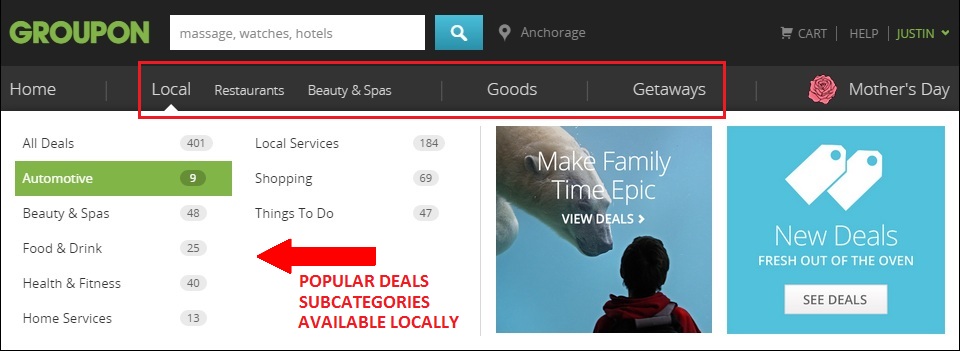 Now that we have gained a good understanding on what kind of deals are featured on a daily deals website and how these deals work, let’s discuss where these sites make the money in this process.
Now that we have gained a good understanding on what kind of deals are featured on a daily deals website and how these deals work, let’s discuss where these sites make the money in this process.