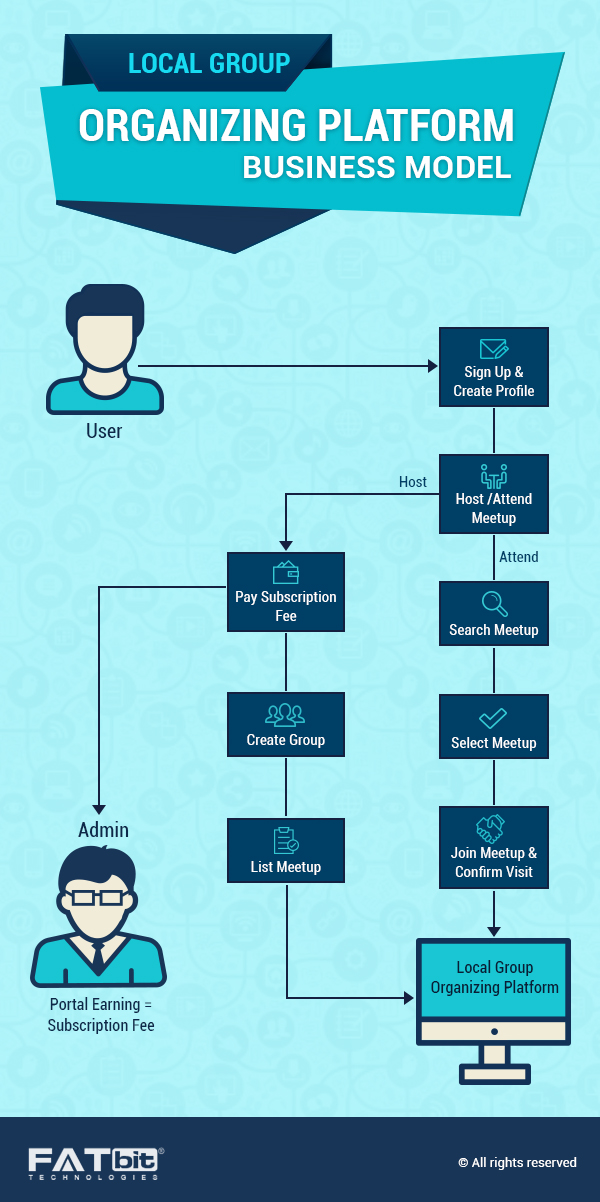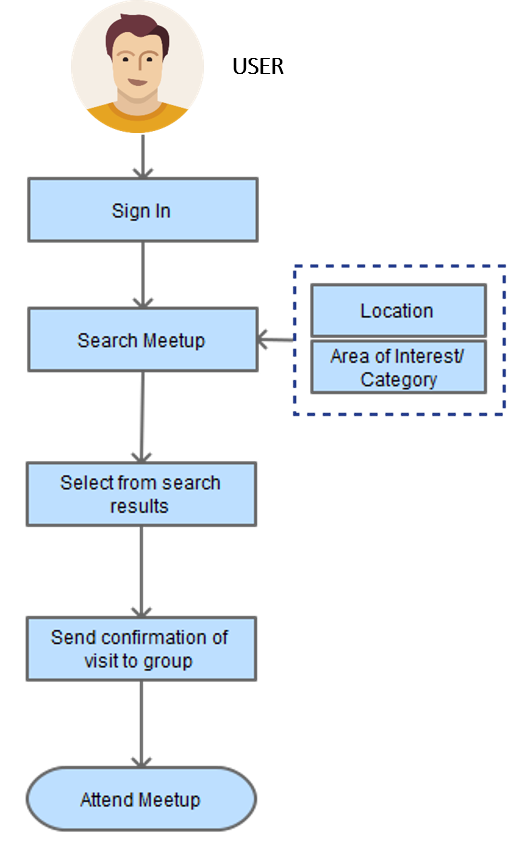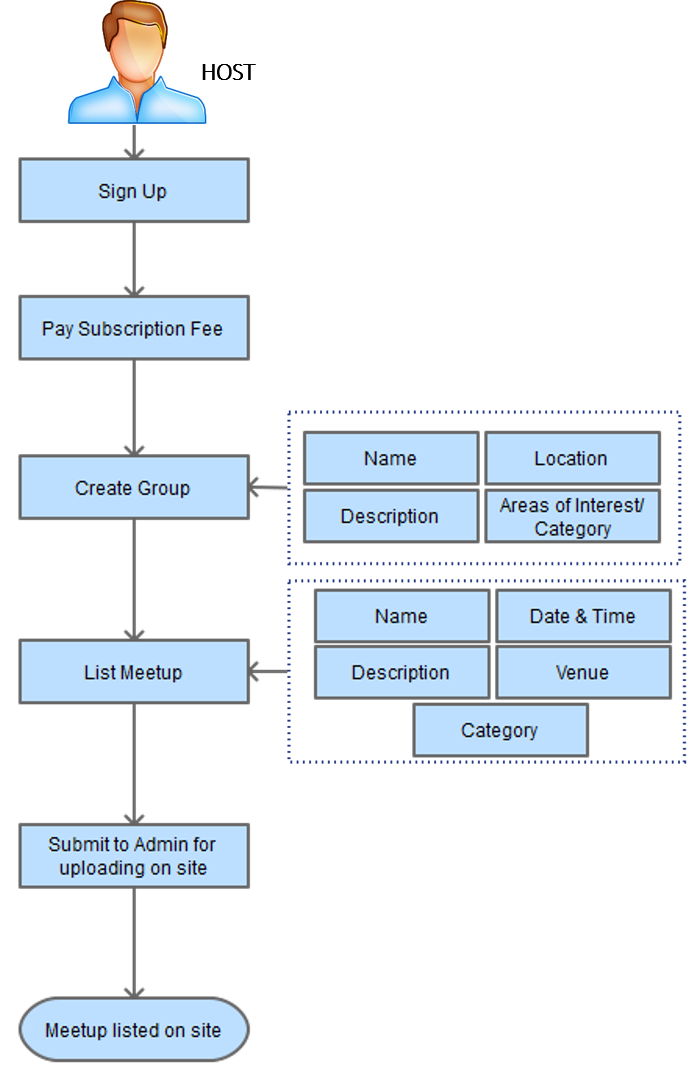Internet is making it easy for people to connect with like-minded people and organize local groups. In fact, there are P2P platforms committed to this very goal only. Their goal is to rejuvenate local community and help people across the globe self-organize.
The popularity of self-organizing peer to peer websites like CitySocializer and BigTent has created excitement amongst aspiring entrepreneurs. This is why FATbit analysts did an in-depth research of business model and website features on many similar portals. Read on and learn about best features to launch the perfect self-organizing P2P portal.
Business and Revenue model
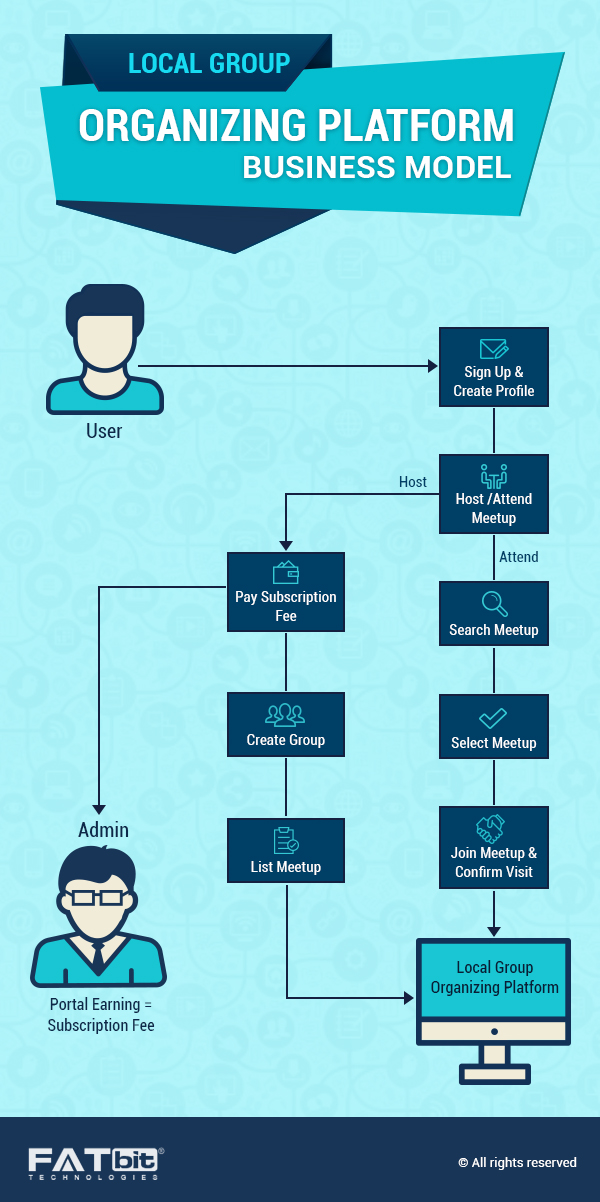
Online local group networks help registered users organize outings and interactive sessions with locales. Users can find and join groups based on their interests varying from politics to books, games, movies, health, pets, careers and hobbies. The overall business model is based on enabling the organizer to gather other users with similar interests.
Most such platforms generate revenue by charging fees to administrators of groups. Some allow organizers to sell membership plans which allows them to raise money.
Now that we have discussed the business model and main revenue generation approach, let’s take a look at other ways to monetize a self-organizing P2P platform.
How can your P2P clone generate revenue?
- Charging venues: Partner with prominent venues at various locations and charge them every time a meeting happens at their venue.
- AdSense: Use of Google AdSense is a great option in front of local group networking websites to generate additional revenue.
- Sponsors: Tie-up with big sponsors to generate funds for certain groups and charge a service fee for the same.
Time to get acquainted with top names in P2P group creation platform!
Biggest market leaders

Some P2P local group networks have made quite a name in the market, and are growing steadily. Here are top industry names:
- Meetup
- BigTent
- CitySocializer
Now that we are familiar with big players, let’s take a look at the unique features and site areas which will help make your P2P website a formidable competitor. Starting from homepage makes the right sense.
Homepage
Design a sleek homepage that quickly communicates the central message. A high-quality banner image can give authority to the website. The page must be divided into different segments with top banner housing:
- Find a group
- Start a group
- Signup
- Login
Don’t compromise on UX design because it will be the first thing visitors will come across. If building on a clone script, opt for a flexible one.
Nearby Groups
The second fold of the homepage can display groups in a grid system. Other features can include:
- Search bar
- Distance metrics
- Location
- Groups and Calendar
- Sort Results
FATbit analysts feel that adding search results with infinite scroll is an innovative approach. Consider going with it or display a diverse collection of popular groups.
Search
Search tool is a necessary to find relevant group or local event. Adding filters to your search bar can quicken the task of finding a particular group. When users click on the search bar, they must be presented with preset results based on most common interests. A user can select one of these interests or run a unique search to get precise results.
Provide an option to meet up with friends to scan the database to find meet ups organized by the Facebook friends of the users. This social factor can go a long way in engagement.
Search based on location
The platform should be based on finding like-minded people nearby. This’s where location based search will come into picture. Your local group search platform can use the current location of the users to give relevant nearby results.
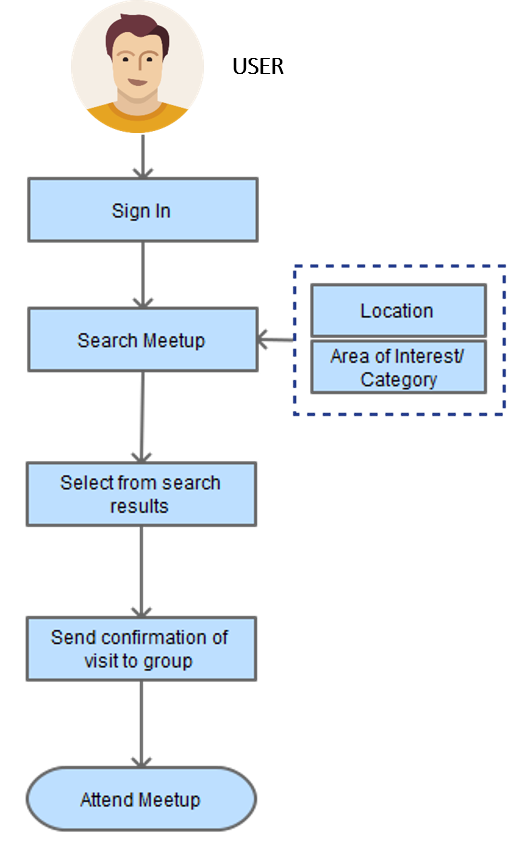
Results can also be tweaked based on their location preference.
This can include:
- Search location
- Search within particular miles of the location
FATbit analysts found this interesting, and recommends for your portal.
Calendar
Calendar feature gives users a preface of the agenda, making it easier to decide if the meet is right or not. There is also a monthly calendar using which users can also go to a specific date and view upcoming meet-ups. Making the whole experience as intuitive as possible to make sure that users don’t leave after registration.
Login and signup
A dedicated login page should be created and the login process should be smooth. Login via social media accounts can also be added to get quicker registrations. The overall design of the login page must be neat.
The sign-up process must be simple, and users should be allowed to register via email or social media accounts. Don’t ask for unnecessary information during signup process as it will only drive away users.
Personal information
After registration, allow the users to add some personal details, which will make it easy for your P2P website to give relevant results. This should include:
- Age
- Gender
- Country
- City
- Image
In order to avoid spam accounts on your portal, ask users to confirm their email address before account activation. This can also accomplished through an SMS.
Interests
Allow users to input their key interest areas to deduce which groups membership user would like. After selecting the key interest areas, offer groups based on the selection. This is the easiest way to get people started on your local group search discovery portal. FATbit recommends a similar approach for all P2P clone aspirants.
Dashboard
The dashboard must be user-friendly, making it easy for users to straightway access groups or meetings. Navigation can include links to profile, messages, notifications, and other critical sections. The banner can show number of upcoming meetings in the groups subscribed by the user as well as the total number of meetings nearby.
Profile
The overall design should be highly intuitive and user engaging, just like Meetup. All the elements like username, location, connected networks, bio, and profile picture must be available along with the option to make changes.
Messages
Every peer to peer platform needs a communication channel in order to build an active community. The messaging tool should be robust and must allow users to interact with each other. Provide the option to archive, delete messages and send messages to multiple users at once. With this feature, users can send a direct message to any person by just searching the name in the recipient section. Also make provision of reporting spam and abuse to make your P2P local group search creation platform secure.
Notifications
Self-organizing P2P platforms like CitySocializer and BigTent are for like-minded people who want to organize meetings to do things together. Notifications make it possible for users to get notified on any new update and meeting. It is a nifty feature which can be a boon for organizers.
Group Page
A Group page is basically a dedicated webpage for a group where organizers can showcase all the information to its members and other users. Its features must include:
- Menu bar that houses important links like members, sponsors, photos, pages, discussions, polls, and report this group.
- Join us button
- About Us
- Number of members
- Upcoming and past calendar
- Group stats
- Organizer of meeting in Groups
- Sponsors of Group
- Photos of Recent meetings
Meeting page
Similar to a Group page, every meeting must have a dedicated page with the one section showing meeting time as well as the location and the other showing number of people attending the meeting.
Now let’s take a look at the overall process of creating a meeting group.
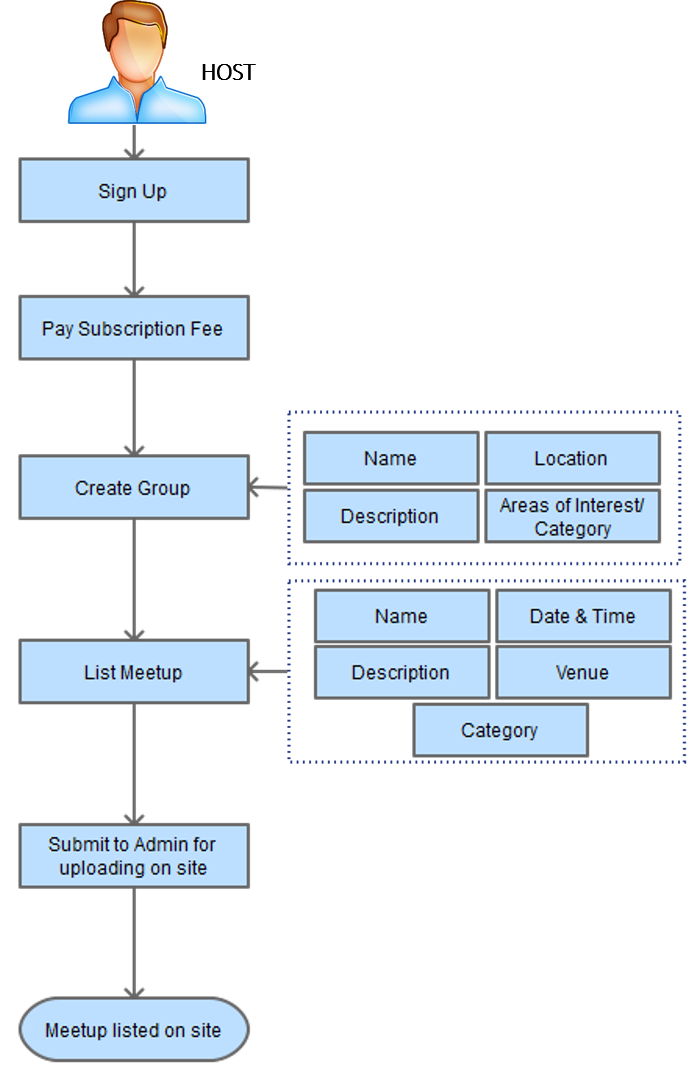
Create a New Group
Categorize the process into different steps to ensure that it does not feel lengthy. It must include:
Select Location:
Your P2P meeting website must automatically select the location based on user information. However, you can allow editing and changing the location as per your preference.
Group interests:
In the next step, group creator can input his interest that best define the group. Provide a search bar where users can search for relevant topics easily.
Group Name:
Your P2P meeting website must automatically suggest the group name based on the interests and location. Users can, however, change the name as per their liking.
Group Description:
Allow the user to input a brief description of the group which would allow other users to understand what the group is about.
Organizer plan:
The final step in creating a group must ask the organizer to choose a plan. You can add basic and premium plans for users to choose from. After choosing a plan, users have to input the card details to make payments.
P2P meeting websites like Meetup and CitySocializer have been able to create a name for themselves in the niche peer to peer market. By taking advantage of the script features discussed above, any self-organizing P2P clone can capture the market share.
If you too are planning to build a P2P meeting clone website, then, FATbit team would love to add value to it with its design, development and marketing expertise. Get in touch with us for a superior P2P local meeting website.