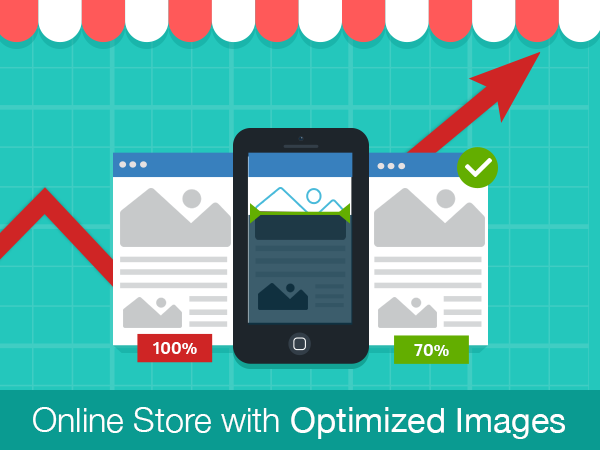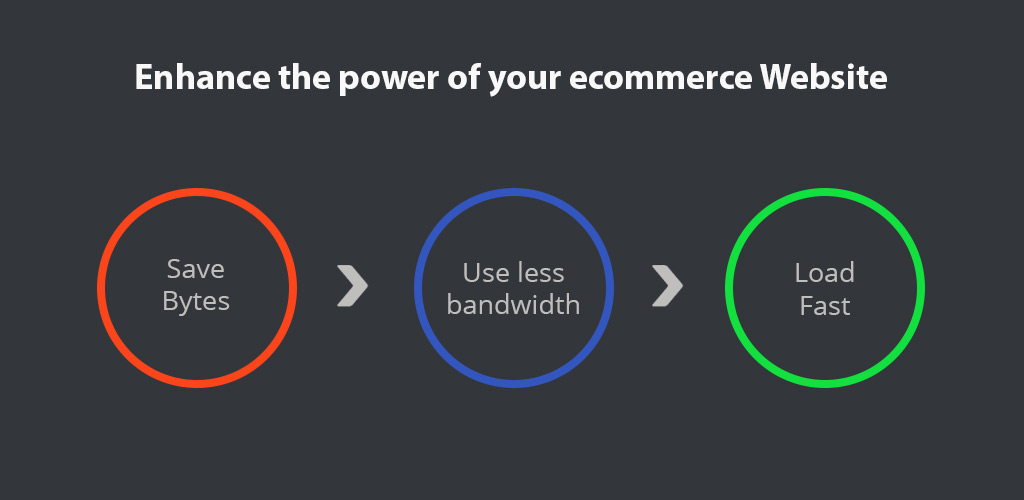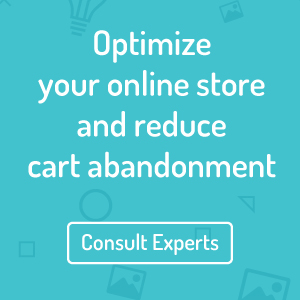Loyalties on internet shift as swiftly as an arrow. If you see shoppers driving away from an online store, it’s just another instance of paradox of choice. Users have too many options and little time to choose, and it is one of the leading causes of poor user engagement. Give something better to your target audience today and they will forget easily what they relished just yesterday.
Why MySpace gave way to Facebook and how Google replaced Hotmail are two more instances that exemplify how constant engagement is everything that matters online. G+ is another example of lacking engagement due to lack of visual appeal. And, since we are talking about customer engagement, visual content is something you cannot brush aside, especially in the case of ecommerce stores.
Why image optimization is crucial for online stores?
Ecommerce webpages are loaded with images and on average have 60%-80% of products’ pictures. To make all images easily accessible without slowing the page loading speed is the biggest challenge for businesses. Hence image optimization is bound to be important for online stores.
- Internet has become an addiction nowadays and there is a majority of people who use mobile phones and tablets to browse websites while traveling. In such a situation, if there’s anything that will drive your customers away is the slow loading speed of the website. Amazon lately discovered that 1 second of page slowdown costs them $1.6 billion a year. Broadly, page loading has crucial role to play in conversions of a website and unoptimized images are the biggest cause of low page speed. So, if Amazon says it loses billions in a year due to 1 second of slowdown, you could be losing millions if your site doesn’t meet page loading & UX standards aptly.
- Page load time is also one of the top ranking factors considered by Google, that’s why websites with unoptimized images struggle enough to reach top search engine positions.
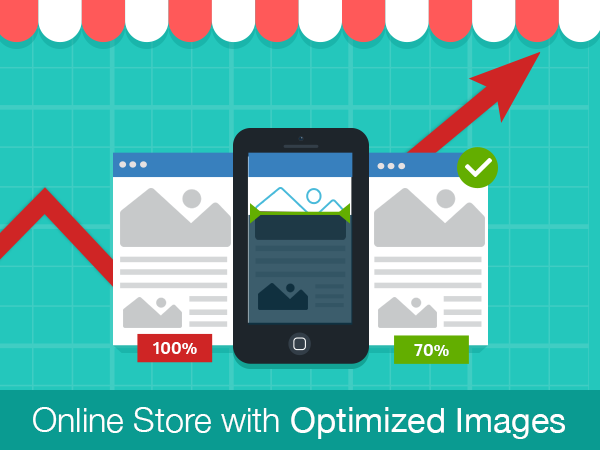
Using right optimization techniques is essential for ecommerce websites that want constant traffic and sales.Shopping/Product websites that show negligence toward image optimization tend to lose a real big chunk of change. Since these websites have multiple product listings, images have serious implications for their search engine presence. To walk ahead in the race of traffic, sales and rankings and become a top-selling ecommerce store,ecommerce stores need to make the best use of images and please users as well as search engines equally.
What are Optimized Images?
Optimization basically is the process of attaining quality that makes an image fit for web users as well as search algorithm. Optimized images are the enhanced version of pictures and hugely contribute to improvement of website performance. By saving biggest byte of a system optimized images help improve user experience too. Such images make less use of server bandwidth because the browser has to download less bytes, and ultimately makes the content load faster.
You may be using different images in a blog or website pages to enhance user experience. But if you expect a page to attract traffic, ask yourself first:
- Are all your images optimized as per Google standards?
- Are you sure that the image size, file type and quality of images in your product listings is appropriate for search bots and users?
- Does your blog have optimum sized images? Will the search engine be able to crawl them?
If you are clueless about these things, then be prepared to face the loss of search engine rankings, traffic, conversions and sales. Implementing optimization techniques to images can proffer more benefits to both websites and users. But, if you ignore, there could be downsides too.
Drawbacks of Unoptimized Images
- No Search engine benefits: Search engines cannot crawl an important text deigned over image. It only crawls text so if you want images to appear in search results for certain keyword, you will have to optimize them according to search engine algorithm.
- Poor loading speed: There are several reasons why an optimized image causes slow loading speed. It could be numerous HTTP requests, images without caching information, absence of HTTP compression, etc. which increases page load time of a site.
- Poor User engagement: Wrongly sized, slow-loading & inappropriately placed images fail to grab user attention and have poor click through rate. Even if users look at them, the visuals don’t succeed in engaging with them and the visitors switch to other sites.
- Low Conversions: Unoptimized images are the biggest culprits of lowering conversion rate. Do you think that a slow loading website or poor quality images will leave a good first impression on the visitors? Need we say, ‘NO’?
Effortless conversion funnel is important to convert visitors and it also gives them a reason to visit your website again. On the contrary, unoptimized images hinder your site from converting a potential customer into buyer.
Image Optimization Techniques
Optimizing photos for the web can be a challenging task if you are new to it, though, with some practice, you can be an expert. Attaining right balance between picture quality and file size is the basic principle of image optimization.
Following are few handy tips that will make optimization process easier for you and make images more SEO friendly so that Google can easily crawl and rank them in search engine results.
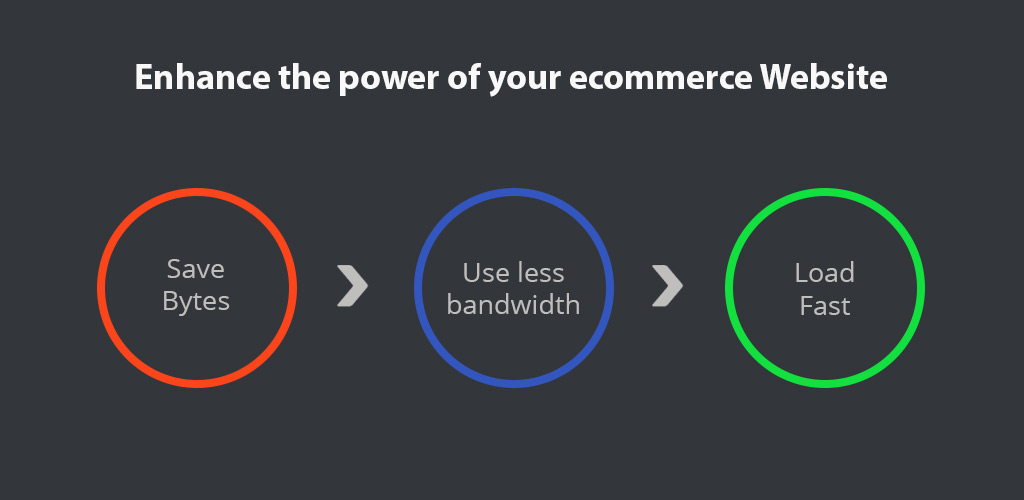
1. Add Alt Tags
Alt Tags or Alt attributes are used to describe an image in the right manner so that Google can easily crawl it. Adding appropriate alt tags increases SEO value and helps achieve better ranking and high visibility in searches. Considered as an Save Bytes Load Fast Use less bandwidth important ranking factor, Alt Tags are the text alternatives that make it easy for Google to read the image properly. To ensure you make proper use of alt tags follow these rules:
- Describe images in easy to understand & simple English.
- Images of products that have a specific/popular name or model number must include the serial-number/model/type in alt tag.
- Refrain from stuffing keywords in alt tags.
- Decorative images (that are meant only to bedeck a page and add no value to content) must not include alt tags. It can be viewed as over optimization by Google.
2. Use Descriptive file names
It would be odd if you are going through several images and you come across an image named- Image14.jpeg. Who can guess what this image is about? Apparently nobody and this is what happens with Google bots too. That’s why using descriptive file name is important while trying to optimize images of online stores. This way you will not only boost search engine presence but add value to users’ search too.
SEO experts advise to use clear and definite names like ‘optimize-Image-SEO.jpeg’ that can describe an image or its purpose. Don’t forget to follow this rule especially when the content on the page is also about same topic. You will make it easy for Google & other search engines to figure out what the image and web page is all about and increase its chances of appearing in top searches.
3. Reduce image file size
Online users generally wait for 3 to 5 seconds for a site and heavy files take time to load and make a page slow. By decreasing the file size, you decrease the page loading speed too and this in turn reduces the number of customers moving away from your website. Following are the right ways to reduce image size and optimize images:
- If reducing size is not feasible, you can offer a small image and give option, ‘click to view large image’.
- Use WebP Images as they have lesser size and are chrome & opera compatible. These images are 26% smaller than PNGs and 25%-34% smaller than JPG.Designed by Google, this open image format is quite suitable for shopping websites that face everyday challenge of reducing file thousands of product images.
- “Save for web’’ command in Adobe Photoshop is one easy way to reduce file size. By doing this you can convert an image to lowest possible image without disrupting quality.
- Use compressive images to make product pictures load quickly. Save jpg images at double size and 0% quality and let the browser scale it to fit smaller placeholder. It will reduce image load and increase bit depth.
Optimized Websites can boost Visual Appeal & Drive More Traffic to Online Stores
Consult for Ecommerce Optimization
4. Use original images
If you own an e-commerce store, copying and pasting images from various other stores is not recommended. You should always use unique and original images for displaying products that you sell online.
Google loves original content so make sure that you are using an image that has previously not been used on any other website or blog post. Add interesting, uncommon and eye catching images to attract visitors. It will help you target potential customers more effectively and maximize returns. Remember following points while adding product images:
- Include relevant keywords in the photo titles and description
- Match the image name with the actual content of the photograph
- Try to add variety of images related to your industry.
TIP: In digital world, ‘seeing is believing’. Visual content such as images, videos, or infographics make reading the content more interesting and conveniently send your message across web. So to engage your customers into conversations and to convert them into potential leads, make sure you use visual content effectively to advertise services, start a conversation or tell a story.
5. Choose the right image format :
- JPG: It is the most commonly used image format for ecommerce stores as JPG can be easily compressed. Images in this format don’t lose quality in small file sizes too.
- PNG (8-bit/24-bit):Choose PNG images over GIFs if they meet your requirements. Although PNG file has bigger size than that of JPG files, it is still widely used as pertinent substitute of GIFs. PNG image types support more colors than GIFs and don’t lose quality with re-saves.
- GIF:GIFs are not good option to use for big images. You must pick GIFs for displaying icons, thumbnails or decorative images on your website. These images attract attention but are not good for complex, big-sized or too colorful images, so refrain from using it for big product images.
6. Make use of codes instead of images
You can embed images in a web page using Data URLs. But, make sure your browser supports data URLs otherwise images will get back to their respective PNG files.
7. Opt for Lazy load images
Making use of lazy loading images could be a good idea for websites that have huge product listings. Using it, you can make sure that the page loads fast and users don’t leave your site impatiently. Users can scroll down to see further images as they come in viewport. An HTTP request is sent to retrieve images that fit in users’ viewport; it saves valuable data and time that would otherwise be spent on loading images that are out of their viewport. For large images or too many images, it is one good technique to improve performance of an ecommerce store.
8. Reduce HTTP requests using CSS Sprites
Using CSS, you can unify many images to reduce HTTP requests and display only what you want. By combining all small images into one, you can save loading time to great extent. Every time user visits a site, there will be fewer requests by browser to server and loading time will decrease automatically.
9. Try Image Optimization tools
There are various tools to optimize images online but all of them are not suitable for all kinds of images. For instance, you can use Image Magick for JPG, PNG & GIFs but cannot use PNG Crush for JPG and GIF. The suitability of a tool depends on the image format. Gifsicle (for GIF images), PNG Out (for PNG images) &JPEG Optim, JPEG tran (for JPG images) are few popular tools.
10. Use Picture Element for Different Devices
Usually large sized images need lot of resizing to be appropriate for devices. To solve this pain point, designers opt for Picture element that helps display images as per users’ viewport.
11. Add Image Site Maps
Usually websites use JavaScript galleries, image pop-ups or other “flashy” items to attract users’ attention but Google is unable to crawl images that are not in the webpage source code. To help Google crawl them too, list the location of all images in image site map.
Images simply can’t be ruled out for number of reasons, especially when it is an ecommerce website. Users buying decision majorly depend on product images as Optimized Websites can boost Visual Appeal & Drive More Traffic to Online Stores Consult for Ecommerce Optimization images act as virtual product on a site.
Relevant images attract users’ attentionand help better understanding of products. You can use them to start a conversation or ask a question or break the monotony of your blog. But, if left unoptimized, these images add no value to content and eventually fail to please users as well as search engine. So it’s sort of obligatory for an ecommerce business to optimize images to create a sound framework.
Images at right place, in right manner can Increase User Engagement & Search Engine Rankings of your Website
Consult for Image Optimization
Do you want to be labeled as top ecommerce brand in your industry? If yes, contact FATbit to grab ecommerce solution pertaining to traffic boost, conversions and improved website performance. Our team will promote it across assorted platforms and get you the top search engine rankings as well as strong online presence. Drop your query for professional help.