Online doctor and hospital search directories like Healthgrades, Vital.com, and Wellness.com are redefining the way people search for healthcare professionals and services. With their comprehensive databases of physicians, hospitals and health plans, these websites help millions to make an informed decision when searching for the right healthcare professional or facility.
If you want to build a website like Healthgrades and Vital.com, you need to first understand website features, monetization aspects, and other critical factors of this marketplace. After a thorough analysis, FATbit team has listed its most prominent features of this marketplace that will entrepreneurs interested in building a similar online venture. Let’s start with the business model and also understand how these websites make money.
Business and Revenue Generation Model
The idea behind these online doctor directories is to make the delivery process of healthcare related services more efficient and transparent. On these websites people can check doctors’ profiles, their experience, specialty, patient satisfaction, quality of service, etc. and compare them to pick the best. These websites also help healthcare professionals to connect with patients and build long term relationships.
Revenue generation model of these platforms can be quite diverse. Primarily, these websites earn money by selling subscription plans to healthcare professionals that allow them to list their practice on the website. In addition to that, following revenue generation channels can be added to this business model:
- Banners ads
- Consultation fee (for assisting health-care professionals and facilities in enhancing their profile to attract more patients)
- On-site profile promotion
Before jumping into website features, let’s first quickly overview the basic website structure for your online doctor search clone platform.
Basic Site Structure
The site structure for an online doctor directory will not be very different from any other website that acts as a platform between consumers and service providers. Your online doctor search website will have three types of users:
- Patients
- Doctors
- Website administrator
For each type of user, you need to create a separate module. In addition to that, you also need to create content-based pages such as About, Careers, Terms, Help/FAQ, Policy, etc. and social media plugins. To give more value to your target audience, you can also maintain an informative blog that features health-guides and tips that help patients in finding better physicians and medical facilities, and tips that help doctors in running a good practice.
Features and Functionalities
Since the website will have separate modules for its two types of target audiences, it should display separate registration channels for patients and doctors. But since patients are the main target audience, the homepage should primarily be about how the site helps patients find a doctor. And it also makes sense that we first cover all the features that should be provided to patients.
Get your website designed by professionals
Search for a doctor/hospital
The doctor/hospital search tool should ideally be located in the banner area of the homepage, along with a catchy website message. The input fields that you need to implement in the search feature are:
- Option to select between doctor and hospital search
- Text field to enter doctor name, specialty, condition or procedure (in case of hospital only name)
- Text field to enter location
To deliver a richer user experience, implement the auto-complete functionality in the search feature.
Doctor Search Results
The doctor search result page should offer patients sufficient options and features that help them in making the right choice. Here are the script features that you need to include in your doctor search clone website for the doctor search result page:
- Filtering options based on specialty, procedure, conditions treated, qualification and distance
- Sorting options based on price, distance from search location, experience, and hospital/clinic quality
- Listed results with information such as brief doctor bio, clinic address, distance, and services offered
- Options to save doctor profile for future reference as well as to share them with friends on social media and via email
In addition to that, patients should also be provided an option to compare two or more doctors using a Compare checkbox that should present along with the doctor listing.
Compare Doctors
This is the feature that is going to make patients visit your website time and again. As patients will select the Compare checkbox, a pop-up window should appear with the list of selected doctors and a compare button.
Selecting the compare option should give users a side-by-side comparison sheet for doctors. The sheet will provide an analysis of doctors based on following factors:
- Doctor’s rating, number of reviews, years of experience
- Languages a doctor speaks, practicing specialties, hospitals they practice in, procedures performed, and conditions treated in past.
- Awards, certifications and other achievements
By including the compare doctor feature in your online doctor search platform script, you can further simplify doctor search for patients.
Introduce innovative features to engage users Take experts’ help
Doctor Profile
Apart from reviewing the comparison sheet, patients can also view doctors’ complete profile to make sure they are in the right place. A doctor profile should feature all the information about a doctor that patients might look for in order make a more informed decision. Here are information and features that you need to provide on the doctor profile:
- Profile description, hospital they work in, office address, working hours and location in map-view
- Practice quality, staff information, and details regarding appointments
- Experience, specialty, certifications, treatments offered, and conditions treated
- Rating, reviews and staff expertise and friendliness, waiting time, level of trust, and checkup procedure, quality, etc.
Additionally, while on doctor’s profile, patients should also be able to see a list of similar doctors with same set of specialties and experience. This will further help patients in finding the ideal doctor; and the website, in earning some extra money through the on-site profile promotion.
Hospital Search
Just like for doctors, your website should be a huge directory for hospital search. People should be able to search for hospitals by name and location. The search results for the hospitals should have following features:
- Filtering options based on facilities available, rating, distance
- Listed results with hospital’s address and facilities offered
- options to save the result for future reference and to share the profile with friends and family on social media and other online network
Hospital Profile
Apart from highlighting medical services offered and location, the Hospital Profile page should enlist all the necessary information about a hospital’s offerings. All these offerings can be categorized in sections like Hospital Quality, Patient & Visitor Info, Doctor Directory, and About.
- Hospital Quality section should feature detailed overview of hospital’s services based on factors such as Clinical Quality, Patient Safety, Patient Experience, Readmission Rates, and Timely & Effective Care. All this information should be presented with effective usage of graphs and tables.
- The Patient and Visitor section can feature a quick guide on medical facilities available, how to reach there, parking area, payment info, hospital sections, events, communities etc.
- The Doctor Directory tab should feature staff doctors and other doctors associated with the hospital
- About section should provide general information about the Hospital, like hospital’s history, awards, medical college facilities, etc.
Now, before jumping off to Healthgrades features for medical professionals, let’s quickly overview the features for the patient profile.
Patient Profile
Apart from usual account setting options, the patient profile should offer two unique dashboard features – My Doctors and My Hospitals. Here, patients can add doctors and hospitals they find trustworthy. Professionals and Hospitals that users save during search are listed in these sections with quick links to call, share and view their location.
Now, let’s begin with the features for healthcare professionals and facilities. Using your website, doctors and hospitals can present their practices, services and credentials in a very effective way. To start with the process, they can sign up to create their professional profile.
Build a Professional Profile
The sign-up process should comprise multiple steps with various fields crucial to build an effective profile and reach more patients. You can divide the sign-up process into different steps. Below is brief on that:
- Specialty: In this step doctors will be asked to mention their specialty, treatments offered, and conditions treated
- Qualification: This step will ask doctors to provide information regarding their education, experience, certifications, awards and other achievements
- Practice: Here doctors need to provide information regarding their practice such as clinic location, facilities offered, and hospitals they run their practice from
- Affiliation: In this step, doctors will have to provide information related to their hospital affiliation, licensing and training.
After the profile is authorized by the site administrator, doctors should be able to update and promote their profile on Healthgrades. However, every update would require verification. This is a crucial authentication step in order to prevent doctors from providing any misleading information to patients.
In conclusion…
Popular healthcare professionals search marketplaces like Healthgrades, Vitals, and Wellness cater to the local audience. So, there is a huge scope for similar websites with right clone script features that we have described in this post.
In addition to that, there is also a need of proper marketing to help the new health professional search venture pass through initial obstacles. If you are pondering over the idea of building a site like Healthgrades and Vitals.com, then FATbit’s team of expert web designers and internet marketers can provide an end-to-end solution.
Hire the right team for building and marketing your entrepreneur project Request a Free quote here
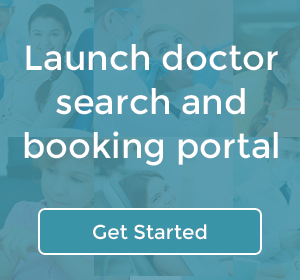
Comments (2)
 khaled
khaled
 FATbit Chef Post author
FATbit Chef Post author
would u like to inform me that how many money needed to build up a Online doctor and hospital search directories
Hey Khaled!
A feature rich and well designed Online doctor and hospital search marketplace can anywhere b/w 500 USD and 4000 USD depending upon the requirements.
To get more info about Doctor and Hospital Search directory,check: https://www.fatbit.com/online-professionals-search-portal-script.html
Regards,
FATbit Team