The P2P industry is growing each day and bringing forth new marketplaces but the multivendor ecommerce business model still tops the growth chart. This is the most crucial time for launching your new online business because the market is going through a golden period and is still far from its optimum point. Having said that, planning will always play a greater role in the success of a new online business. Looking at startups get a great deal of seed funding is quite inspiring but that’s not all what makes them beat the market competition.
It’s actually the choice of technology that makes an online business work since delivering suitable customer experience is the primary responsibility of an ecommerce website. To establish a new ecommerce venture that can lure investors and win customers, you must choose your development solution wisely.
Yo!Kart Ends The Struggle of Aspiring Entrepreneurs
Since the cost of quality is high when you go about choosing technology and startups usually face cost issues, we have built Yo!Kart. It’s an advanced multivendor ecommerce solution with which you can start a new ecommerce store without making a hole in your pocket. Yo!Kart is designed to make your marketplace sell despite the strong hold of popular brands like Flipkart, eBay, Amazon, Myntra, Alibaba, etc.

Starting a new online business can be hard, especially if it’s your first time. To help entrepreneurs weigh the value of a technology, we have detailed each feature of our “Yo!Kart ” multivendor marketplace platform below. It will help startups know what they need to look in a multivendor eCommerce system before investing in it.
Let’s understand how you being the owner of a multi-vendor marketplace can control your ecommerce store built with Yo!Kart. The Admin panel makes Yo!Kart most desirable for aspiring entrepreneurs who want to set up their new store soon.
For Quick Analysis of Yo!Kart, Check Experts’ Review on
Have a look at the following admin features:
Dashboard
The dashboard is the central point of an online multivendor store. For a website owner, this section will surely be the most frequented page. This is why, the dashboard of Yo!Kart has been developed to provide all the critical details including analytics and reports in a user-friendly manner.
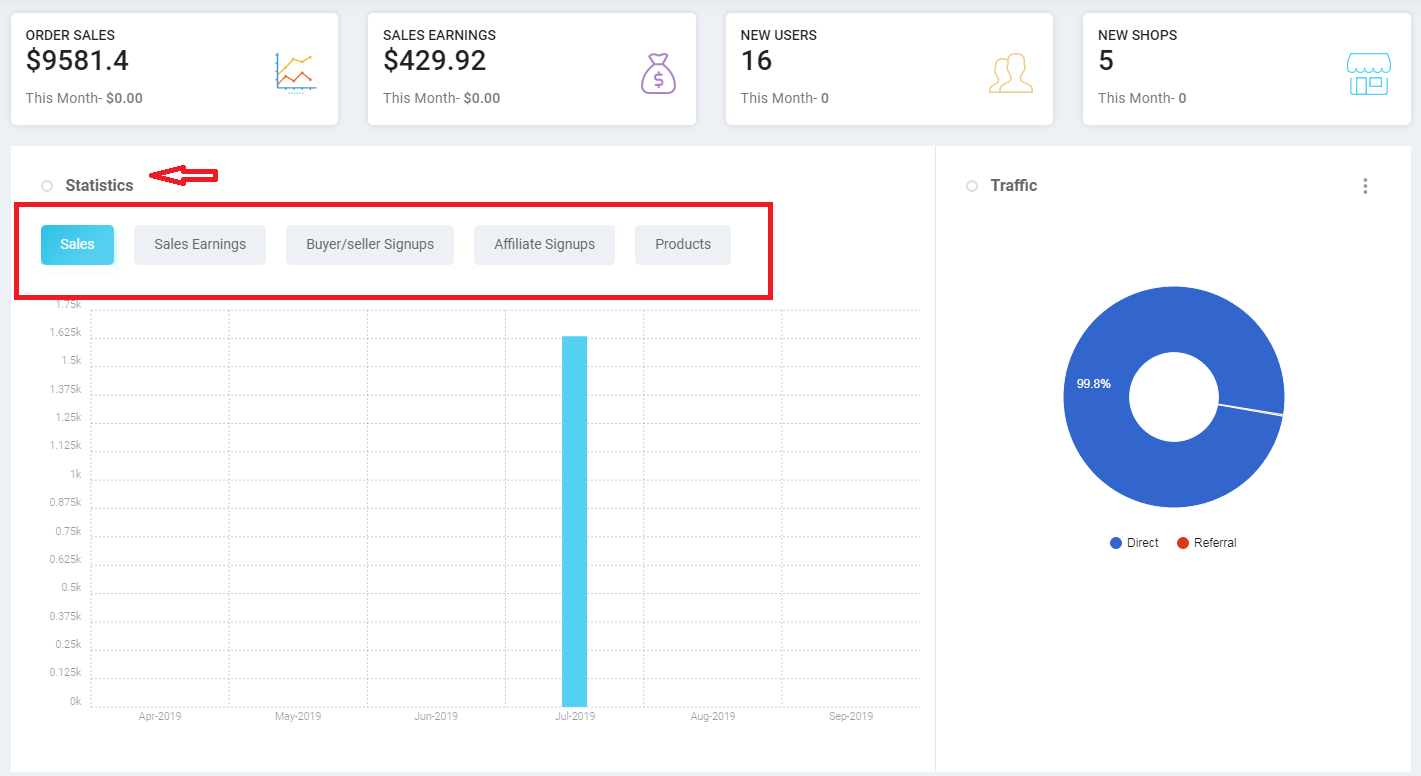
As visible in the screenshot above, each detail about the website including the order sales, the number of new users, sales earnings, new shops,products listed are displayed prominently. Additionally, webmasters can also see graphical statistics for the same, which gives them an idea about the growth of the website over a period of time.
FATbit took special notice while designing this section to ensure that it provides all the vital information without cluttering the page.
View How Ecommerce Store Owners Control Their Website
Catalog
For an ecommerce business, an essential aspect of your ecommerce marketplace is its catalog. This includes shops and the products listed in them. To make it impactful, we have built a dedicated section, which takes into account every detail including product’s brand and category.
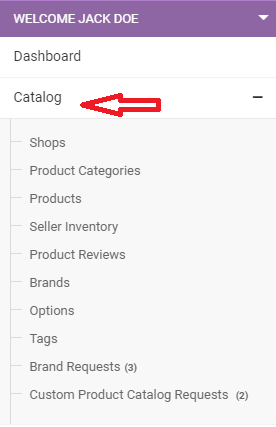
Let us take a closer look at all the options available within this section:
Shops
For an admin of multivendor eCommerce store, managing shops and vendors is one of the most critical duties. The admin of YoKart can search for any vendor/shop via search box and can also disable, edit or delete a particular shop. There is valuable information available in this section, which includes the number of items in a particular shop, reviews, reports and status of the shop.
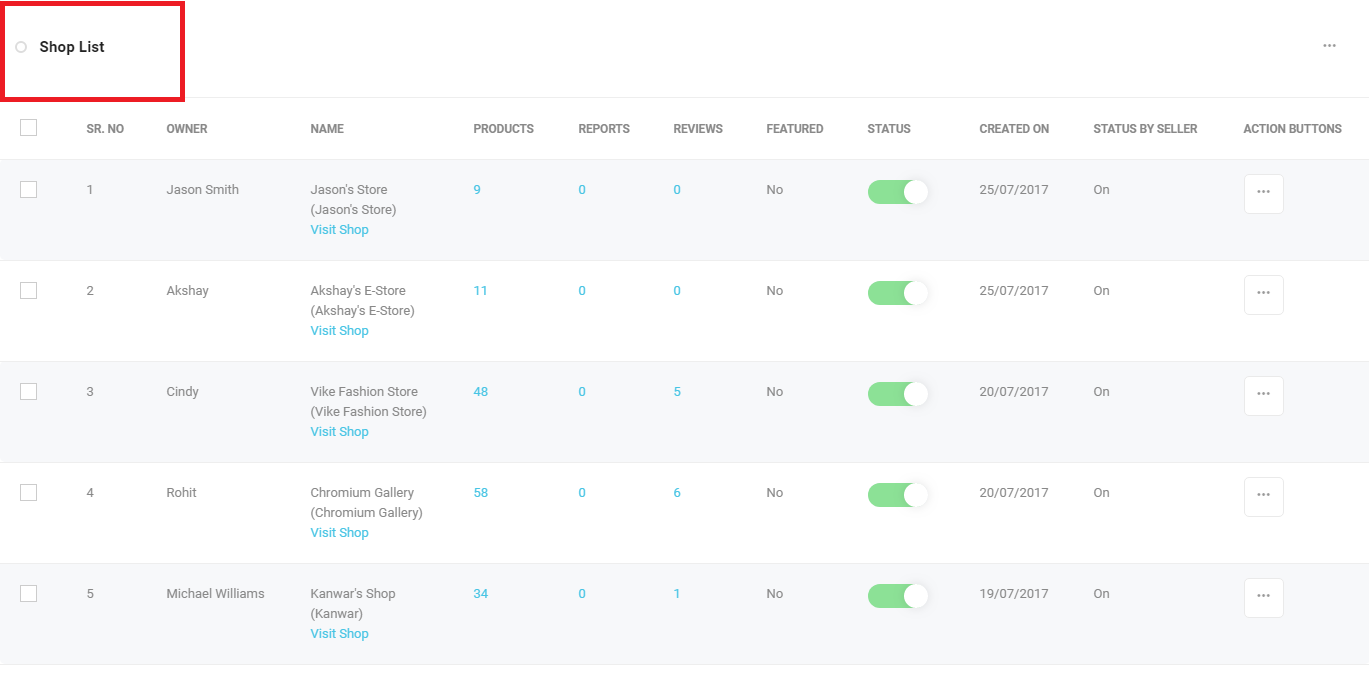
Products
Like Shops, the admin can also access all the products listed on the eCommerce marketplace. The admin can also search for the product via search box as well as disable/enable, edit or delete products. The other information available to the admin is seller’s name, selling price, available quantity of the product, its availability state and status.
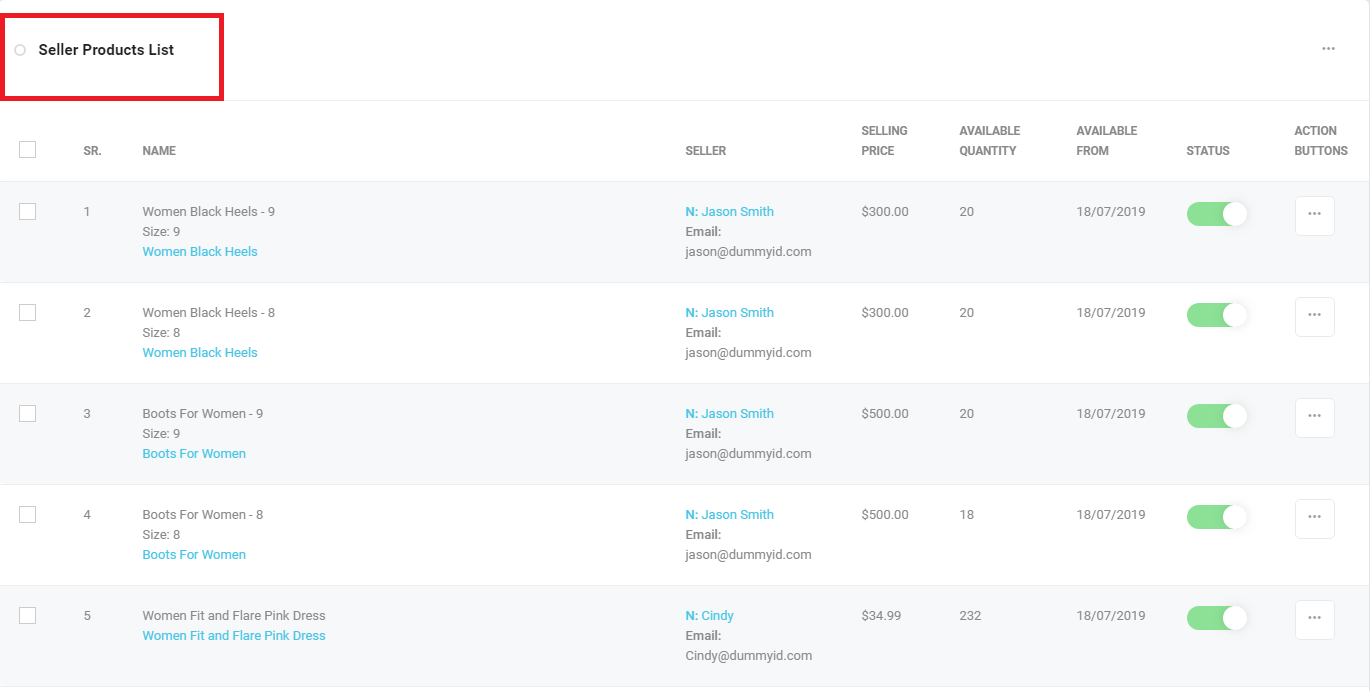
Users
An ecommerce platform should cater to the needs of users (buyer/supplier). This is why the admin must have a dedicated section that can highlight queries from users as well as sellers. Yo!Kart has an integrated system in place with which the admin can manage all users.
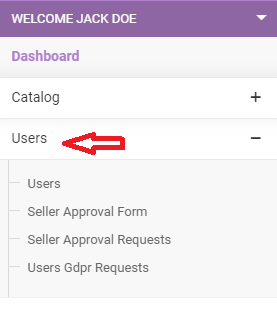
For any ecommerce website, consumers are one of the most cherished entities. In order to manage them better, the admin must have a dedicated section, which displays users’ activity. In that aspect Yo!Kart comes out with flying colors with the ability to search any user via the search bar. The admin can also enable/disable, edit, change the password, delete or send an email to any user. Other information available is the username/email, user type, registration date and status of the account.
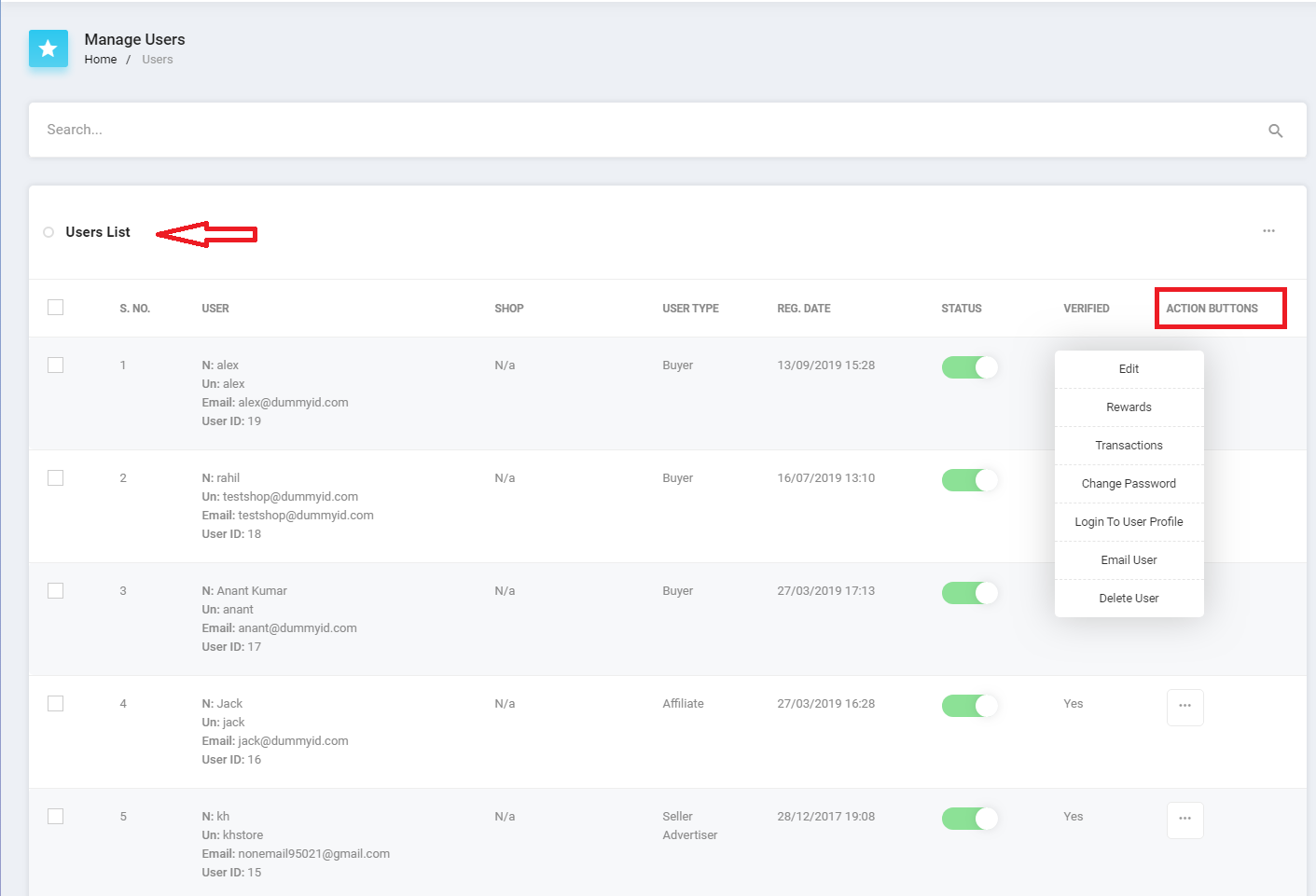
Seller Approval Request
In order to ensure a healthy and spam free ecosystem, ecommerce platforms do not let anyone become a seller until verifying few things. This is why YoKart incorporated a supplier approval form, which is required to be filled by every supplier. The admin can either approve or disapprove the request based on its authenticity.
CMS
If buyers and sellers are the wheels driving your platform, then content management system comprises of the body and engine. To ensure optimal performance, all the vital aspects of the website have been placed under this section. The admin can manage content pages, navigation, collection, banners, slides, discount coupons and even testimonials on his own.
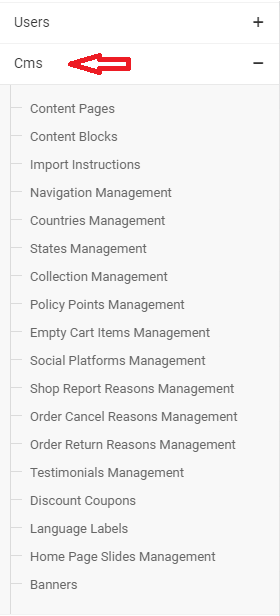
Collection & Navigation Management
Admin can easily manage all the categories as well as navigation panels. The admin can edit, add or remove a particular category as well as navigation bar as per the requirement.
Content Pages
An ecommerce platform is not only about dynamic product based pages. It also comprises of static pages like about us and how it works. Yo!Kart makes it seamless for the admin to add, edit or remove any form of content pages.
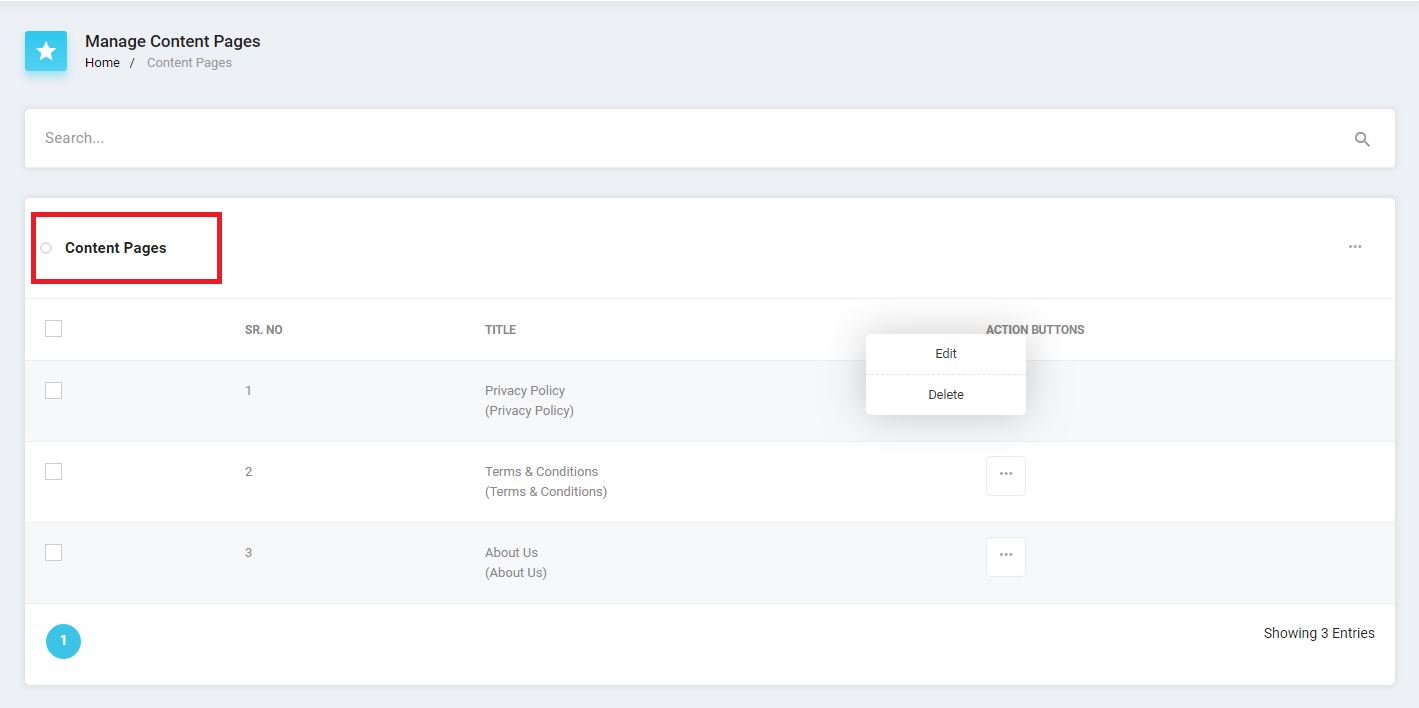
Slides and Banner Management
YoKart has taken special care to ensure that the admin can customize each aspect of the website without any hassle. Using the Slider section, the admin can easily enable/disable, edit or delete any slide on the website. Likewise, admins can also control the banner section and add, remove or enable/disable any banner image. This functionality comes in handy when the admin wants to display promotions and offers for a limited period of time.
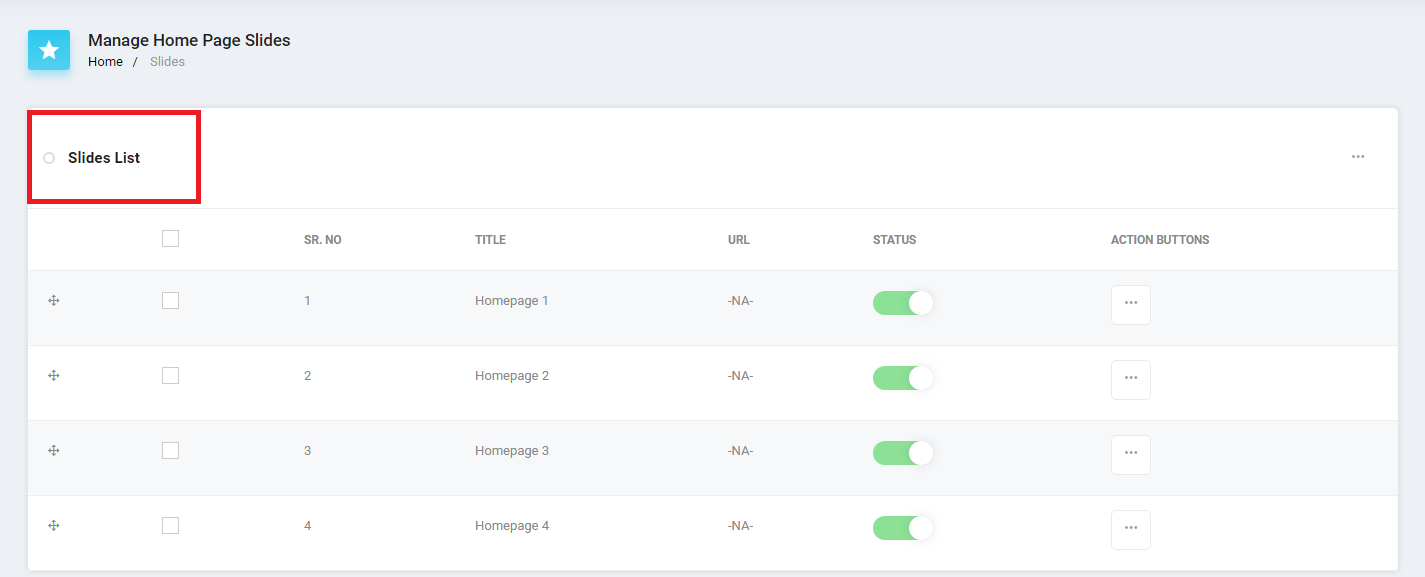
Discount Coupons
An ecommerce website is incomplete without discounts and coupons. In fact, shopping is sometimes synonymous with discounts. This is why, Yo!Kart has a distinct section in its core CMS, where admin can add or remove coupons and discounts.
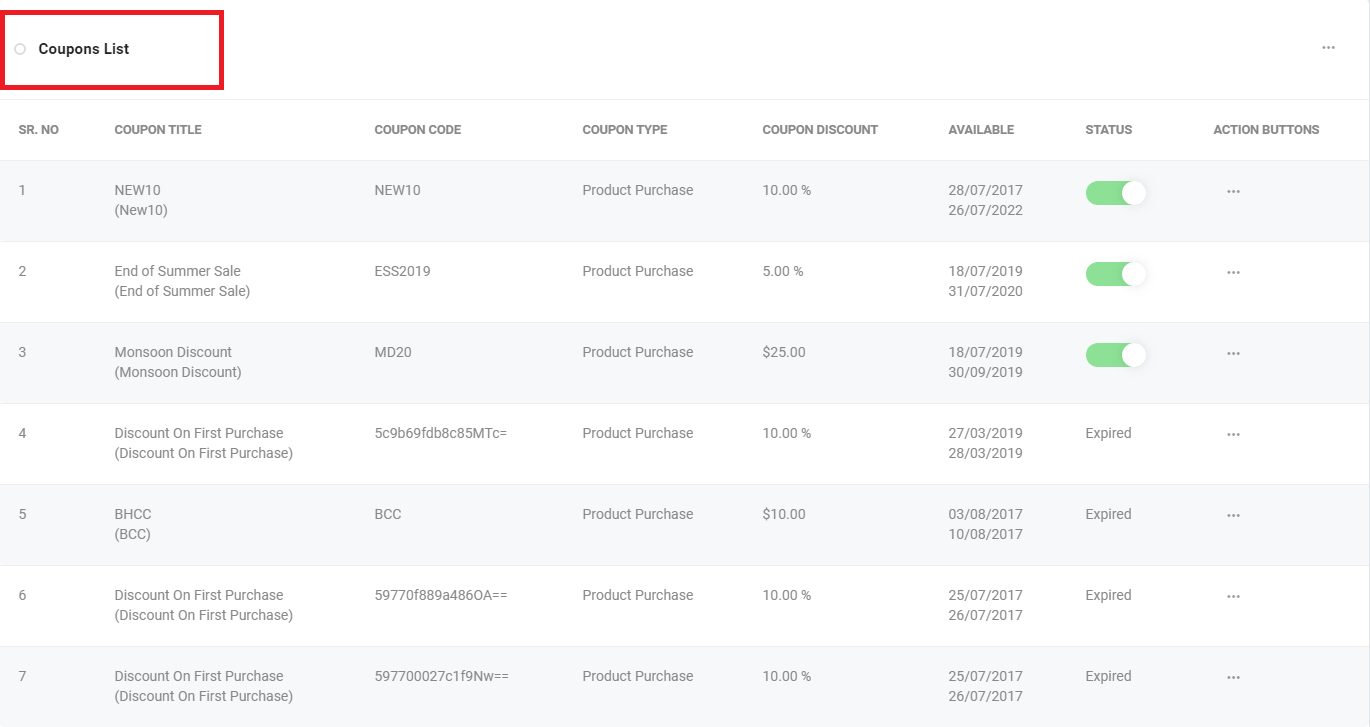
Other essential features in this section include FAQs, Testimonials, Language management and Shipping details.
Country and State Management
Location constraint has been one of the hurdles for users when it comes to shopping. Although ecommerce eliminated those constraints by reducing the gap between seller and buyer, yet a sound location management system is the need of every ecommerce website. Yo!Kart has an out-and-out location management system which makes it easy for suppliers to select the locations where they can deliver the products.
Know Everything about Creating a Multi-Vendor Website (Cost, Features, Demo)
Settings
Different people have different requirements. This is why it is essential for a platform to have ample flexibility and customization so that the website owner can tweak it as per the requirement. This section hosts several options, which facilitate delivery location management and payment.
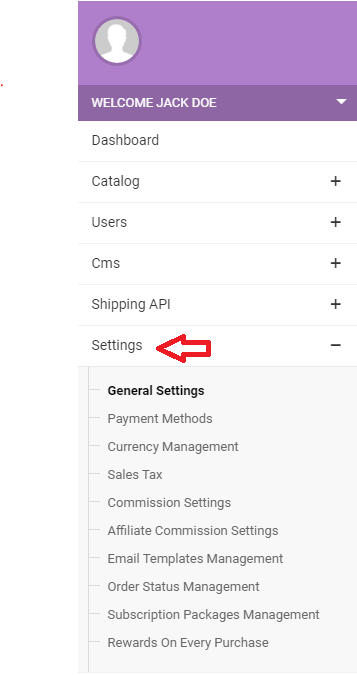
General Settings
This section houses all the broad-spectrum settings like store owner email and other options pertaining to the SEO of the website. YoKart has also merged options for pricing, product listing, live chat, third party APIs, reward points, import/export and server. This section acts as the backbone of the platform, allowing admin to tweak the platform’s functionality.
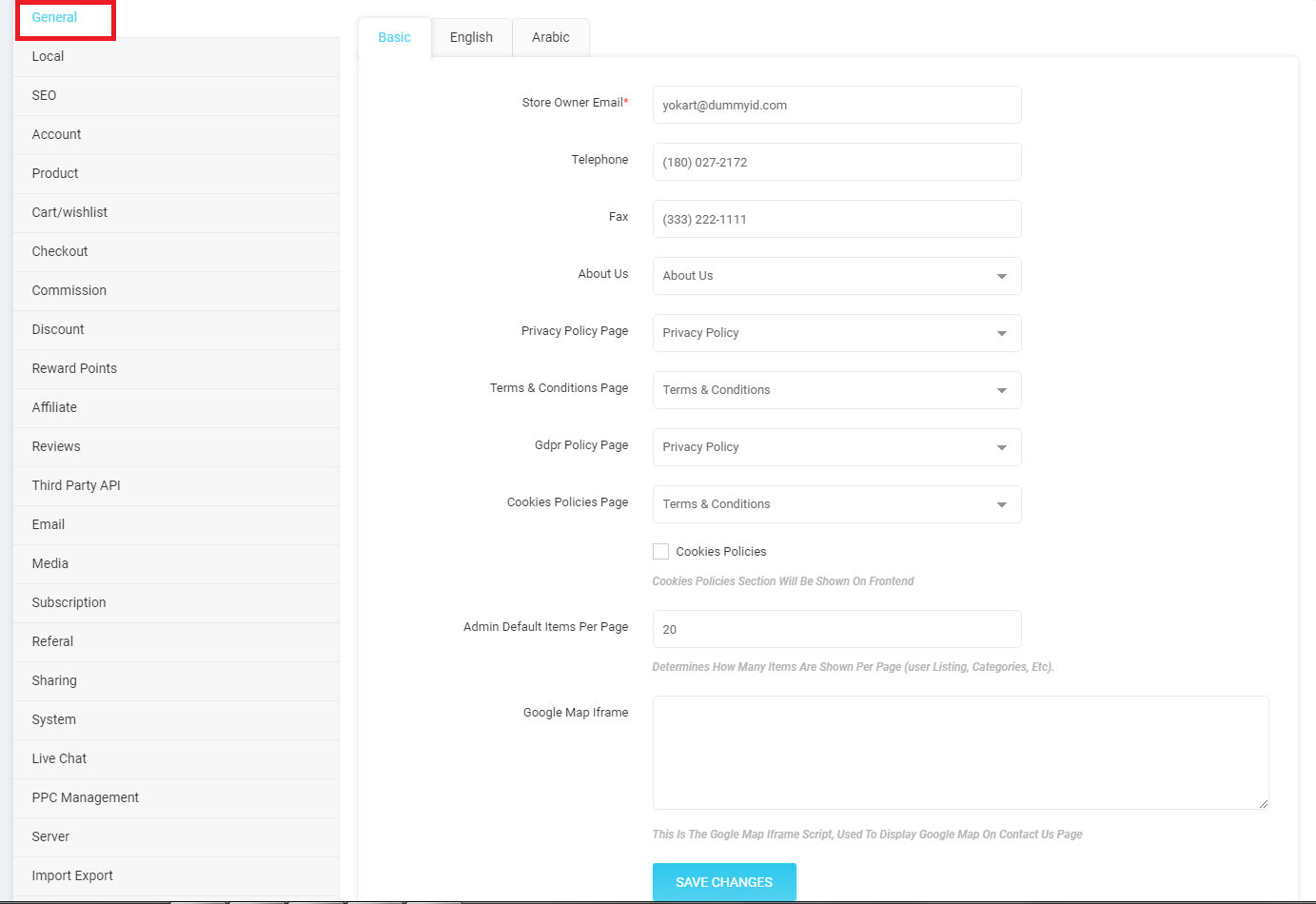
Payment Methods
One of the biggest issues faced by ecommerce platforms is the lack of multiple payment methods. Yo!Kart offers admin to add a number of payment gateways, giving more options to consumers.
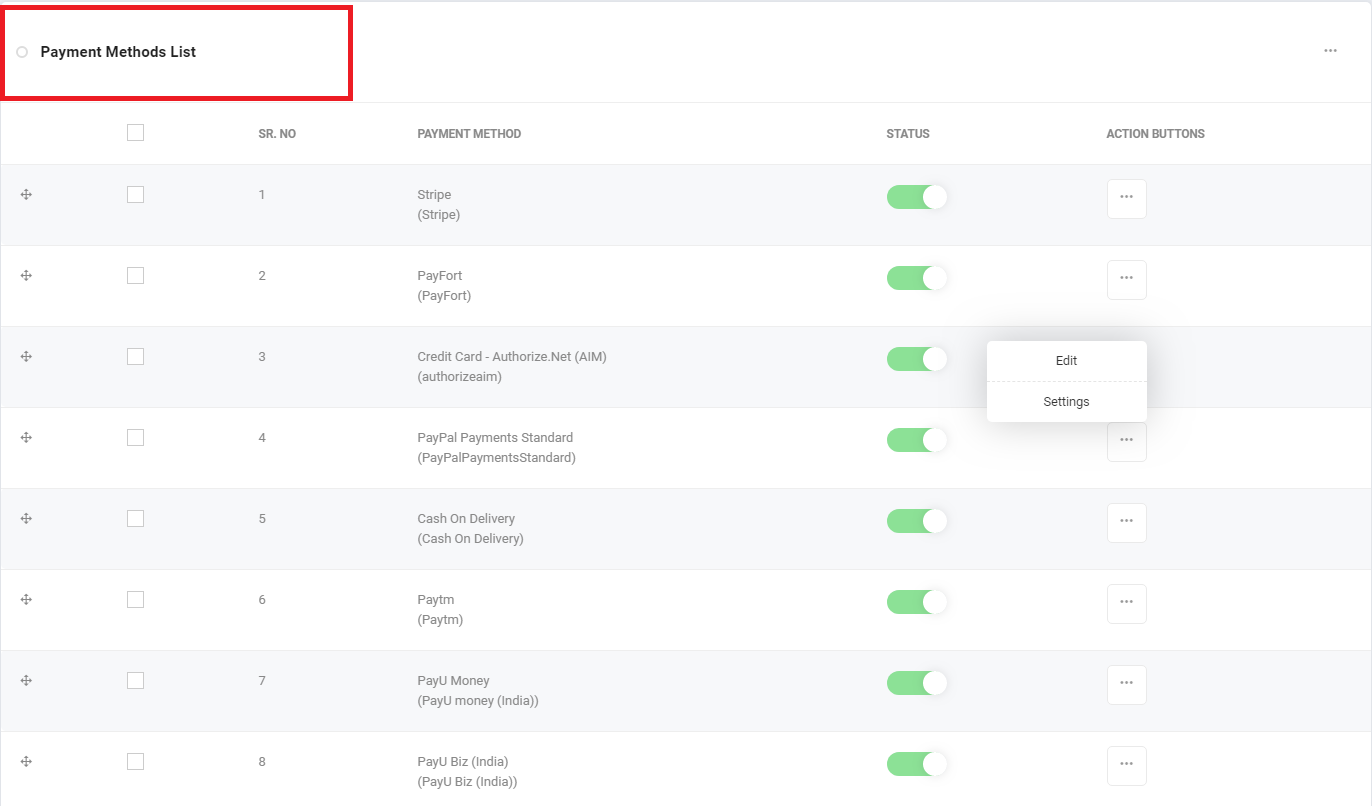
Email Templates Management
Often ecommerce platforms have to send occasional emails to consumers as well as sellers based on their queries. This can become a tedious job for admins. This is why Yo!Kart has simplified sending emails by adding email template section, where admins can draft and pre-define a particular email to be sent in response to a particular query of users.
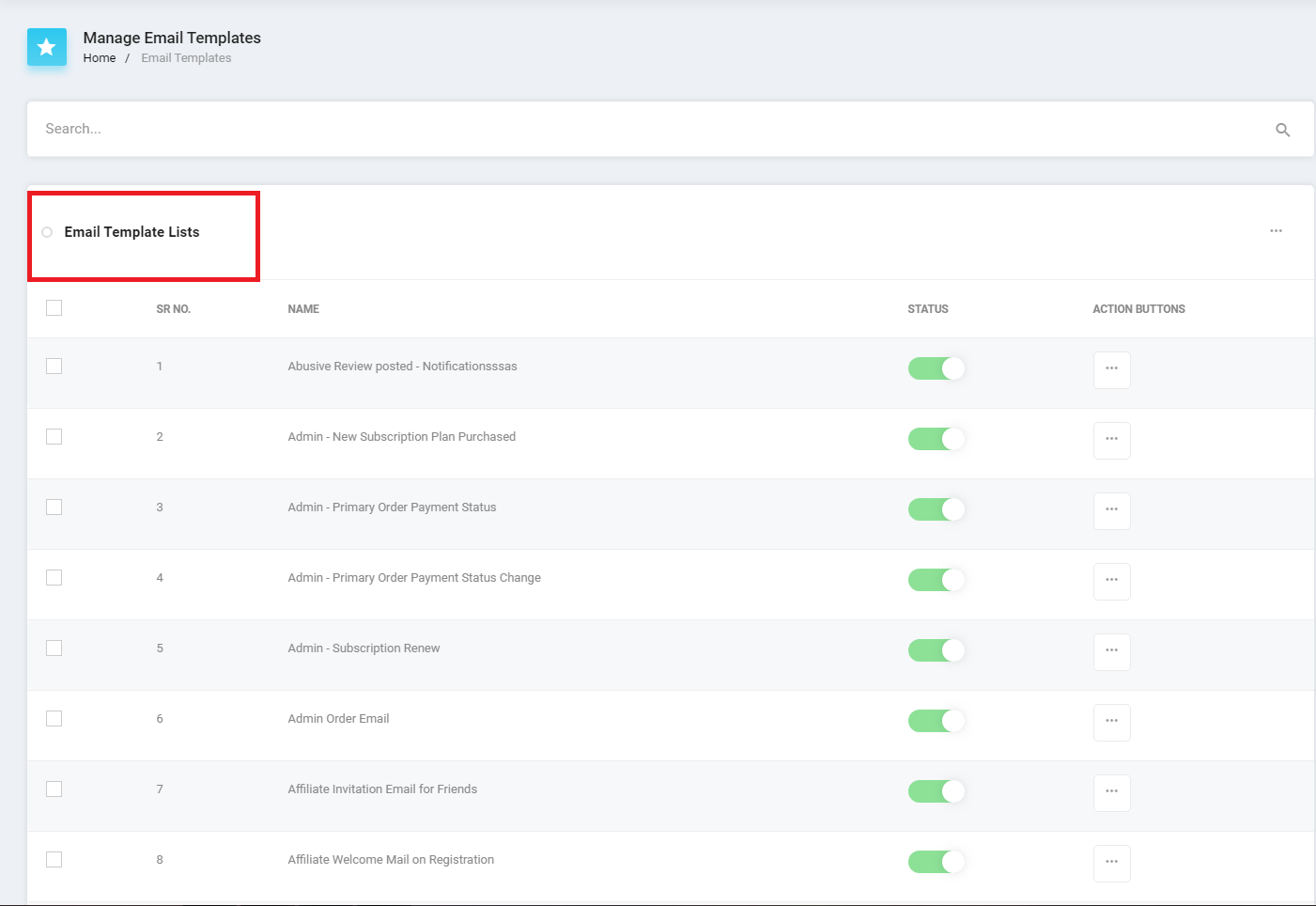
Orders
As already discussed, there are two essential entities of any multi-vendor ecommerce platform. In order to streamline the process of handling orders, Yo!Kart segregates orders and requests from customers as well as vendors making it easy for the admin to manage each one of them.
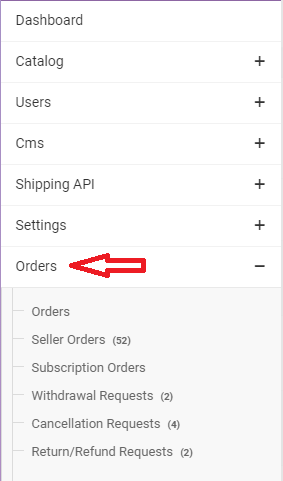
Customers Orders List
As a business owner, it is essential to maintain a log of all the orders made by customers. Yo!Kart has made it easy for the admin to manage all the orders. Being an admin you can access all the information like order ID, customer name, order date, total amount and status of payment. The admin can view the details of every order including status of the seller shipment and cancellation.
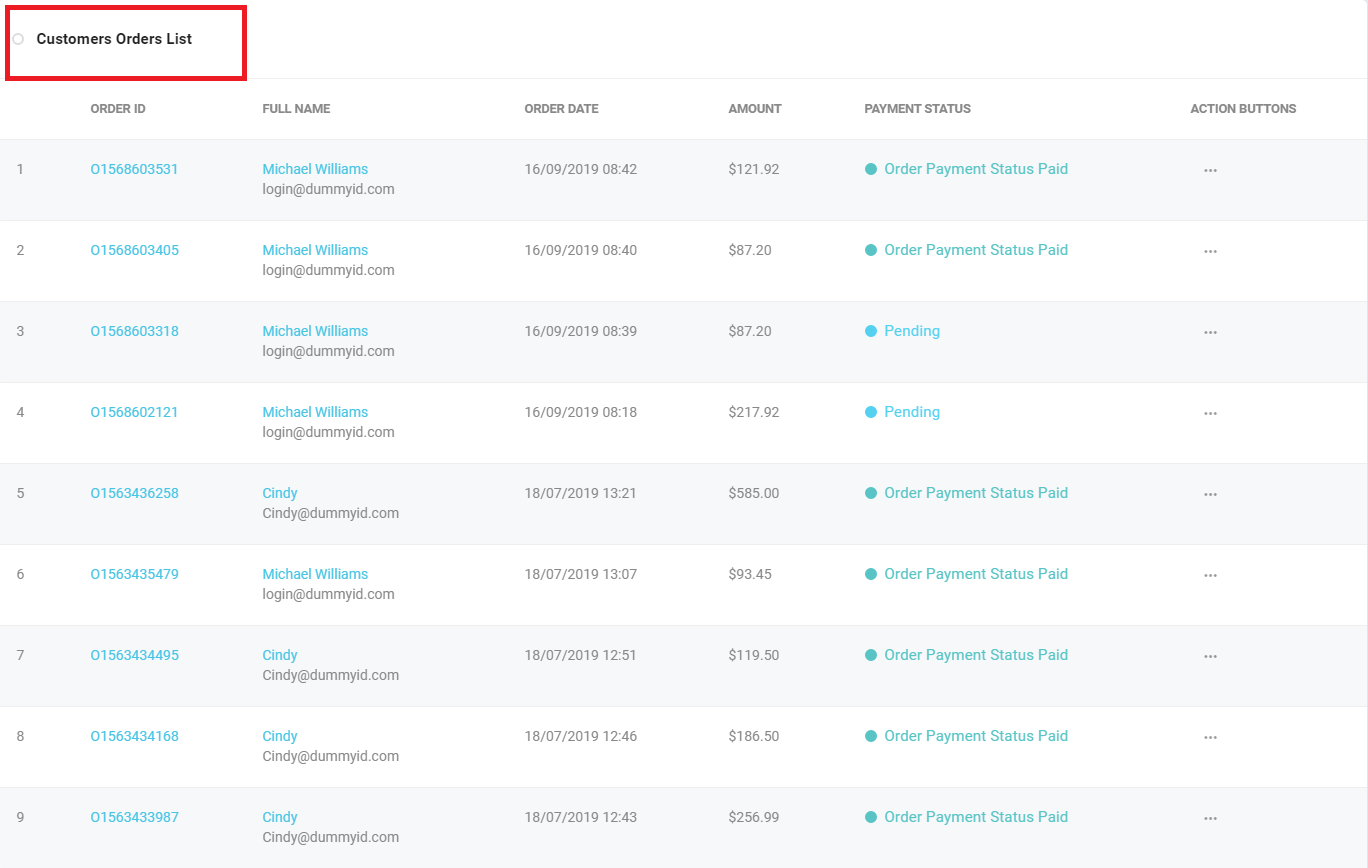
Seller Orders List
The process of order delivery and payment starts after the order is received by the seller. The admin can easily track this process in the seller order section. Admin has an option to cancel the order if he/she wants to.
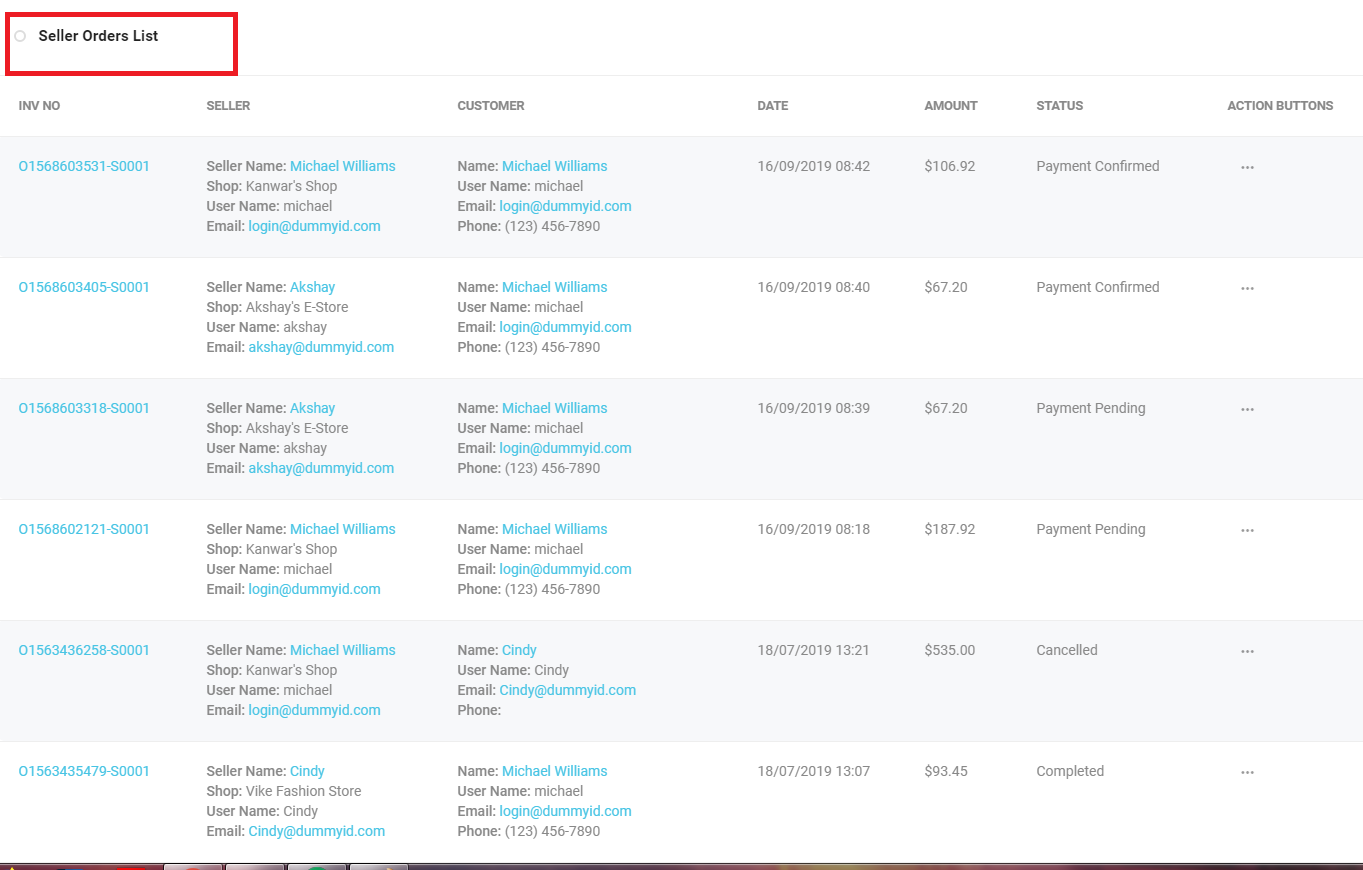
Withdrawal Requests
Multi-vendor ecommerce platforms work on the principle that the payment for the orders is received by the platform first and is then withdrawn by the vendor after the completion of an order. Yo!Kart makes it easy for the admin to manage this payment process, with an integrated withdrawal request section. Here, admins can access user details, balance, withdrawal mode, amount withdrawn, date and status.
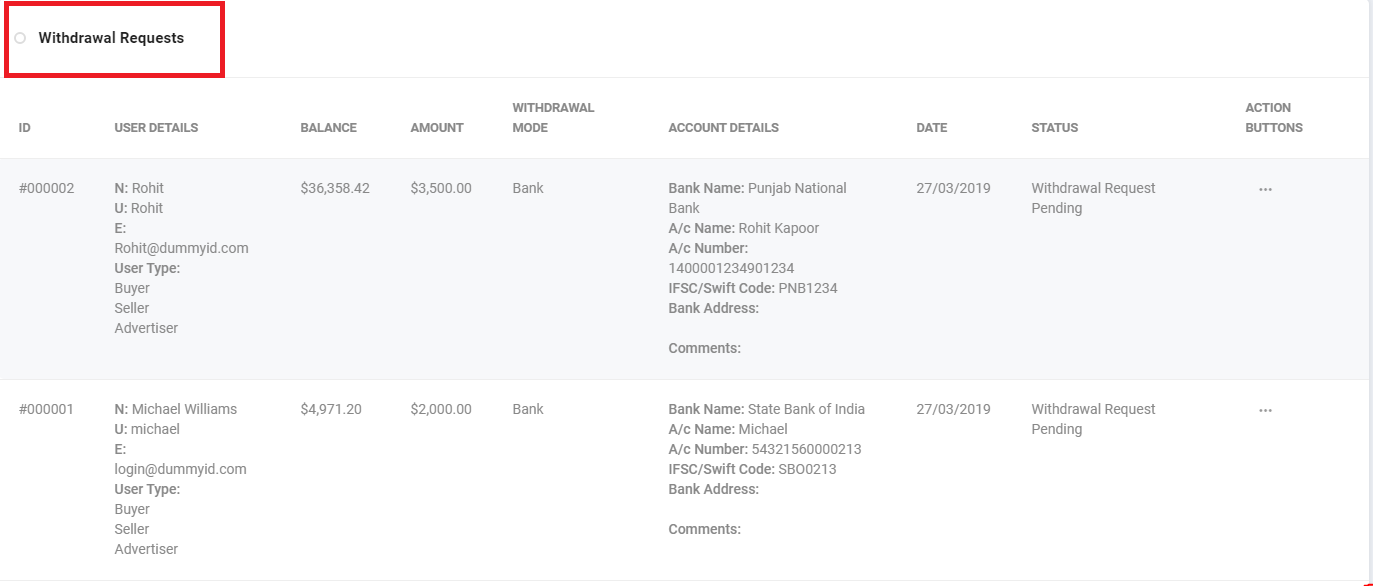
Cancellation Requests
Most online multivendor websites offer a return window to consumers, which enables them to cancel their orders. Websites built with Yo!Kart do get this option too, making it easy for the admin to manage each and every request. The admin can approve or disapprove the request based on the authenticity of the request. Other information available to the admin is the buyer details, seller details, request details, date of request and status of the request.
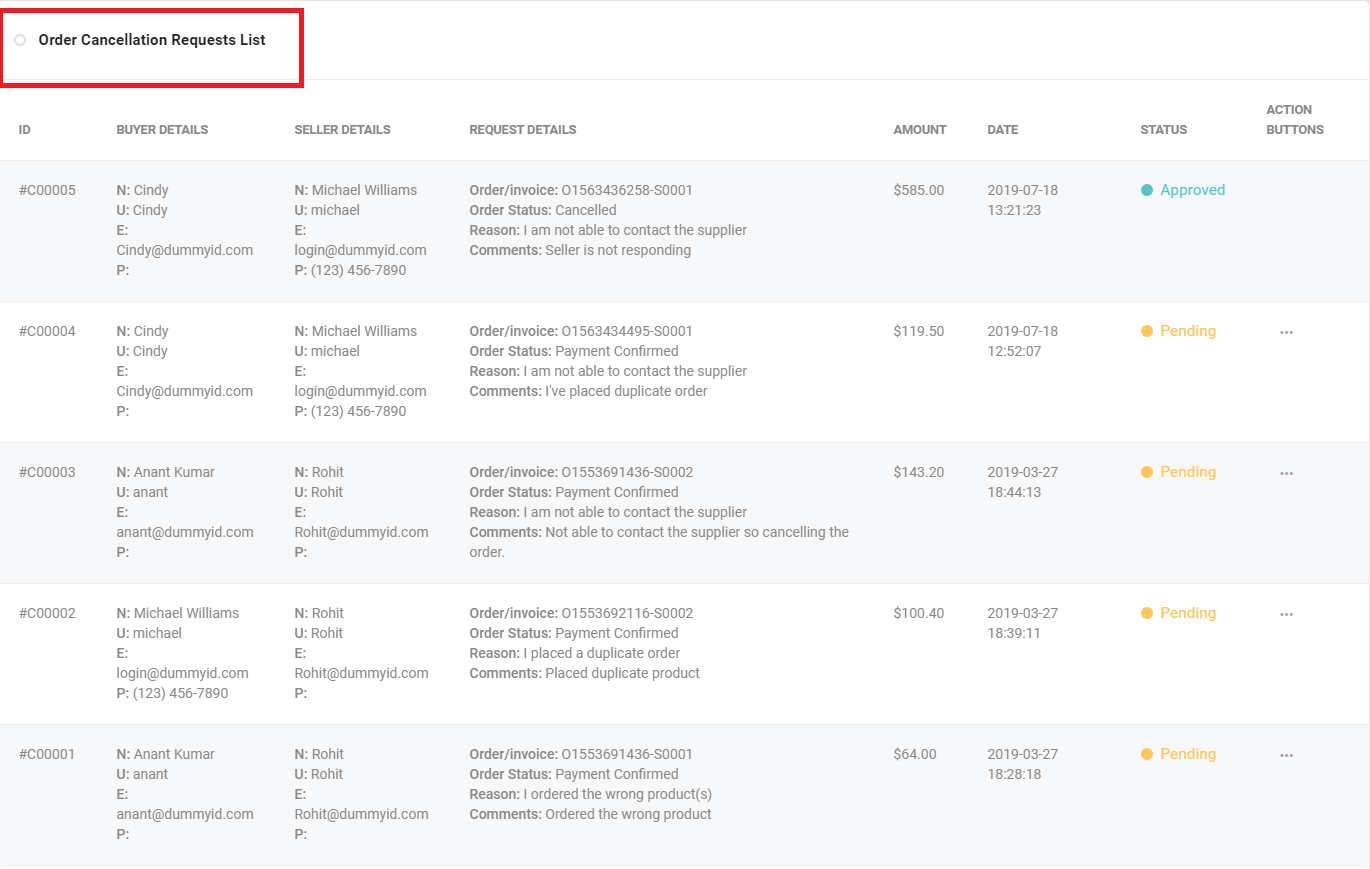
Return/Refund Requests
As discussed earlier, Yo!Kart has put a return section in place, where consumers can place return/refund requests. However, it can become a hassle for the admin if the payment has already been made to the vendor. So in order to avoid that situation and keep a log of all the return requests, Yo!Kart has a section which displays the amount, date of the request, status and the name of the product.
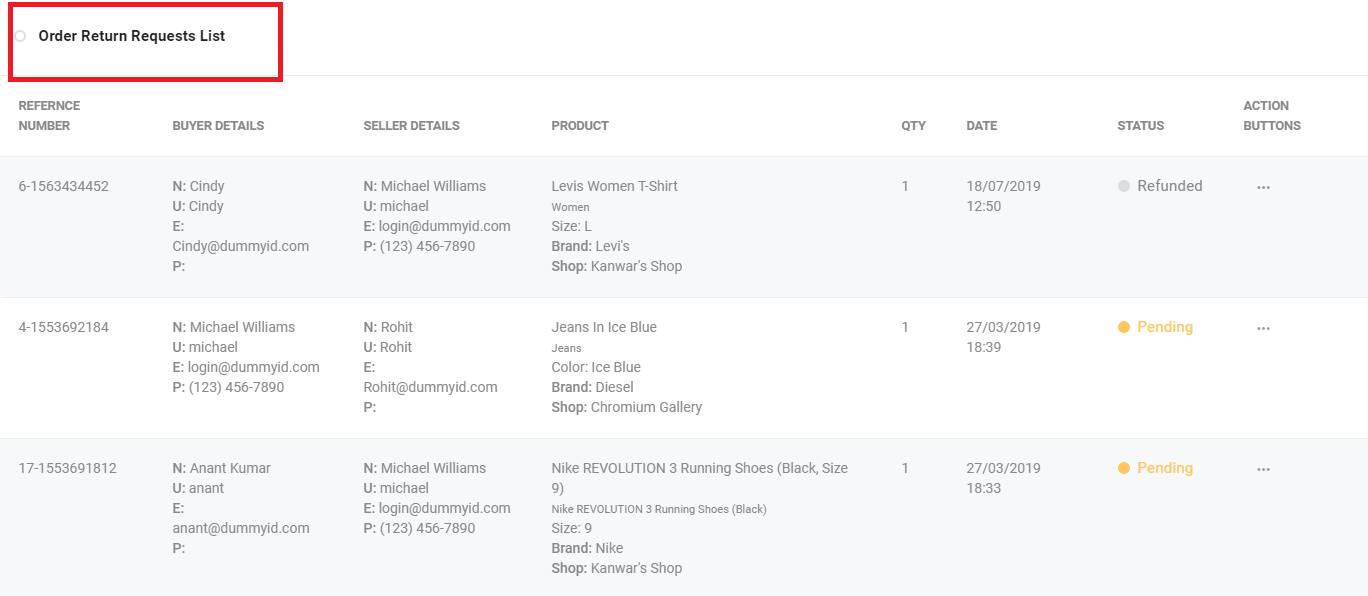
Reports
Most of the multivendor shopping cart software fail to address one vital feature of a shopping website, i.e. reporting. Reports and analytics are critical to evaluate the growth of an ecommerce platform. It helps the admin to make an informed decision on how the website is performing, which category of products are in huge demand and other information pertaining to sales, tax and commission.
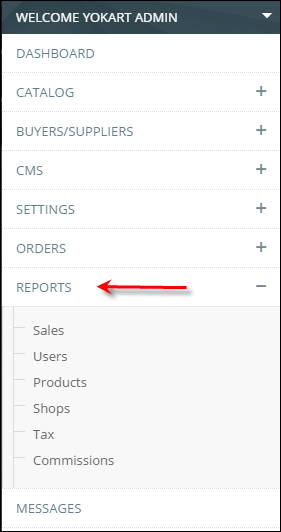
Sales
This section gives an overview to the admin regarding the sales made on a platform. It includes information like date of order, number of orders, subtotal, inventory value, tax, shipping cost, total cost and refund details.
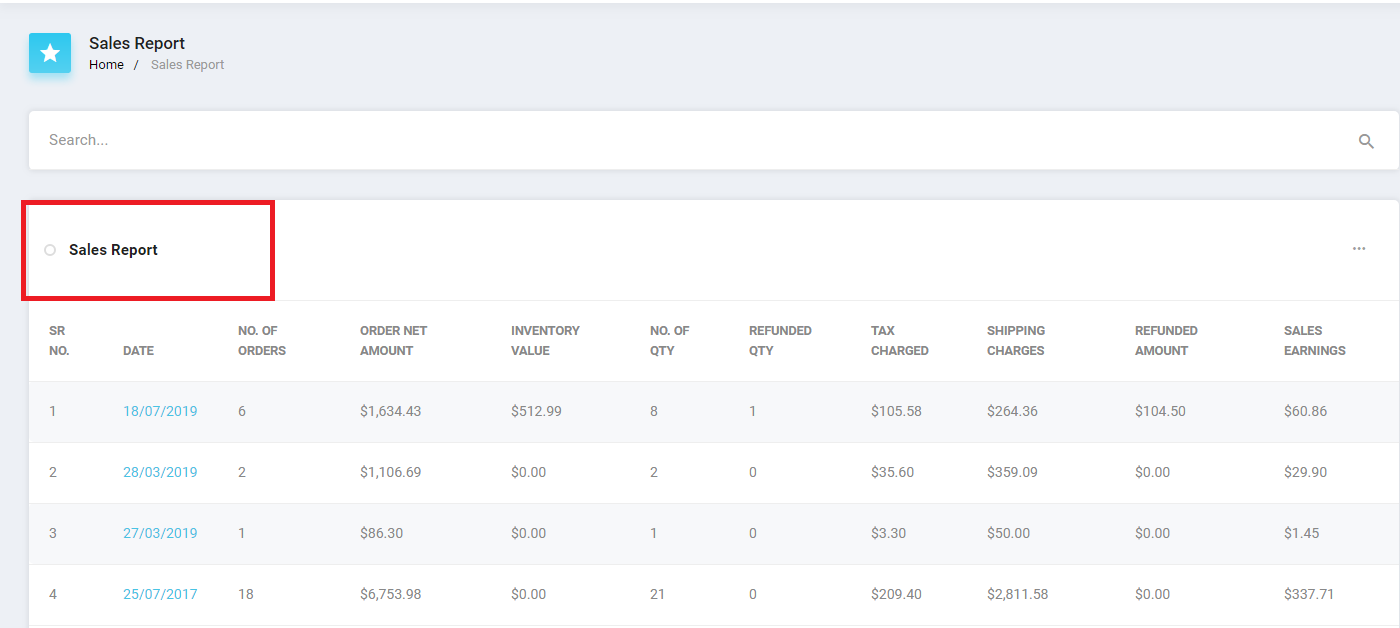
Buyers/Sellers
Admins can also access key information pertaining to each user like their name, email, number of items bought, orders placed, orders received, purchases, sales and balance.
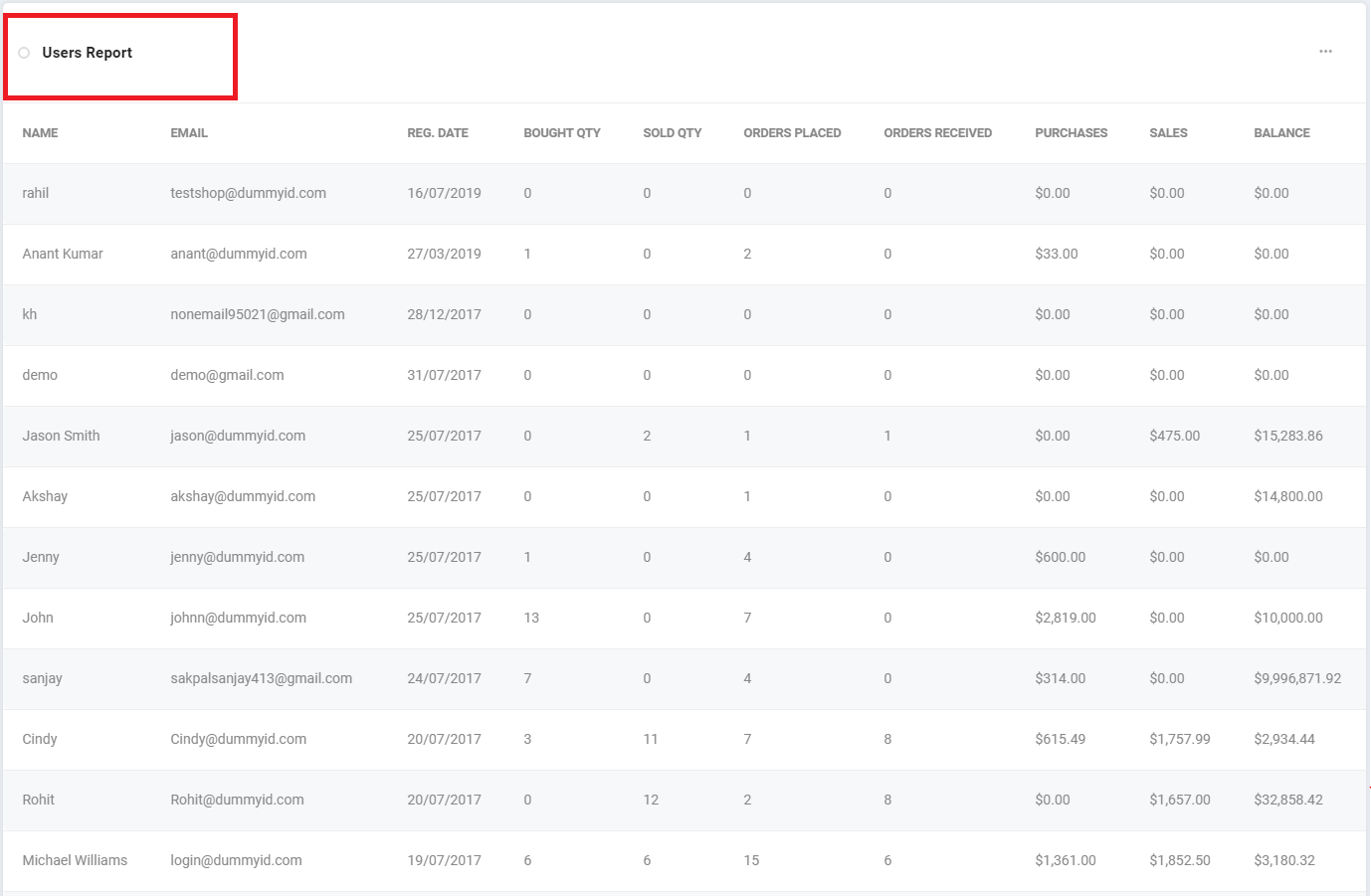
There are other reports also available at the behest of the admin like products (seller products, catalog wise products), shops, tax and commission.
Messages
Ecommerce platforms have transformed from single vendor stores to multi-vendor stores. However, there is a huge void when it comes to connecting sellers with buyers. You need to have a system in place where buyers can easily state their queries and have a much better experience.
FATbit integrated messaging section into Yo!Kart, which clearly displays all the communication between the buyer and the seller. This ensures that all queries of the buyers have been fulfilled.
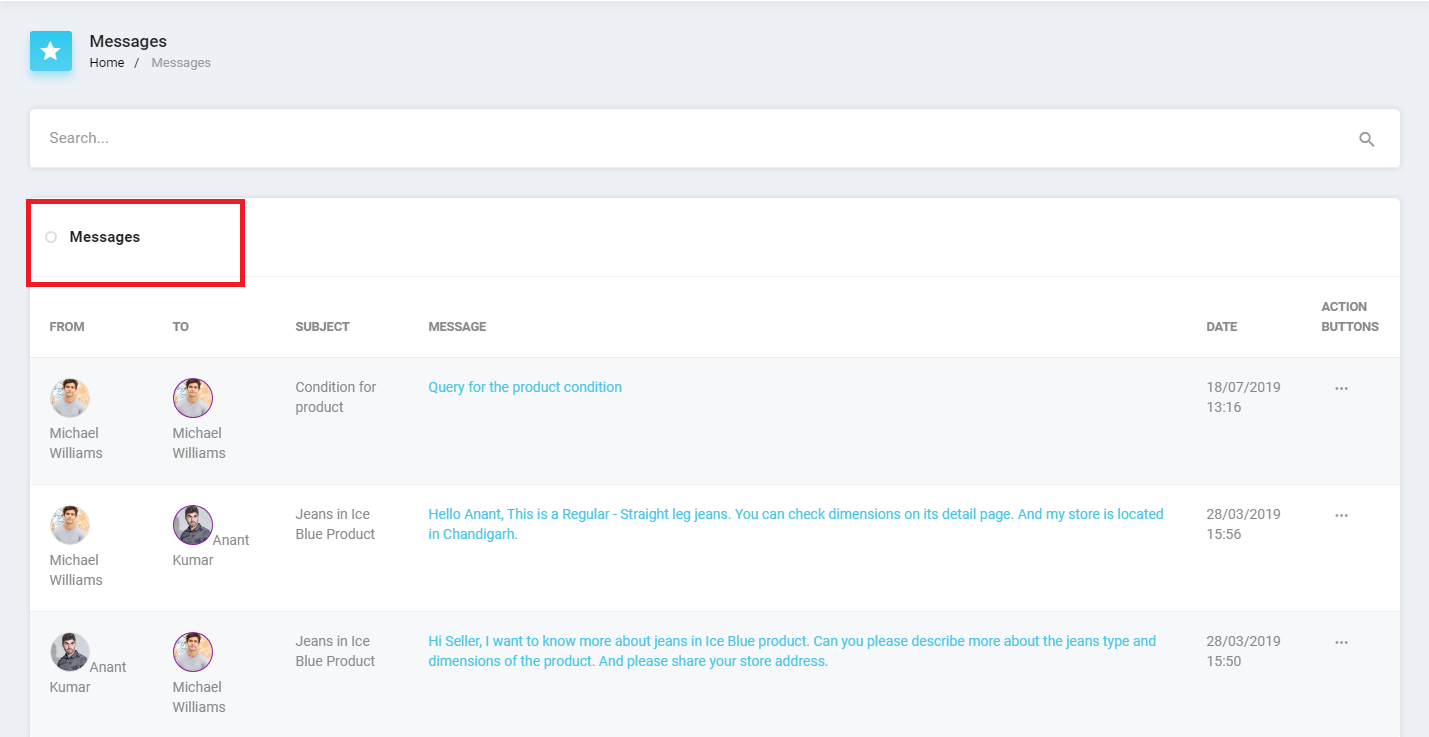
Yo!Kart is a complete package when it comes to launching B2B, B2C ecommerce marketplace. Its admin section surely takes cognizance of each and every aspect of a prominent online multivendor store. The level of customization offered by Yo!Kart makes it a desirable product for entrepreneurs. It has a plethora of other options for admin as well as sellers and buyers. Stay tuned with us for our next post in which we will detail – What’s in it for the vendors?


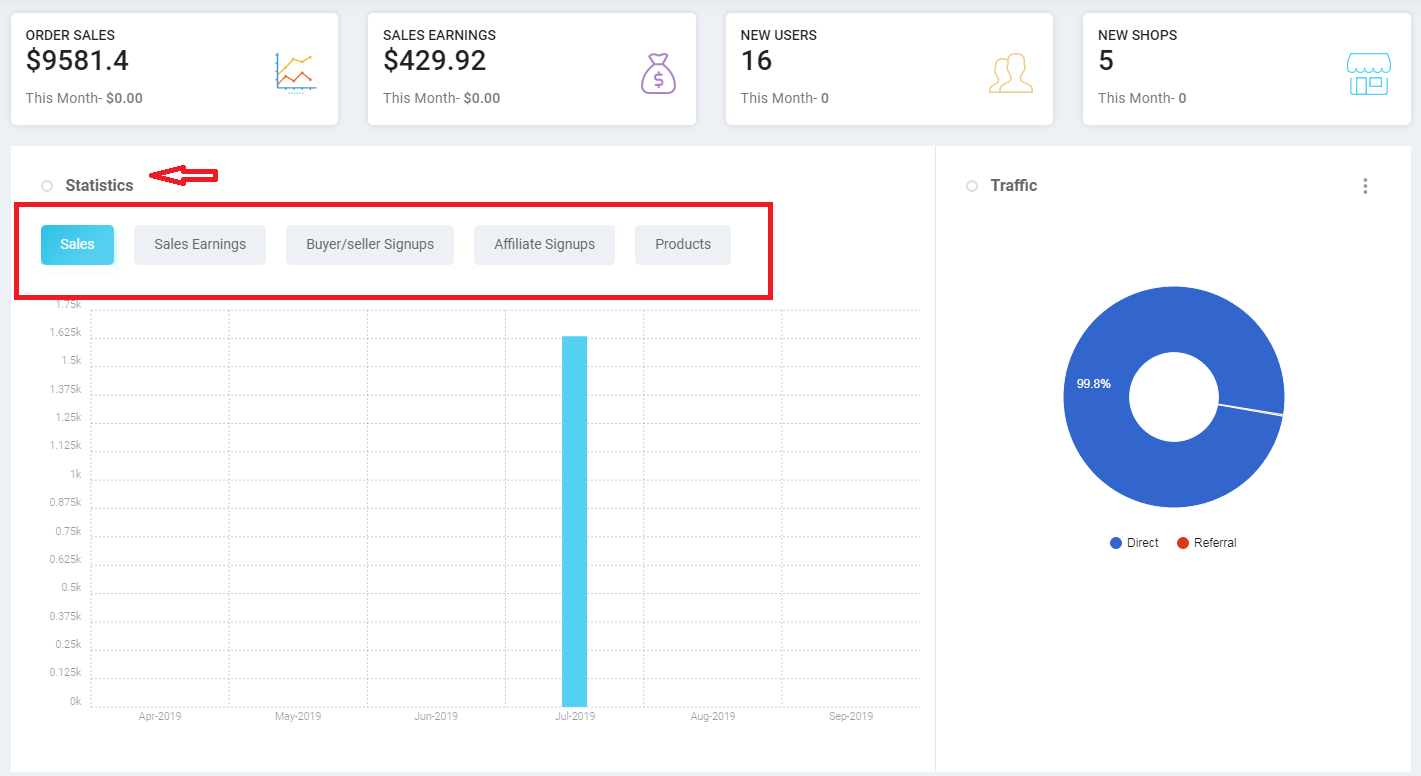
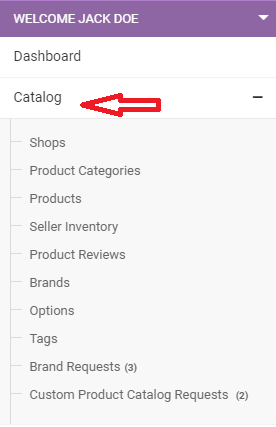
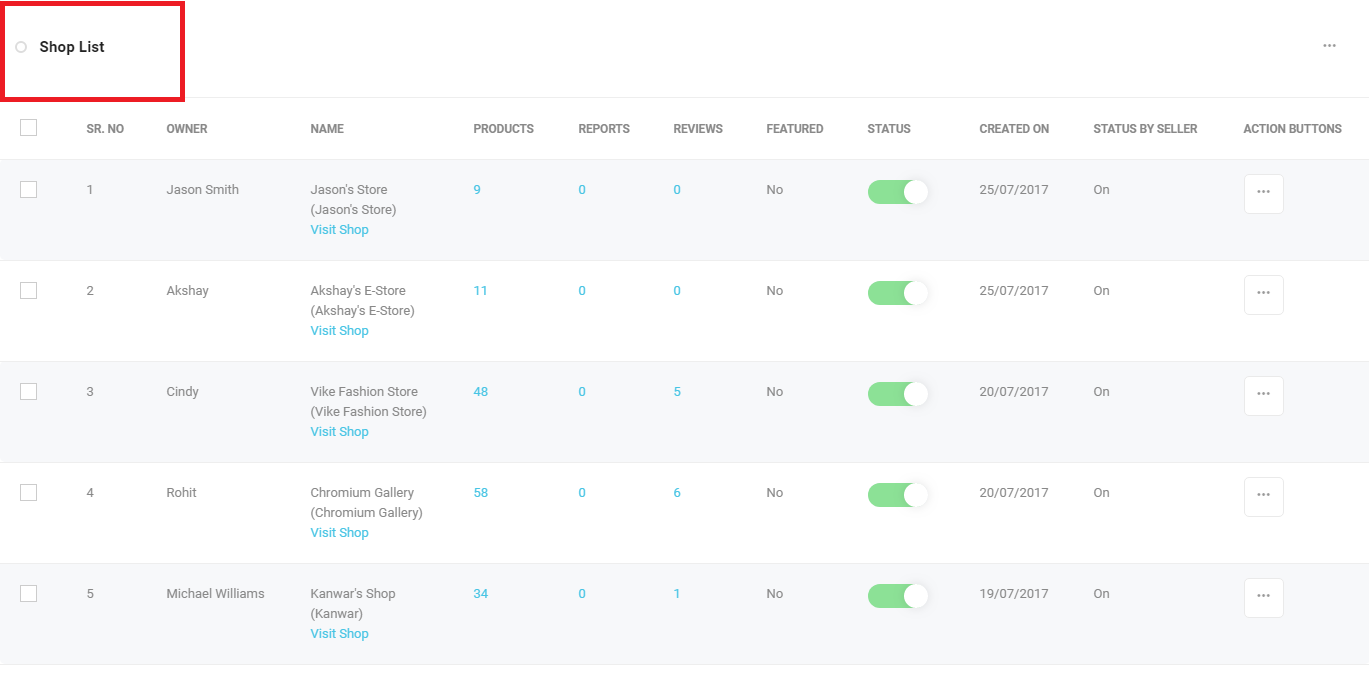
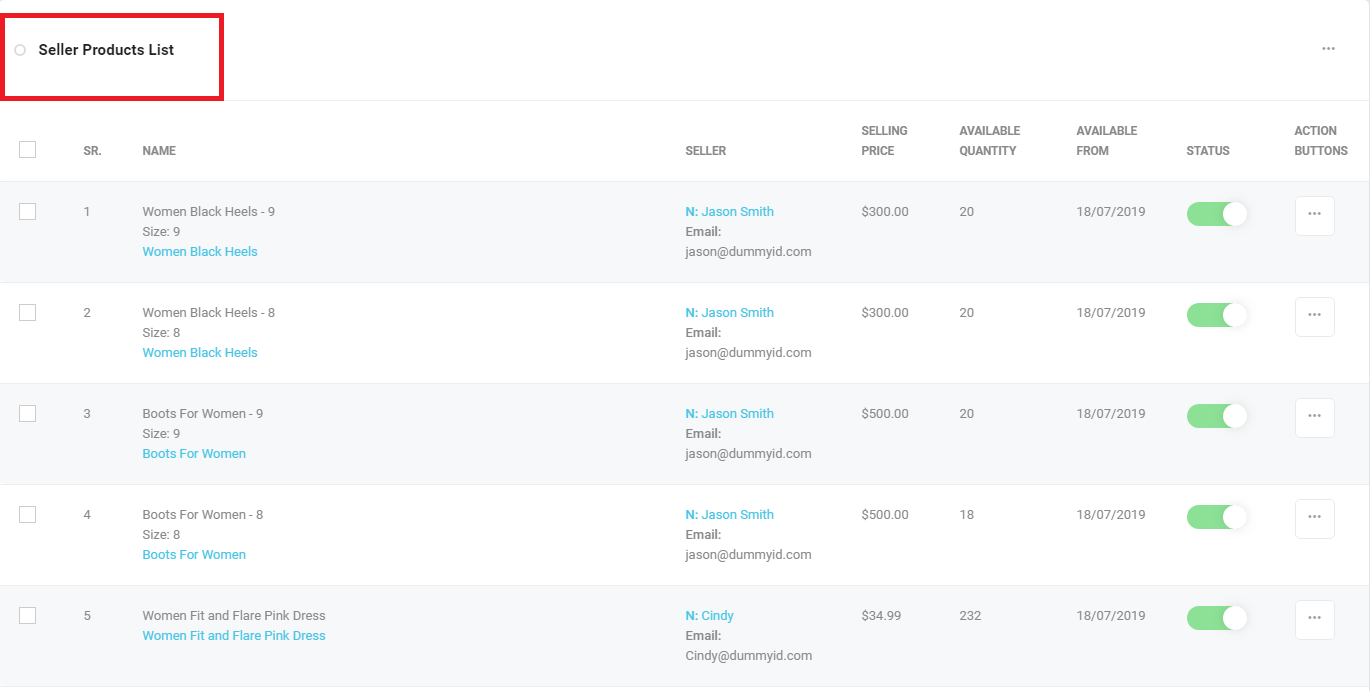
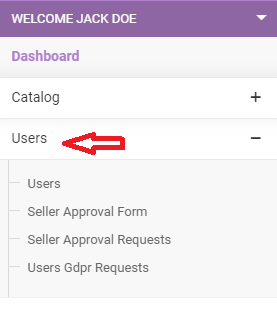
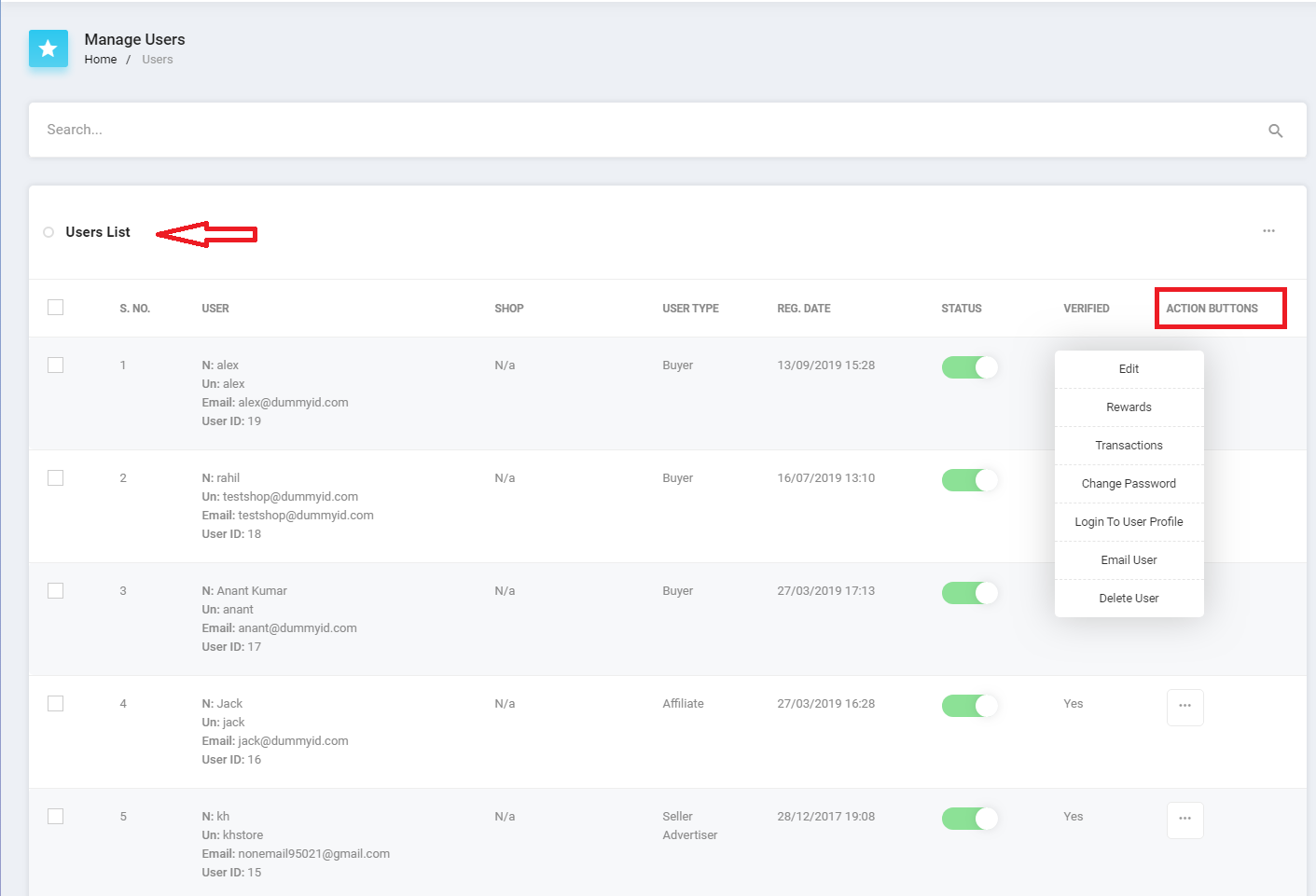
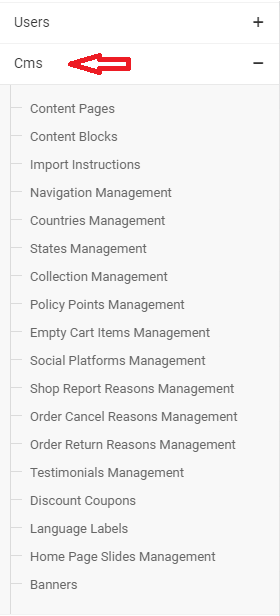
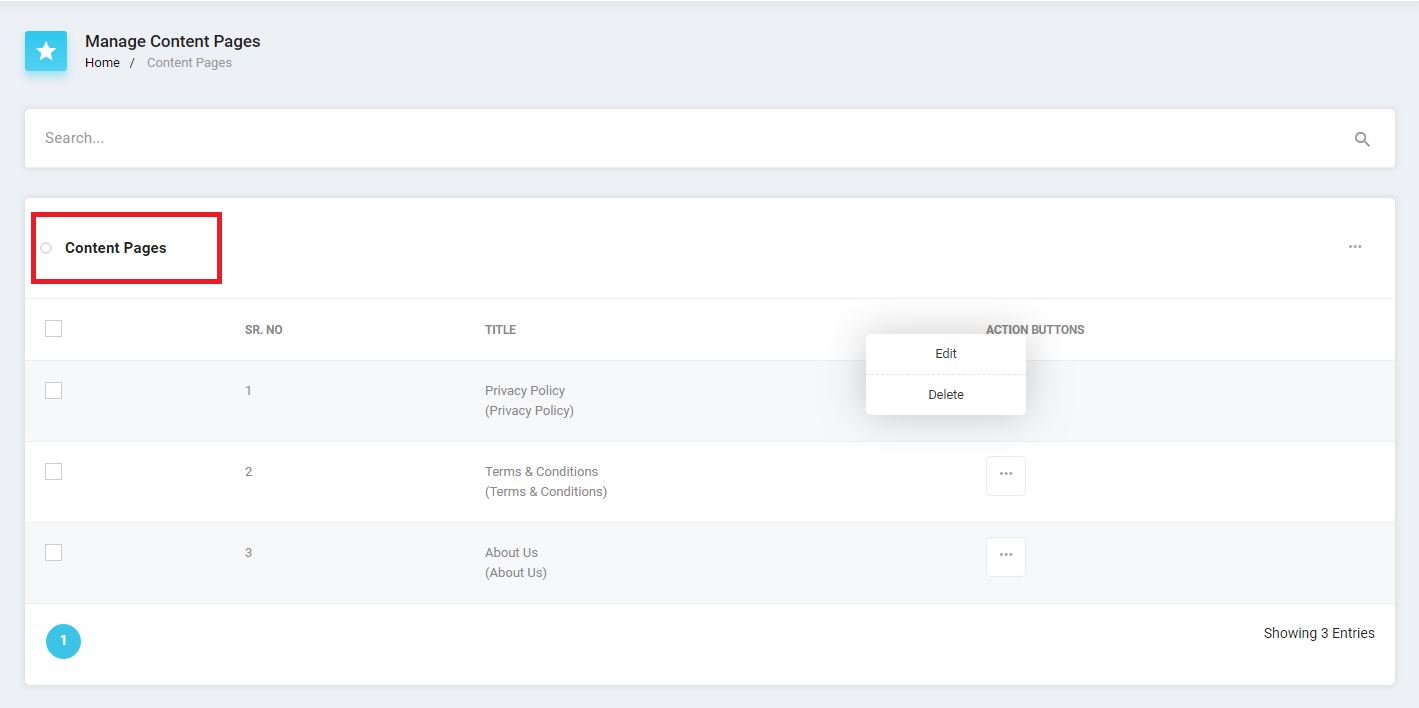
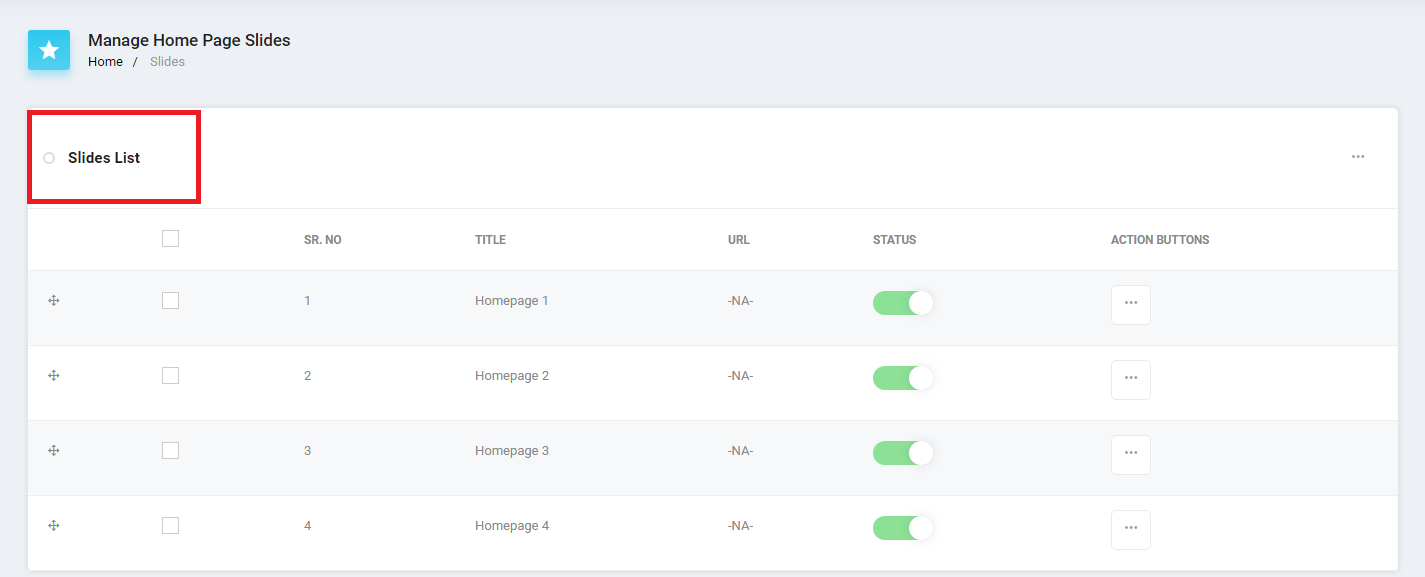
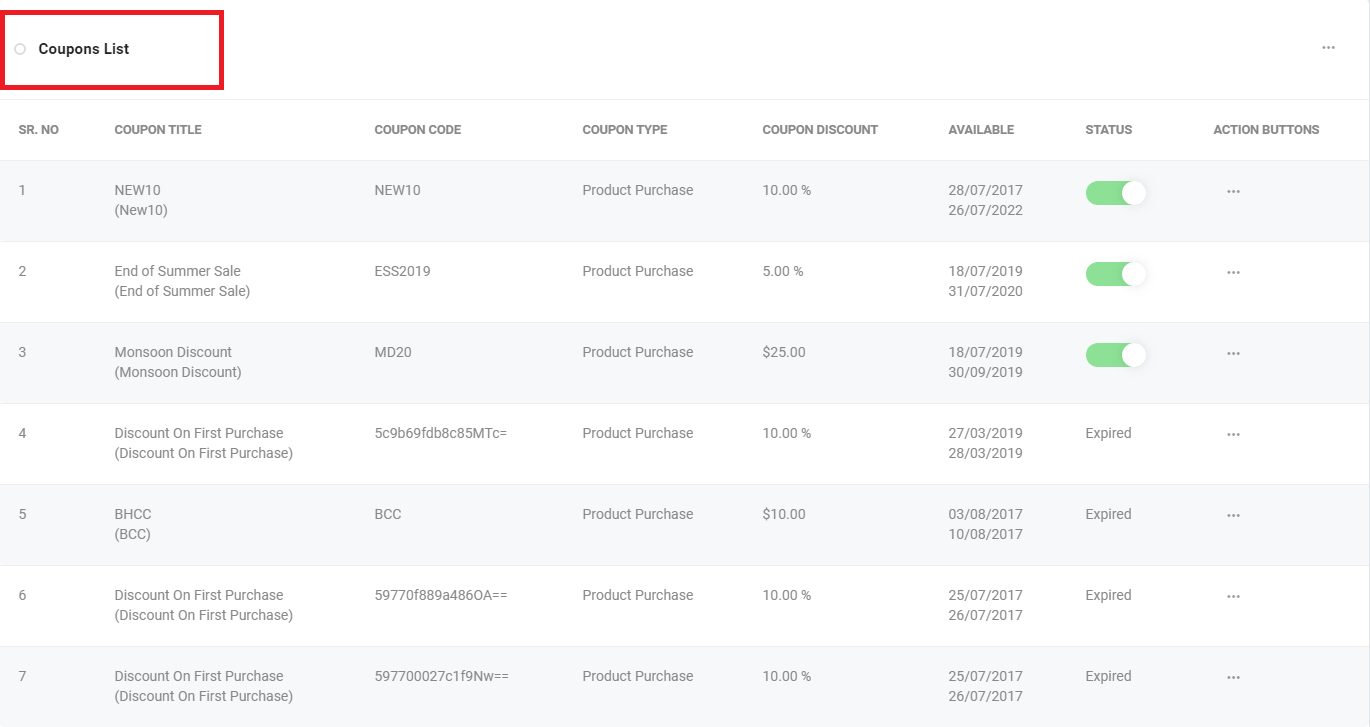
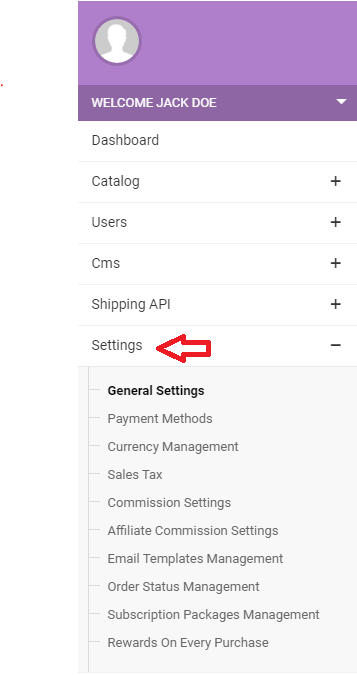
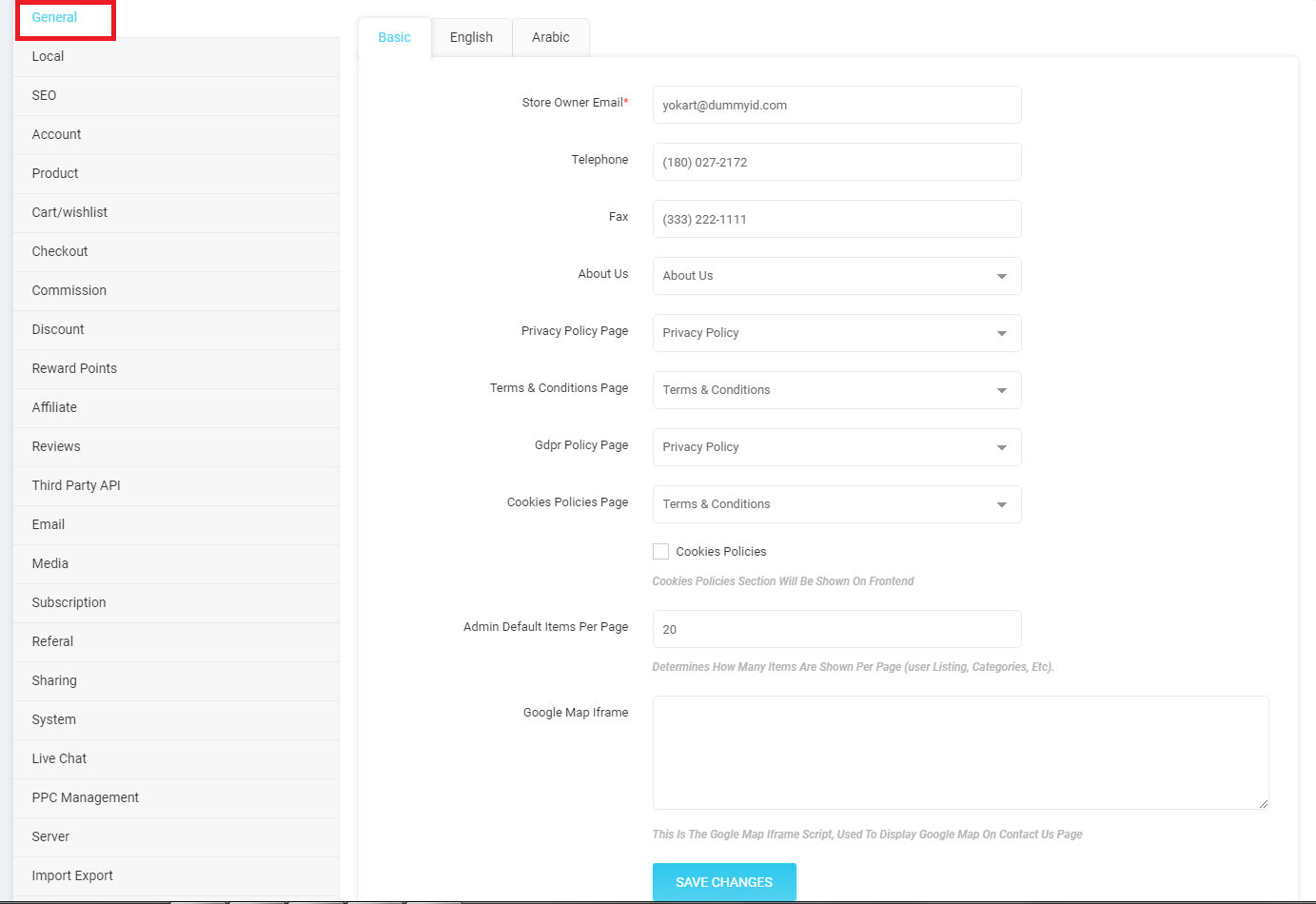
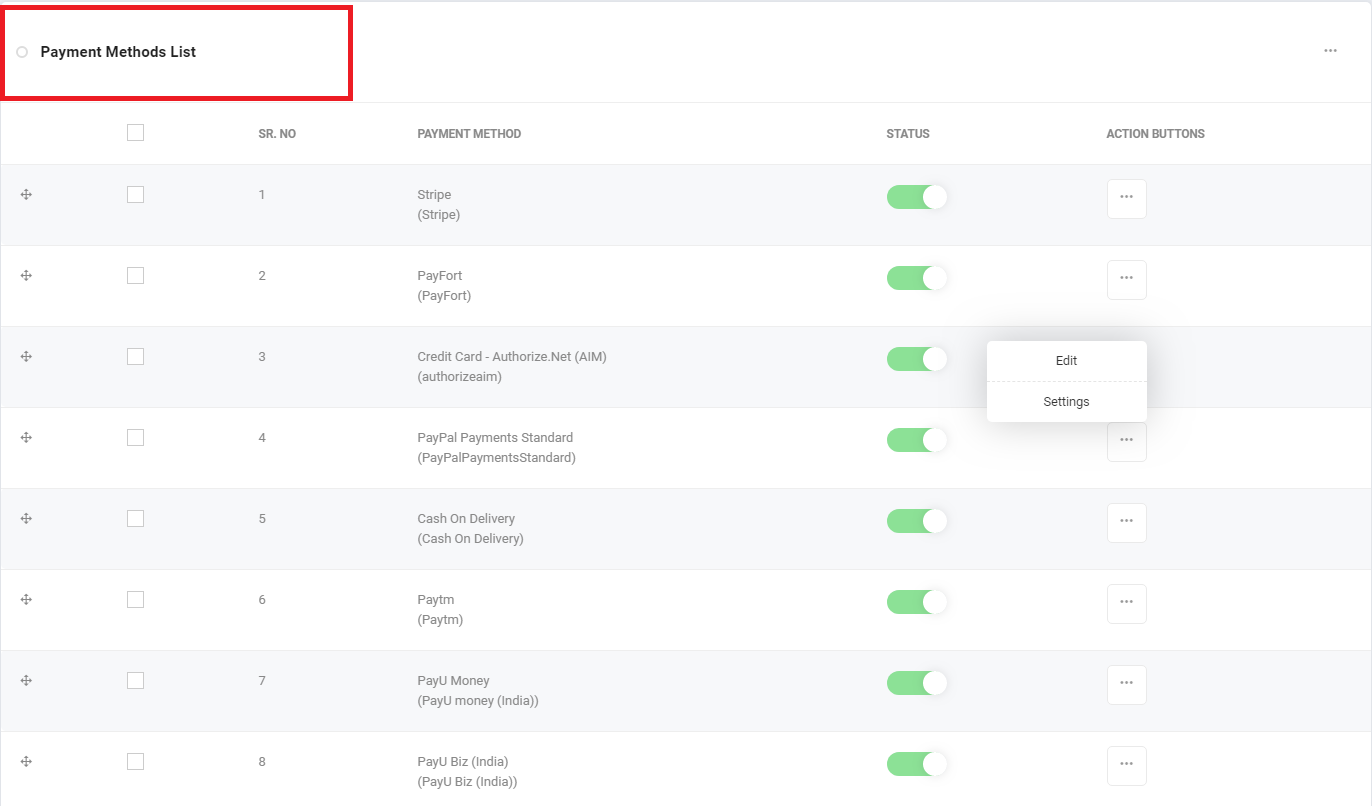
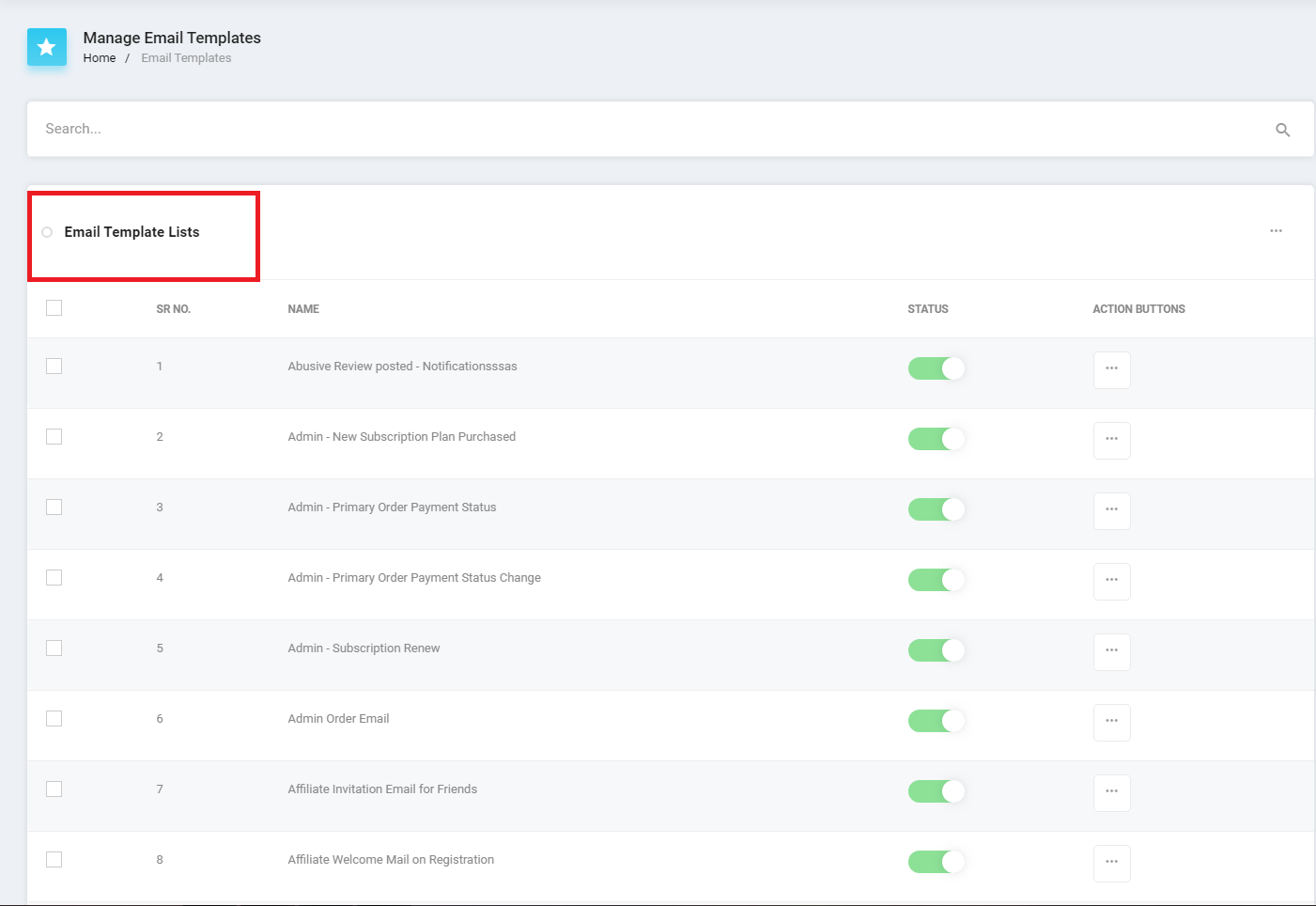
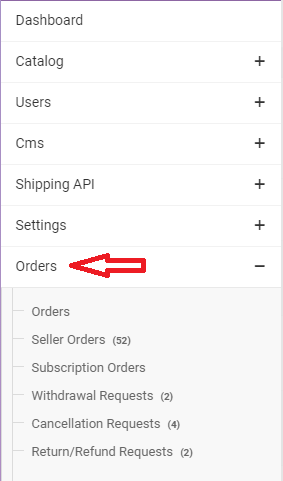
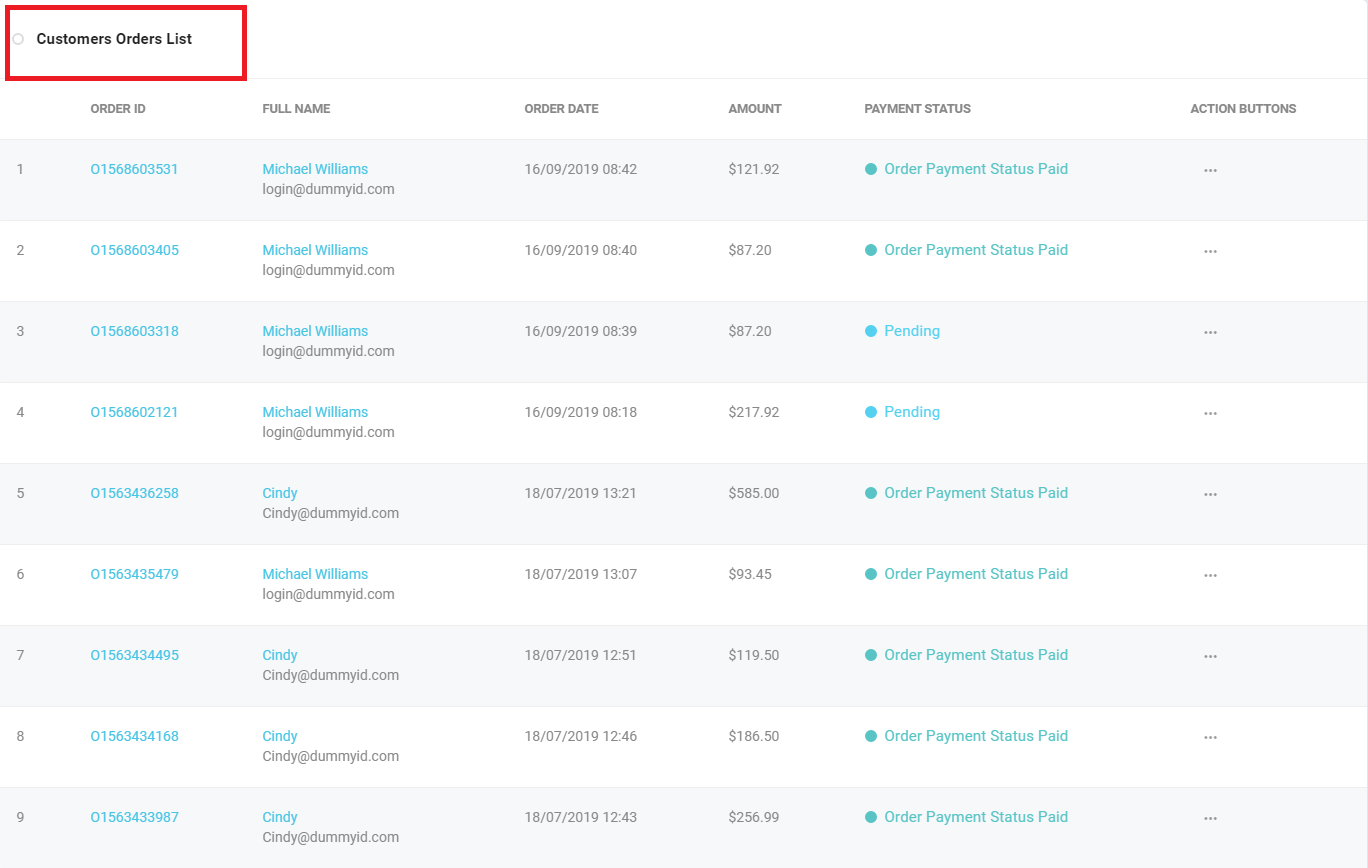
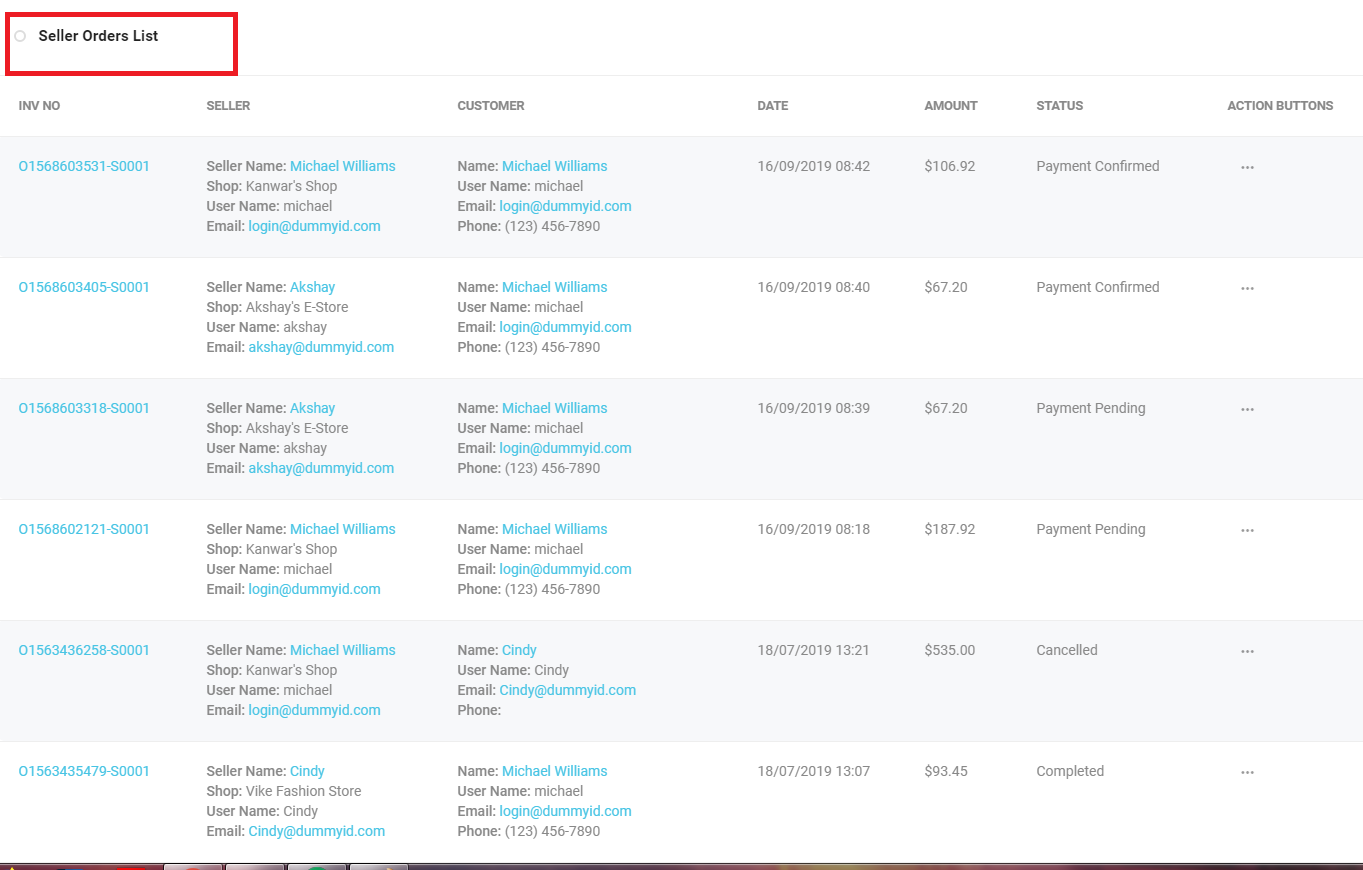
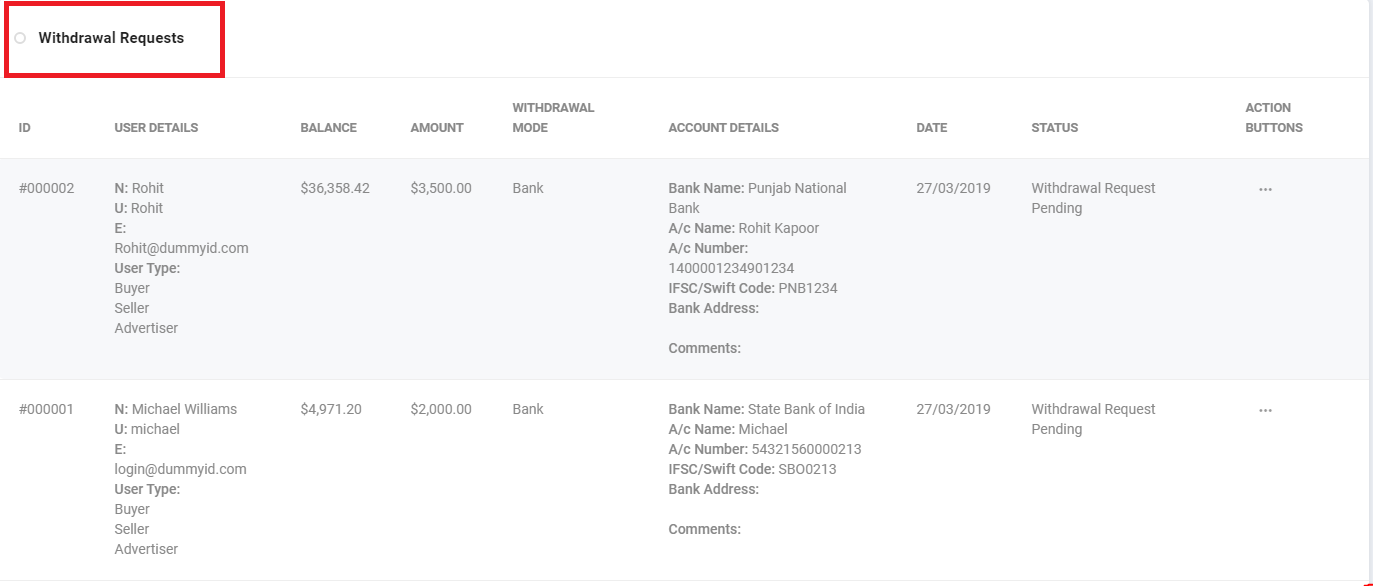
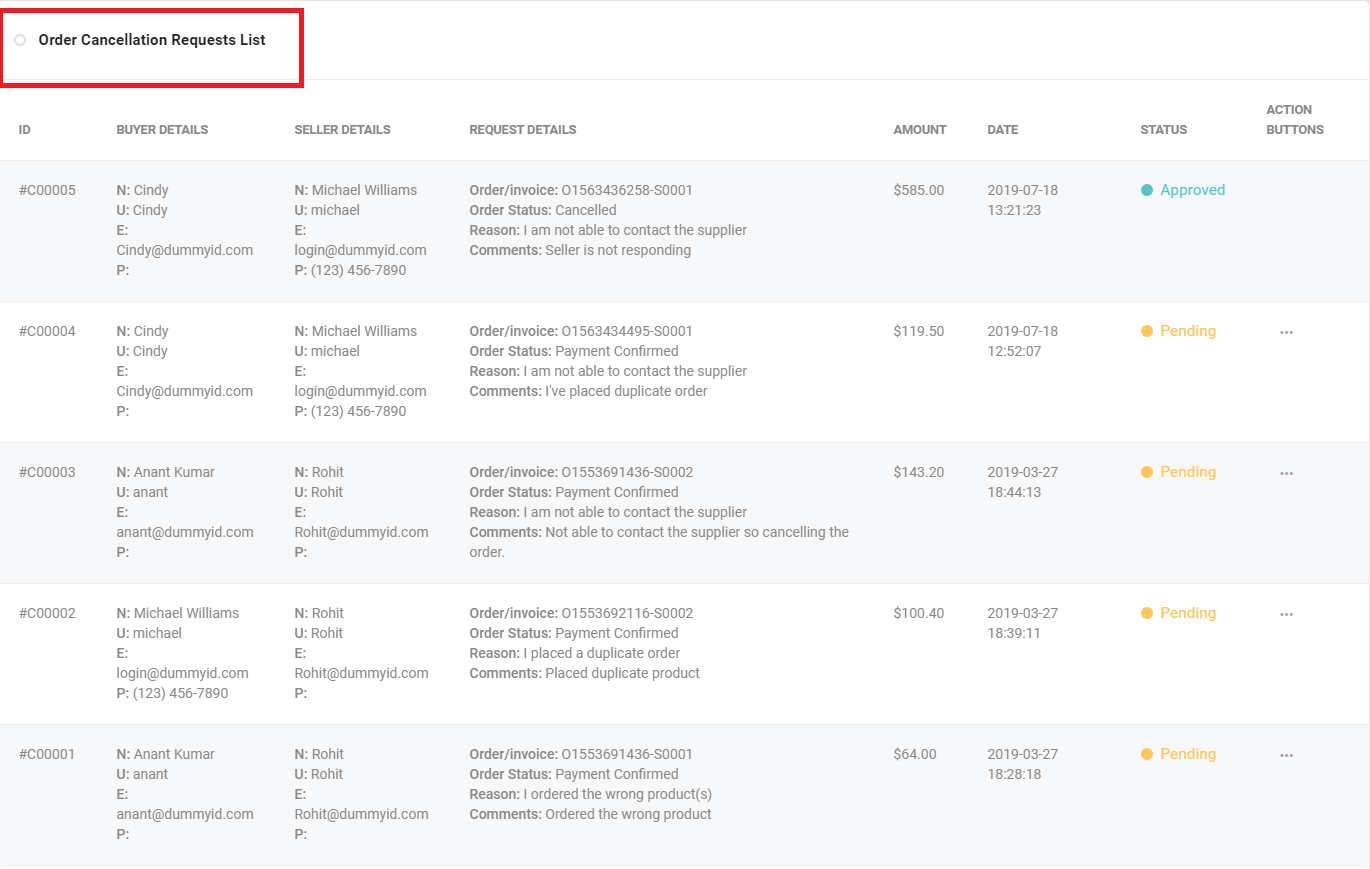
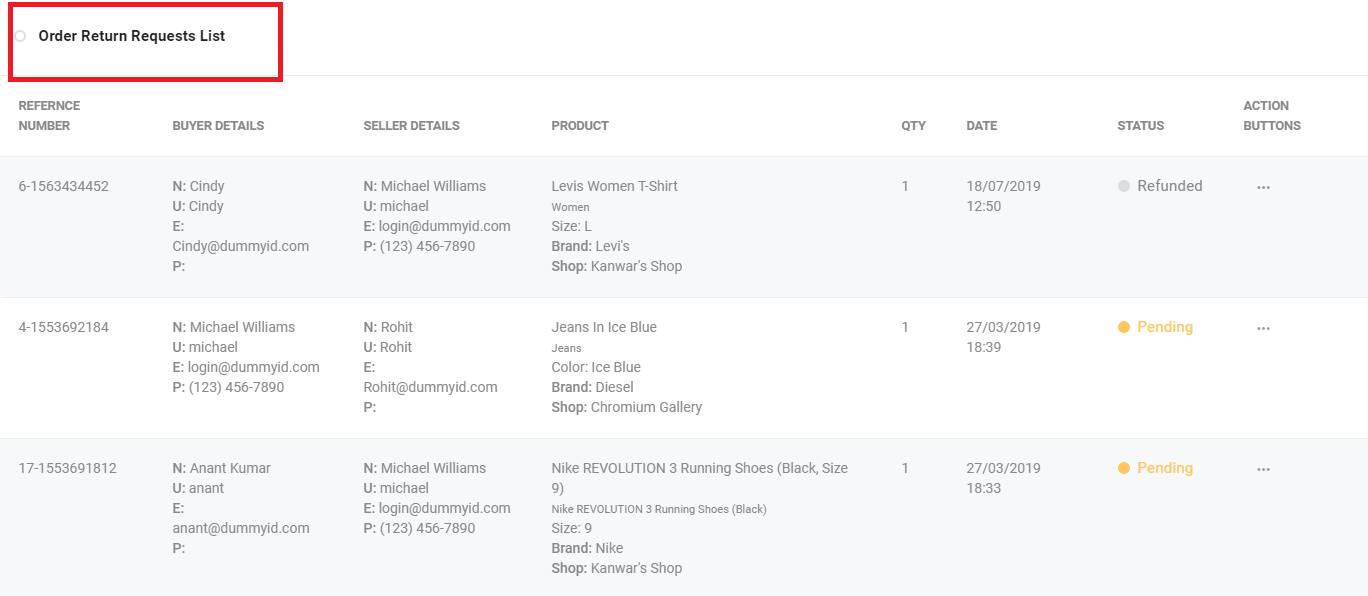
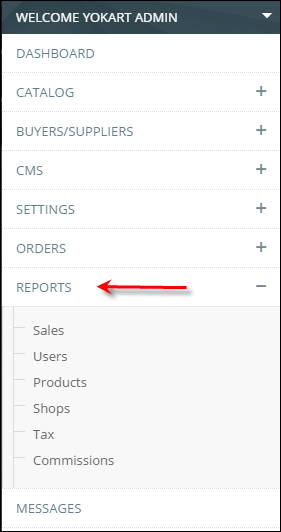
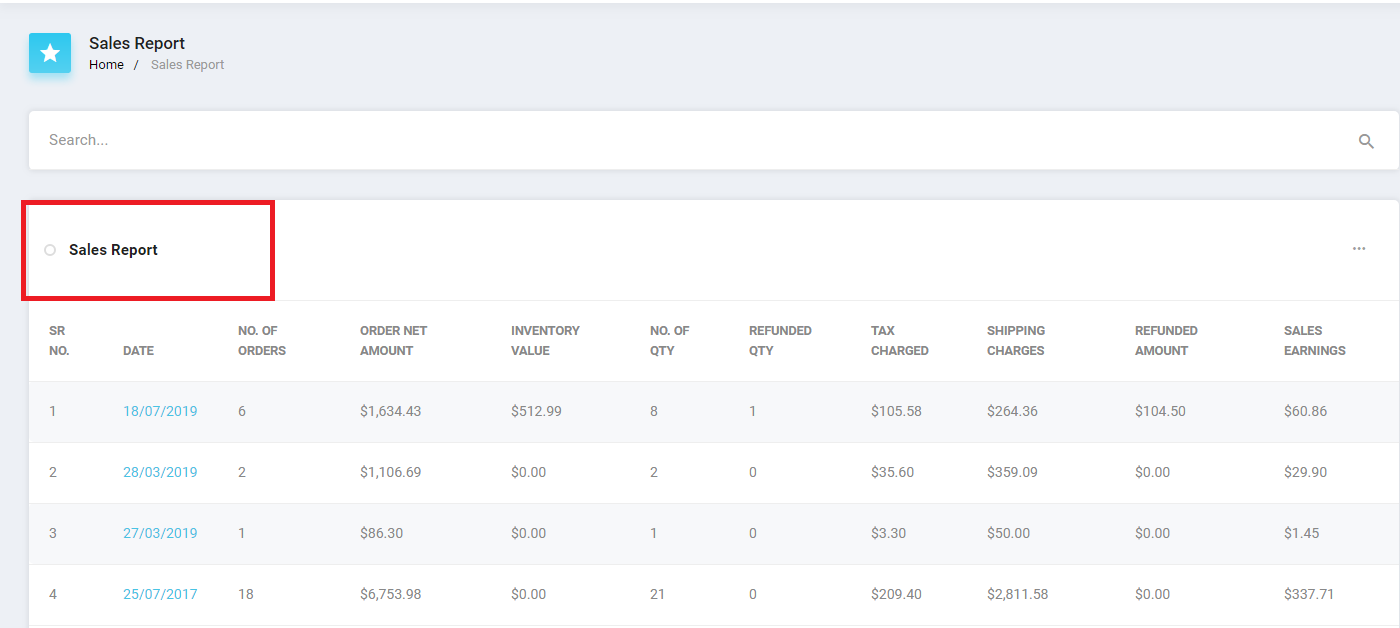
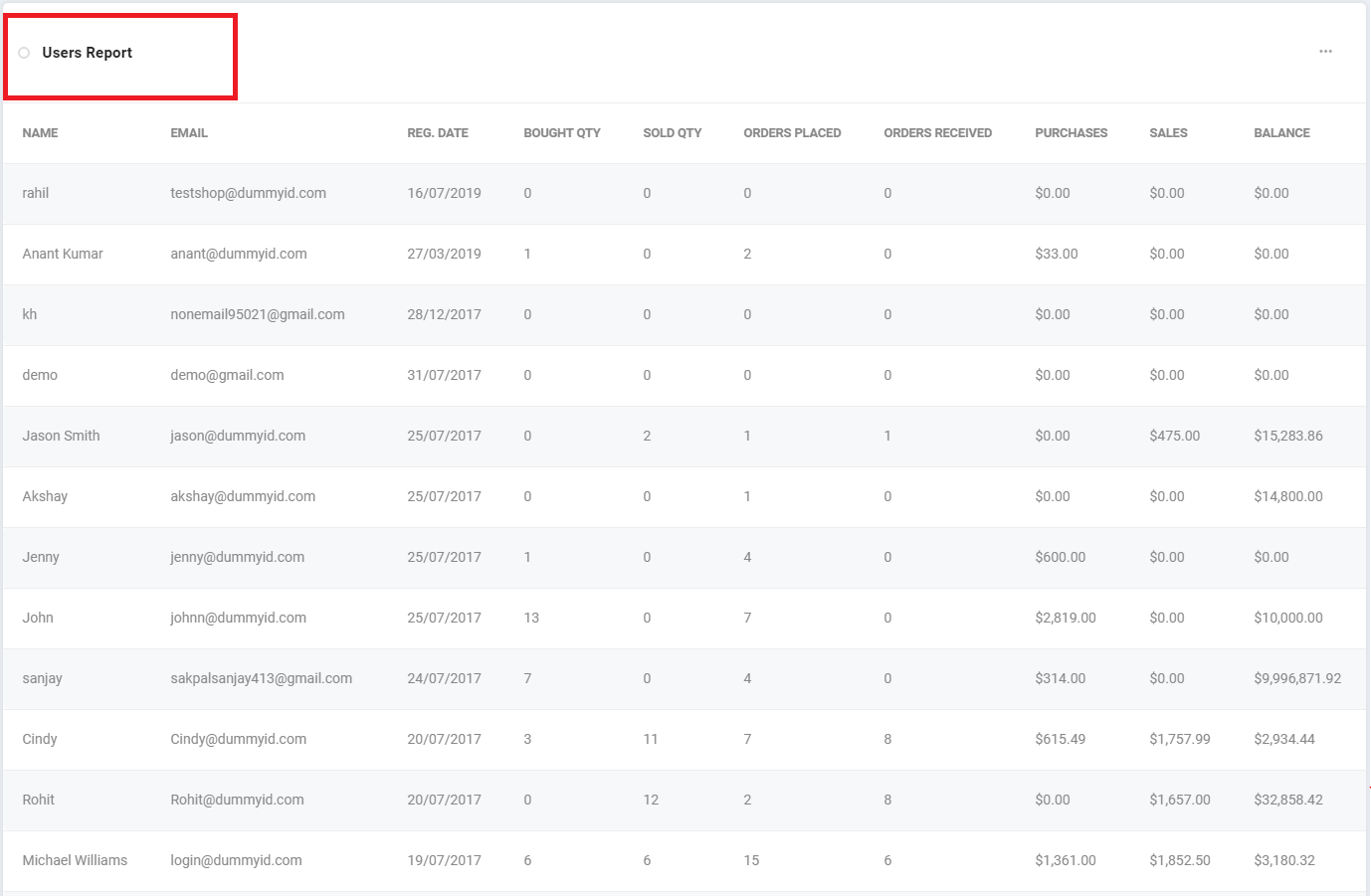
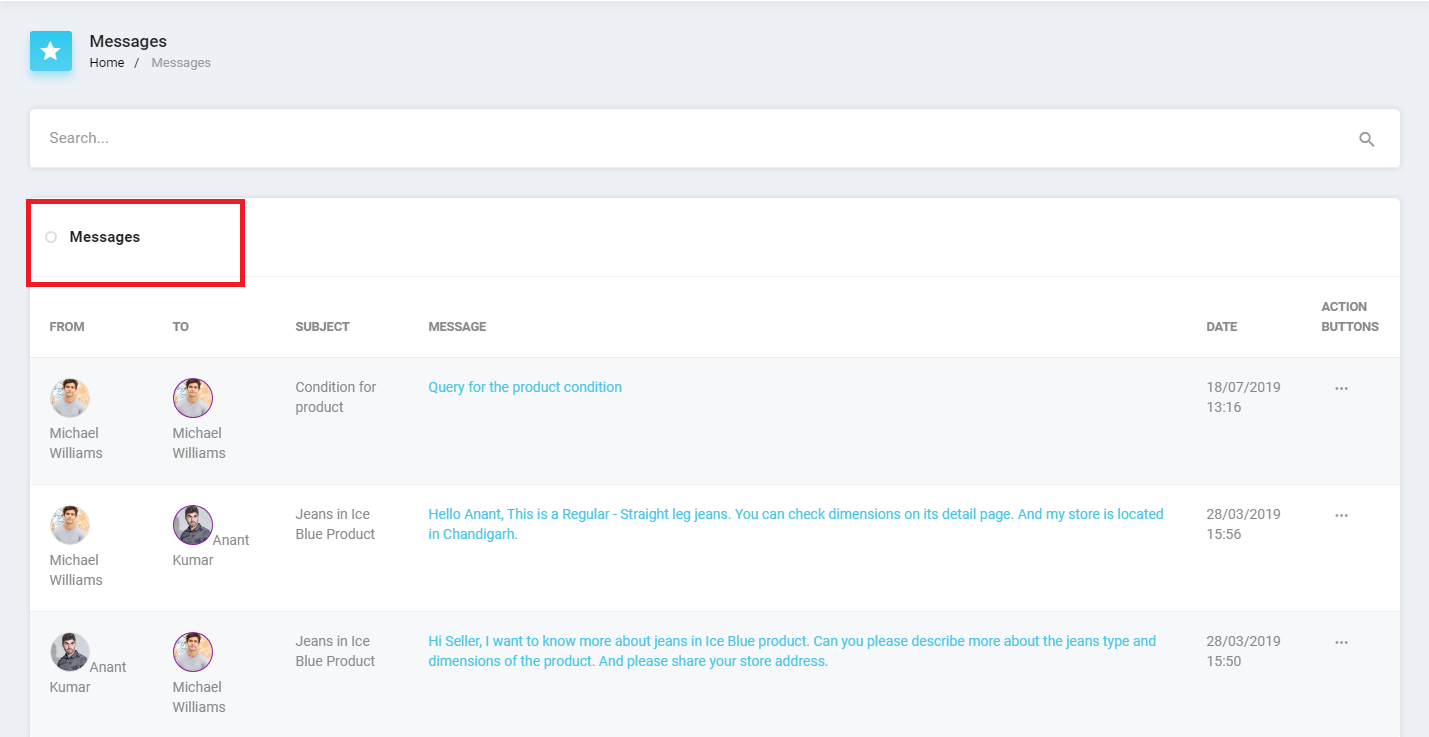
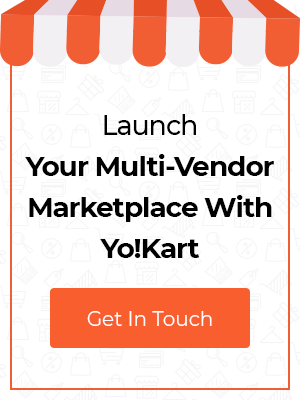

Comments (1)
 Joseph
Joseph
Thanks for the in depth article about Yo!Kart with pictures, that helped in better understanding.