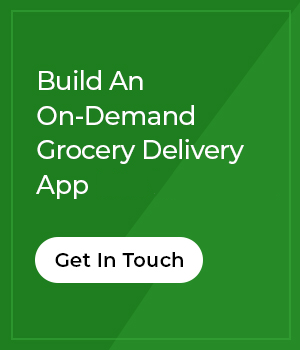Last Updated: 05th September, 2024
The global grocery delivery market is growing at a CAGR of 11.8% in the forecast period 2024-2029, closing at a market value of $1.34 trillion. A newly emerged sector in the grocery delivery industry is the online sector. It mainly involves consumers ordering products through various grocery delivery apps and is primarily gaining scale for two reasons; the added convenience in grocery shopping, and the community support it provides to local grocery store owners.
For a broader analysis, the target audience of grocery delivery apps is very wide. Not only does it include house caretakers, students, and working professionals but also those people who have limited access to physical stores, such as the elderly, people with mobility issues, and children. Thus, to cater to such a wide audience and capitalize on the growing opportunity, here’s a roadmap to build your grocery delivery app.
How Grocery Delivery Apps Work?
The grocery delivery apps connect local grocery stores with customers and display them a shared catalog of hundreds or thousands of products. When a customer places an order, the delivery partner or grocery delivery app owner picks up the ordered items from the local grocery store and delivers them to the customer. On the other hand, the admin and grocery store owners manage operations through web panels connected to the mobile apps. For a better understanding, check out the step-by-step workflow given below:
User Types Involved in Grocery Delivery Operations
- Customer (interacts through grocery delivery app)
- Grocery store owner (interacts through grocery delivery app)
- Delivery partner (Manages operations through a web panel)
- Admin (Manages operations through a web panel)
Exemplary Workflow of Grocery Delivery Apps
- The customers browse the grocery delivery app and select products
- They select a delivery slot and select the payment method (Pay on Delivery/Pay Online) to complete the order
- Once the order is placed, both the grocery store owner and the delivery partner receive a notification
- The grocery store owner processes the order for pickup and either broadcasts the order or manually assigns it to a delivery partner
- The delivery partner visits the store to pick up the order and delivers it to the customer
- After the grocery store owner reaches the minimum threshold amount set by the admin, they can withdraw their earnings to their bank account
Revenue Models of Apps to Delivery Grocery
Being a niche business in the eCommerce sector, the online grocery delivery business also benefits from multiple revenue generation channels. These channels ensure stable and consistent revenue generation and help you reach the breakeven point faster.
- Sales commission
- Subscription packages
- Gift cards
- Third-party advertisements
- Featured shops
- Delivery charges
Features That You Should Integrate While Launching an Online Grocery Delivery Business
Your grocery delivery apps and web panels should include the following features to provide comprehensive support for your business model:
Customer Mobile App Features
- User Registration: The mobile app should provide easy registration options via email, phone number, or social sign-ups. These enhance the overall user experience and improve the registration rate.
- Search and Filtering options: A grocery delivery app can have a huge product catalog with hundreds of categories, brands, and products. To help customers find the right product, your app shall have well-defined search filters and sorting options.
- Order Scheduling: In the busy occupied schedules of modern-day users, customers prefer to schedule a delivery at convenient times. Thus, the order scheduling option is a must.
- GPS-based Location Pickup: To help customers accurately fill in their location and address, your grocery delivery app should have a GPS-based location pickup option. To provide more accuracy, you can also let customers manually enter the delivery address.
- Order Tracking: Order tracking is one of the most demanded features in all types of shopping apps. Not only does it visualize order status for customers but also enhances the user experience.
- My Orders: An interface from where the customers can access all completed and in-progress orders. They should also be able to view invoices and take various such as the ones defined below.
- Return and Replacement Options: In case a customer no longer requires a product or orders the wrong product, the app should allow them to order a return or replacement. The return and replacement option settings and policies can be set by the admin from the backend panel.
- Reorder Products: For quick order placement, the app should have a reorder product option that allows customers to reorder products from the saved order history.
- Payment Wallet: To enable quick payments and improve cash flow, you need an in-built payment wallet. The two major benefits of an internal payment wallet over third-party payment gateways are instant payment processing and customer retention.
- Click and Collect: The click and collect option allows customers to place an order from their homes and pick it up from the store. This option is highly useful to save customers time in case they want immediate groceries, want to save delivery costs and to skip long queues at the payment counter.
- Multiple Payment Gateways: While a payment wallet is highly useful, all customers may not prefer to maintain a balance in the wallet. Thus, you also need payment gateways that can help you process payments in different regions.
- Discount Coupons: During checkout, customers should have the option to apply discount coupons.
- Ratings and Review: To create more transparency in your grocery delivery business and encourage local stores to improve service quality, you can allow customers to post ratings and reviews through the app.
Delivery App Features
- Delivery Partner Registration: Just like user registration, delivery partner registration should be easy on the app.
- Delivery Range: Delivery partners should get the option to define their area of service or delivery range.
- Online/Offline Status: The online/offline status update will notify the admin and customers of any nearby delivery partners. In case, no delivery partners are nearby, the mobile app can appropriately notify customers.
- Accept/Reject Orders: During order broadcasting, the delivery partners should get the option to accept or reject deliveries.
- Order Management: On acceptance, delivery partners will receive all order details on the app, including the pickup store location, delivery location, delivery time slot, customer name, delivery address, GPS navigation option, receivable amount, and more.
- GPS Navigation: The GPS navigation is to simplify deliveries for delivery partners. This will not only save time for both customers and delivery partners but also ensure better availability of delivery partners for order acceptance.
- Click and Call: The click and call option will let delivery partners call customers and grocery stores directly through the app.
- Messaging Functionality: The messaging functionality will further enhance communication between delivery partners, customers, and grocery stores.
- Wallet Management: Let drivers manage their earnings through an in-built payment wallet. They can also send withdrawal requests from the wallet.
- Multilingual Support: The multilingual support will help you target a nationwide or cross-border audience through a single app. It will also help you onboard delivery partners from diverse backgrounds
Vendor Web Panel for Grocery Stores
- Master Catalog: To easily add new products, vendors can access the master catalog created by the admin and list a product on your app. The master catalog ensures listing consistency across all the listings on the platform. Additionally, the vendors will have the option to request a new product in the master catalog.
- Inventory Management: To prevent underbooking and overbooking, vendors require comprehensive inventory management options on their dashboards. These will allow vendors to add or remove inventory, including all product variations, bundles, and options.
- Order Management: To process orders and keep track of all completed orders including their order numbers and invoices, the vendor panel requires in-depth order management features.
- Delivery Management and Assignment: Let grocery stores broadcast delivery requests or manually assign them to delivery partners.
- Seller Wallets: For maintaining a cash flow, provide vendors with their payment wallets. Through this payment wallet, vendors can send withdrawal requests or add more credit to their wallets.
- Operational Hours: To ensure a better selling and buying experience on your grocery delivery app, allow vendors to set their operational hours. These can be set for the entire week or specific days for the week. For example, vendors can define an off-day for the weekend or go operational for 24/7 hours during the festive period.
- Order Cancellation and Adjustment: In case of unavailability of a product or product damages, let vendors refund the order or send an adjustment request.
- Cancellation and Refund Requests: Provide vendors with the option to access and take direct action on order cancelation and refund requests raised by the customers.
- Vendor Subscription Plans: Create subscription plans for vendors with varying business terms and benefits, for example, lower commission rates and featured listing spaces.
Admin Panel
- Master Catalog Creation: To simplify cataloging operations for vendors, the admin can create a diverse product catalog inclusive of various brands and product categories. Additionally, to ensure quick data entry or to speed up data migration, the admin can import catalogs from CSV files (excel sheets). The data can include existing categories, products, and inventory.
- Order Return Window: Allowing product returns on a grocery delivery app provides a better customer experience and establishes trust. However, to prevent the misuse of the return feature and ensure an adequate cash flow, the admin can set a custom order return window. Once the return window is over, the order will be automatically marked complete and the system will no longer accept any return requests.
- Delivery Management: The admin can also manage deliveries. They can decide to manually assign orders to delivery partners themselves or select the broadcasting option as the default option for all orders.
- Single Item Cancellation: Many times, customers have to cancel a single item but because of a lack of functionality, they either cancel the entire order or send a return request. This creates further problems for the vendors and delivery partners. Instead, the admin can allow customers to cancel a single item from the existing order.
- Subscription Packages Management: The admin can create multiple subscription packages for vendors, offering them lower commission rates, featured listing spaces, and other benefits.
- User Management: Being the admin, you should get a complete overview of all registered users on the platform. These will include customers, vendors, and delivery partners. You should be able to view all their orders, payment history, wallet balance and have the option to send user-level messages and notifications.
- Sub Admin Account Management: As the user base of your grocery delivery app grows, it will become difficult for a single admin to manage all operations. Thus, the admin panel of your grocery delivery requires sub-admin account features. It should allow you to create multiple sub-admin accounts and assign them multiple edit and access rights.
- Commission Management: The admin should get the option set and levy a fixed commission rate on all sales transactions that take place on the app.
- Advanced Reports and Analytics: To make data-driven business decisions for management, marketing, and growth, in-depth reports and analytics options are important for the admin.
Launch a Feature-Rich Grocery Delivery App
Building a Grocery Delivery App
There are two popular approaches to building a grocery delivery app. The first one is the custom development approach that requires you to develop the entire source code from scratch and the second one is using readymade software that comes with all essential features for your grocery delivery app right out of the box. Let’s closely analyze both one by one.
1. Custom Development
The custom development approach is the traditional software development approach that requires an entrepreneur to hire a business analyst to figure out the necessary features and select a tech stack and the development team for the actual development process. As in this approach, we are developing everything from scratch, it is more costly and time-consuming. Another factor that inflates your project cost in custom development is the hourly development costs of developers, which can vary from country to country.
Pros of Custom Development
- Provides the choice of tech stack to the entrepreneur
- Is highly flexible in terms of customization. Entrepreneurs can customize the app the way they want
- The entrepreneur gets complete source code
Cons of Custom Development
- Already highly costly because of hourly development rates. Developing native mobile apps will further increase the costs
- Very time consuming
- The end product is not tried and tested
- Requires constant monitoring from the entrepreneur
- Migrating to another solution at a later stage becomes difficult
2. Readymade Solution
Readymade solutions are readily available software that come with all essential features right out of the box. You can simply rebrand them to launch your desired grocery delivery business. There are two types of readymade solutions:
a. Software as a Service (SaaS) Solutions: As indicated in the name, SaaS solutions are hosted on the software provider’s servers and available as a monthly service. This means that to use SaaS solutions, you will need to pay monthly recurring costs.
However, SaaS solutions are also divided into multiple packages with the base package having maximum restrictions on the number of features. Similarly, there are limitations on the number of listings, transactions, and users as well. In order to grow your grocery delivery app with a SaaS solution, you will need to upgrade to the most premium package.
Pros of SaaS Solutions:
- These are tried and tested solutions
- Quicker to set up and decrease the overall time to market
- Available in multiple packages
Cons of SaaS Solutions:
- Come with monthly recurring costs
- Have restrictions on features, listings, and transactions
- Entrepreneurs don’t get any choice in server
- Not suitable for long-term operations
b. Self-Hosted Solutions: Self-hosted solutions provide entrepreneurs with the choice of hosting, i.e., they can either host it on a third-party server or an in-house server. As the entrepreneurs get complete control over the hosting, there are no restrictions on the number of listings and transactions.
Additionally, entrepreneurs get access to complete features from day 1. As self-hosted solutions come with a lifetime usage license, there are no monthly recurring costs involved. This makes self-hosted solutions fully scalable and very cost-effective in the long run.
Pros of Self-Hosted Solutions:
- Tried and tested solutions
- Quicker to set up and decrease the overall time to market
- Available at a one-time cost
- Are fully scalable
- Provide the choice of server to the business owner
- Highly cost-effective in the long term
Cons of Self-Hosted Solutions:
- The choice of tech stack is not available
- You will need to match the minimum server requirements for self-hosted solutions
How Much Does it Cost to Build a Grocery Delivery App?
As implied above, the overall cost of developing a grocery delivery app will rely heavily on your selected development approach. Furthermore, a grocery delivery app is a complex mobile app that includes various interfaces, web pages, and features. To streamline operations, you also require delivery partner mobile apps and admin/vendor dashboards. Developing such an extensive application via custom development will require a proper team of developers and thousands of hours, making the app highly costly for all entrepreneurs.
Readymade software do a better job at providing you a cost–effective solution. This is because the entire solution, including the grocery delivery app, delivery partner app and web panels are readily available. The software provider issues you a software license that allows you to host the solution on a server and use it for business operations. Some readymade solutions, like Growcer, are also fully customizable.
| Development Approach |
Cost Estimation |
Analysis |
| Custom Development |
$50,000 – $200,000 |
Grocery delivery apps are supported by delivery partner apps and two web panels, one for the admin and the other for the vendor. All these interfaces include multiple pages and features. Developing these via the custom development approach is highly time-consuming and also includes hourly development rates. |
| SaaS Software |
$5,000 – $15,000 for 5 years |
While SaaS software appear affordable at first look, to access all their features and accommodate business growth, entrepreneurs are required to upgrade to their most premium packages. Coupled with their monthly recurring costs, SaaS solutions are highly costly.(For a fair estimation, we have considered SaaS solutions’ 5 years of cost) |
| Self-Hosted Software |
$2000 – $10,000 for lifetime |
Self-hosted software are the most cost-effective because of their lifetime usage license. As you also get complete access over the server and limitless listings and transactions, self-hosted software is fully scalable and can accommodate all stages of business growth. This is the best option for long-term business operations. |
Get a Price Quote For Your Grocery Delivery App
Conclusion
Considering the increasing demand for grocery delivery services, launching a grocery delivery app is a lucrative business opportunity. With strategic marketing and a well-devised Go-to-Market strategy, entrepreneurs can effectively capitalize on the opportunity and generate substantial returns. To decrease the overall investment and establish achievable break-even goals, using a readymade software solution to develop your app can help a lot. On the other hand, if you require your grocery delivery application to be developed on a very specific tech stack, then custom development remains to be the only option. Furthermore, the aforementioned workflows and revenue channels can assist you in the proper implementation of your business plan.
FAQs
Q1. How can I develop a grocery delivery app?
Ans. There are multiple ways to develop your grocery delivery app. The most cost-effective, reliable, and least time-consuming is to use a readymade grocery delivery solution. It comes with all essential features and saves both time and cost.
Q2: What is a readymade grocery delivery solution?
Ans. A readymade grocery delivery solution is the complete software package required to launch your online grocery delivery business. It is inclusive of a grocery delivery app, delivery partner app, vendor web panel, and admin web panel. Thus, by investing in readymade grocery delivery solutions, you don’t need to individually develop all four software. You will get access to all the necessary features from day 1.
Q3. Which readymade solution is the best to launch a grocery delivery app?
Ans. There are multiple grocery delivery solutions available in the market and each has its own USPs. Thus, it is difficult to call any solution the best in the industry. However, for recommendation purposes, we would suggest proceeding with Growcer, which is a self-hosted grocery delivery solution that comes with a lifetime usage license. Additionally, Growcer is also fully customizable and scalable. To ensure uninterrupted business operations, you get 12 months of free technical support.
Click here to book a free demo for Growcer grocery delivery solution.
Q4. How fast can I set up my online grocery business?
Ans. The overall deployment time will depend on the selected development approach. Via the custom route, the development can take anywhere between 12 months to 24 months, and with a readymade solution, it can take 1-7 days. Once the software is deployed on your server, you only need to configure primary pages and can start adding vendors.
Q5. Do I need hybrid apps or native mobile apps?
Ans. The choice of hybrid or native apps depends on your budget and requirements. While native apps are dedicatedly developed for different operating systems and provide a better user experience, hybrid apps follow the one-for-all approach. While readymade solutions usually come with native apps, if not available then it is more cost-effective to develop a hybrid grocery delivery app. With our recommended solution Growcer, you get access to native grocery delivery apps for iOS and Android.
Q6. Can I launch a grocery delivery app without a web panel?
Ans. The grocery delivery app in itself is only the front-end interface for customers where they can browse the various grocery products and place an order. The backend panel from where the admin can oversee all operations and manage the delivery app and vendors is essential. Thus, a grocery delivery app is required to be bundled with an admin panel, vendor panel, and delivery partner app.